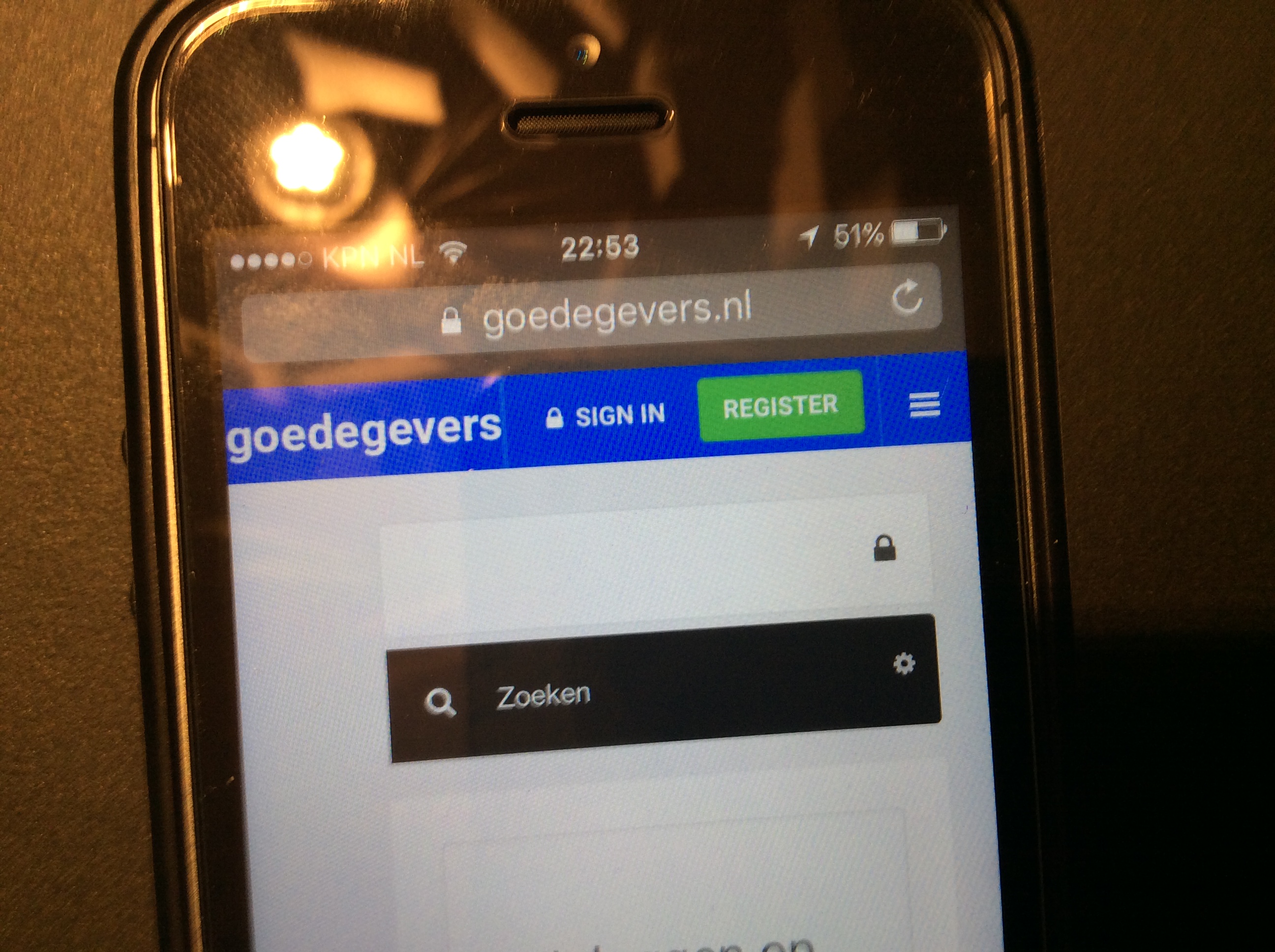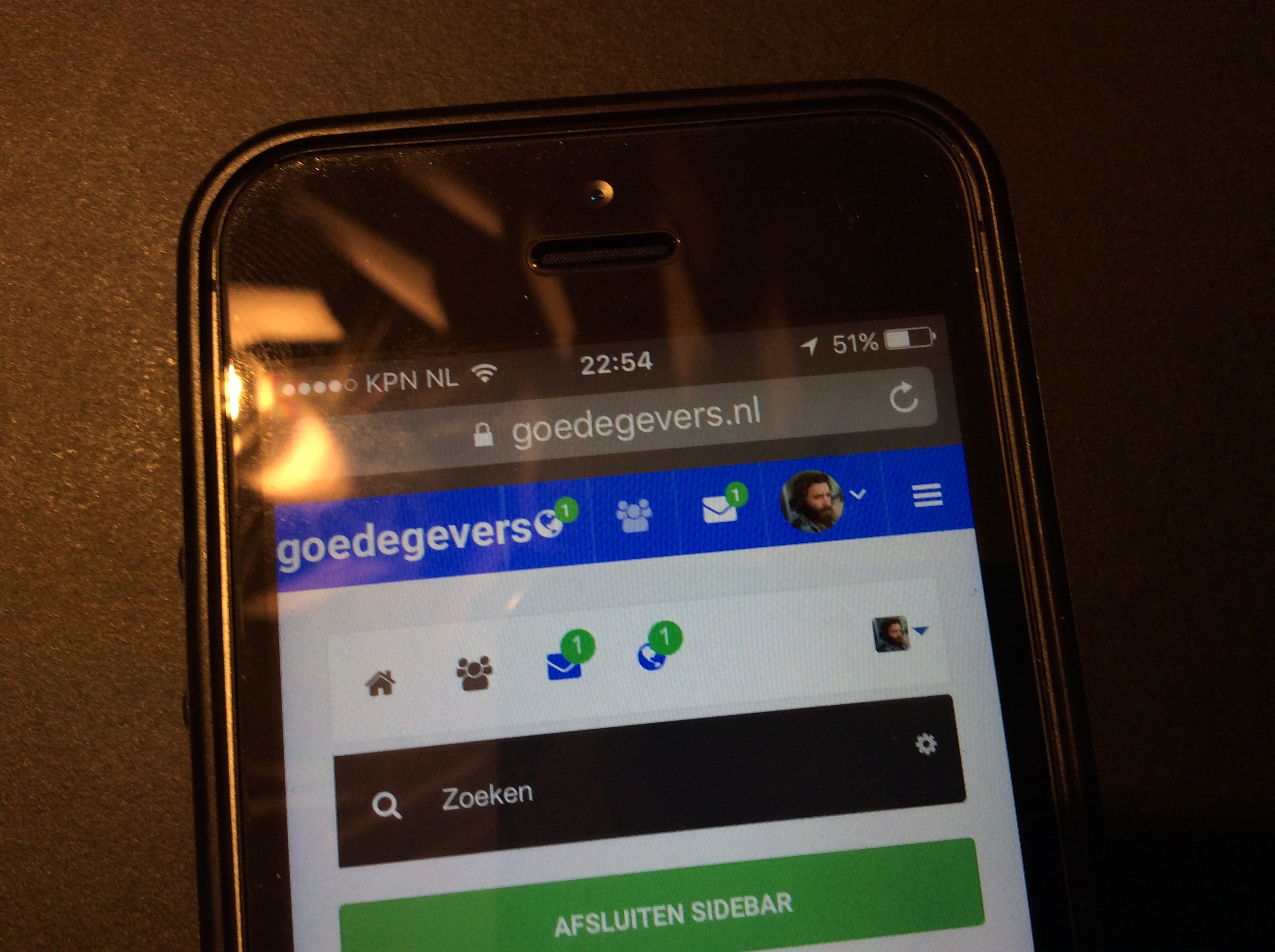Viewing 2 posts - 1 through 2 (of 2 total)
-
AuthorPosts
-
August 29, 2016 at 9:18 pm #963953
Hi, I have a logo text that is just a bit too large. Please see the attachments.
What is your advice to improve the styling?My thoughts;
- do not use text but a picture logo. Can you give advice about the height/width in px for normal and small screen?
- use styling / code to have some more space around the logo (left and right). Is this possible or is a logo the best way to go?
Thanks.
-
Saguaros Moderator
Saguaros
- Join date:
- September 2014
- Posts:
- 31405
- Downloads:
- 237
- Uploads:
- 471
- Thanks:
- 845
- Thanked:
- 5346 times in 4964 posts
August 30, 2016 at 3:52 pm #964292Hi
The screen size of mobile view is a bit small with long text for the logo.
I think you can set the small font size for text in mobile view only:
- Go to file: ROOT/templates/ja_intranet/css/custom.css (create this file if it doesn’t exist)
- Add this css rule:
@media (max-width: 320px) { .logo-text a { font-size: 18px; } }or change to the value you wish.
1 user says Thank You to Saguaros for this useful post
-
AuthorPosts
Viewing 2 posts - 1 through 2 (of 2 total)This topic contains 1 reply, has 2 voices, and was last updated by
Saguaros 8 years, 3 months ago.
We moved to new unified forum. Please post all new support queries in our New Forum
Jump to forum