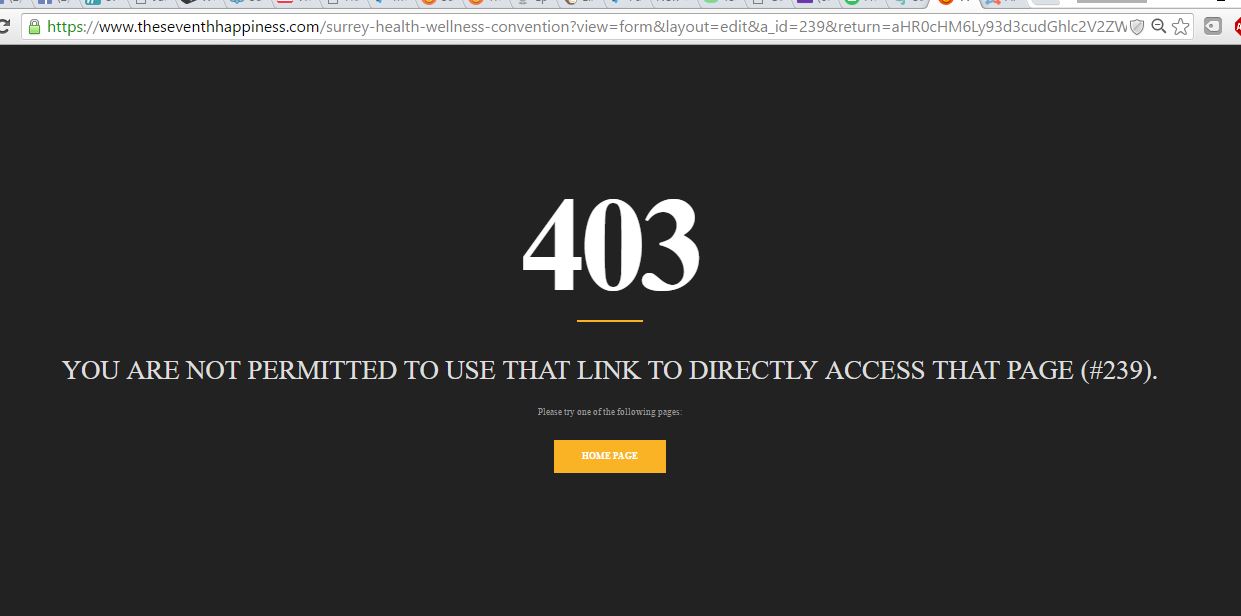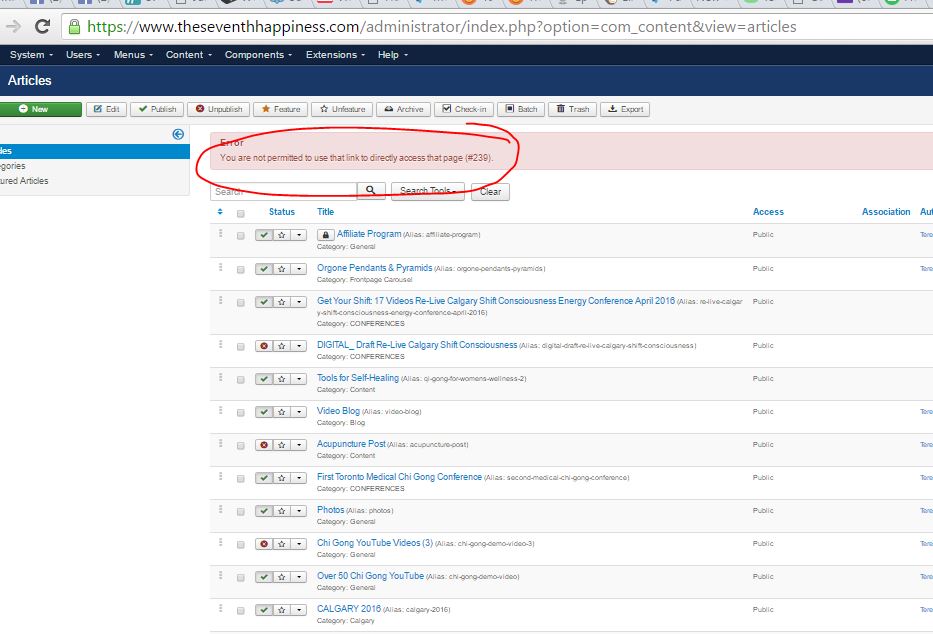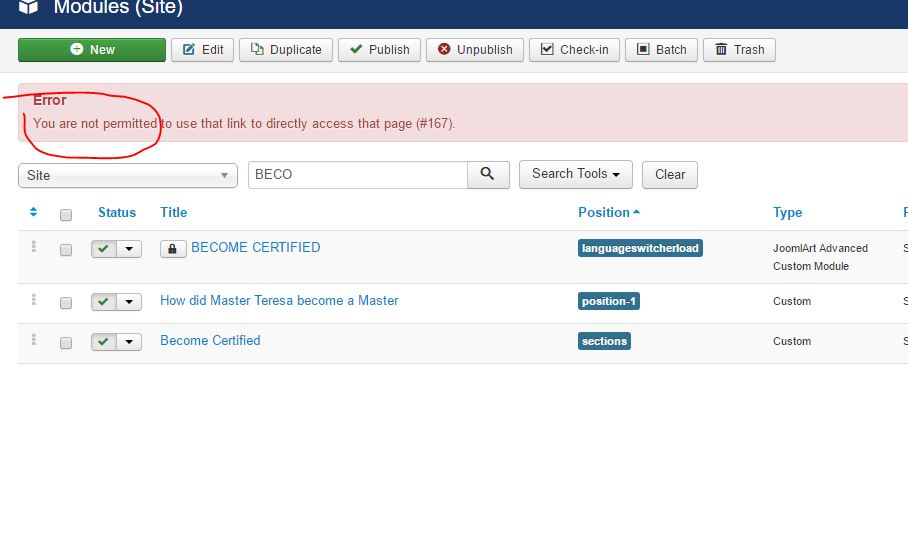-
AuthorPosts
-
teresa yeung Friend
teresa yeung
- Join date:
- December 2015
- Posts:
- 220
- Downloads:
- 16
- Uploads:
- 115
- Thanks:
- 46
August 30, 2016 at 10:39 pm #964382Although I am Admin, I find recently I have getting messages that I am not allowed to log on. I needed to logout, wait for a while, then log in again, then I might be OK to login.
Eg. I have a lot of trouble getting into this Article ID 239
-
 Pankaj Sharma
Moderator
Pankaj Sharma
Moderator
Pankaj Sharma
- Join date:
- February 2015
- Posts:
- 24589
- Downloads:
- 144
- Uploads:
- 202
- Thanks:
- 127
- Thanked:
- 4196 times in 4019 posts
August 31, 2016 at 2:15 am #964434Hi
Go to System > Global check in > Select all >check in , clean your browser cache and then open the article .
And you have access to open it > http://prntscr.com/ccc3r9teresa yeung Friend
teresa yeung
- Join date:
- December 2015
- Posts:
- 220
- Downloads:
- 16
- Uploads:
- 115
- Thanks:
- 46
September 4, 2016 at 7:45 am #965409Hi
I still have the LOGON problems.
Usually there is no problem with I edit the first time on Joomla. After I saved, then I want to edit again, then it may not work..not letting me edit.
The CHECK IN and CACHE CLEAR, I DID BUT DID NOT HELP
 Pankaj Sharma
Moderator
Pankaj Sharma
Moderator
Pankaj Sharma
- Join date:
- February 2015
- Posts:
- 24589
- Downloads:
- 144
- Uploads:
- 202
- Thanks:
- 127
- Thanked:
- 4196 times in 4019 posts
September 4, 2016 at 8:39 am #965414Go to System > Global check in > Select all >check in , clean your browser cache and then open the article .
Click on the lock icon to remove it.teresa yeung Friend
teresa yeung
- Join date:
- December 2015
- Posts:
- 220
- Downloads:
- 16
- Uploads:
- 115
- Thanks:
- 46
September 6, 2016 at 1:10 am #965864It still gives problems although I did everything you said.
The strange solution is log out for a while. Revisit and you can logon.
This is just annoying and wasting my time
 Pankaj Sharma
Moderator
Pankaj Sharma
Moderator
Pankaj Sharma
- Join date:
- February 2015
- Posts:
- 24589
- Downloads:
- 144
- Uploads:
- 202
- Thanks:
- 127
- Thanked:
- 4196 times in 4019 posts
September 6, 2016 at 2:36 am #965910Hi
I do not have any issue : http://prntscr.com/cen6nc
Its open fine , when u open an article or module make sure you close it , Do not close browser tab directly .
If still the issue remain i suggest you to post the issue on Joomla forum, you will get better reply how it works .
Clean check in is solution of this issue .AuthorPostsViewing 6 posts - 1 through 6 (of 6 total)This topic contains 5 replies, has 2 voices, and was last updated by
 Pankaj Sharma 8 years, 3 months ago.
Pankaj Sharma 8 years, 3 months ago.We moved to new unified forum. Please post all new support queries in our New Forum
Jump to forum