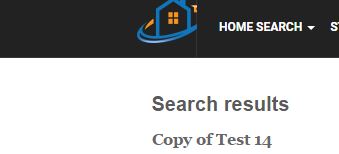-
AuthorPosts
-
christofferl Friend
christofferl
- Join date:
- January 2011
- Posts:
- 233
- Downloads:
- 30
- Uploads:
- 101
- Thanks:
- 21
- Thanked:
- 2 times in 1 posts
February 15, 2016 at 8:56 pm #883801I have problem with my logotype which is an image. It is as you see in the attached image not looking good as the main menu item is disturbing and over laying it. Also, it is not centered in width (meaning it should be centered from the top to bottom of the horizontal main menu area.
 Pankaj Sharma
Moderator
Pankaj Sharma
Moderator
Pankaj Sharma
- Join date:
- February 2015
- Posts:
- 24589
- Downloads:
- 144
- Uploads:
- 202
- Thanks:
- 127
- Thanked:
- 4196 times in 4019 posts
February 16, 2016 at 4:31 am #883998Hi
Your logo width and height is smaller so it look like this You can add below code in custom.css file
and change the logo width and height to control it.logo-image { height: 60px!important; width: 60px!important; }For logo image height use this code in custom.css
@media (min-width: 992px){ .logo-control .logo-img { height: 60px!important; } }Hope it helps.
Adam M Moderator
Adam M
- Join date:
- May 2014
- Posts:
- 5159
- Downloads:
- 33
- Uploads:
- 66
- Thanks:
- 95
- Thanked:
- 1271 times in 1235 posts
February 16, 2016 at 4:48 am #884003Hi @christofferl,
Please open file templates/ja_elicyon/css/custom.css then add this code :
.logo { min-width: 80px; text-align: center; } .logo-image { width: auto; } .logo-image a { vertical-align: middle; }AuthorPostsViewing 3 posts - 1 through 3 (of 3 total)This topic contains 2 replies, has 3 voices, and was last updated by
Adam M 8 years, 10 months ago.
We moved to new unified forum. Please post all new support queries in our New Forum
Logotype is in the background of main menu items
Viewing 3 posts - 1 through 3 (of 3 total)