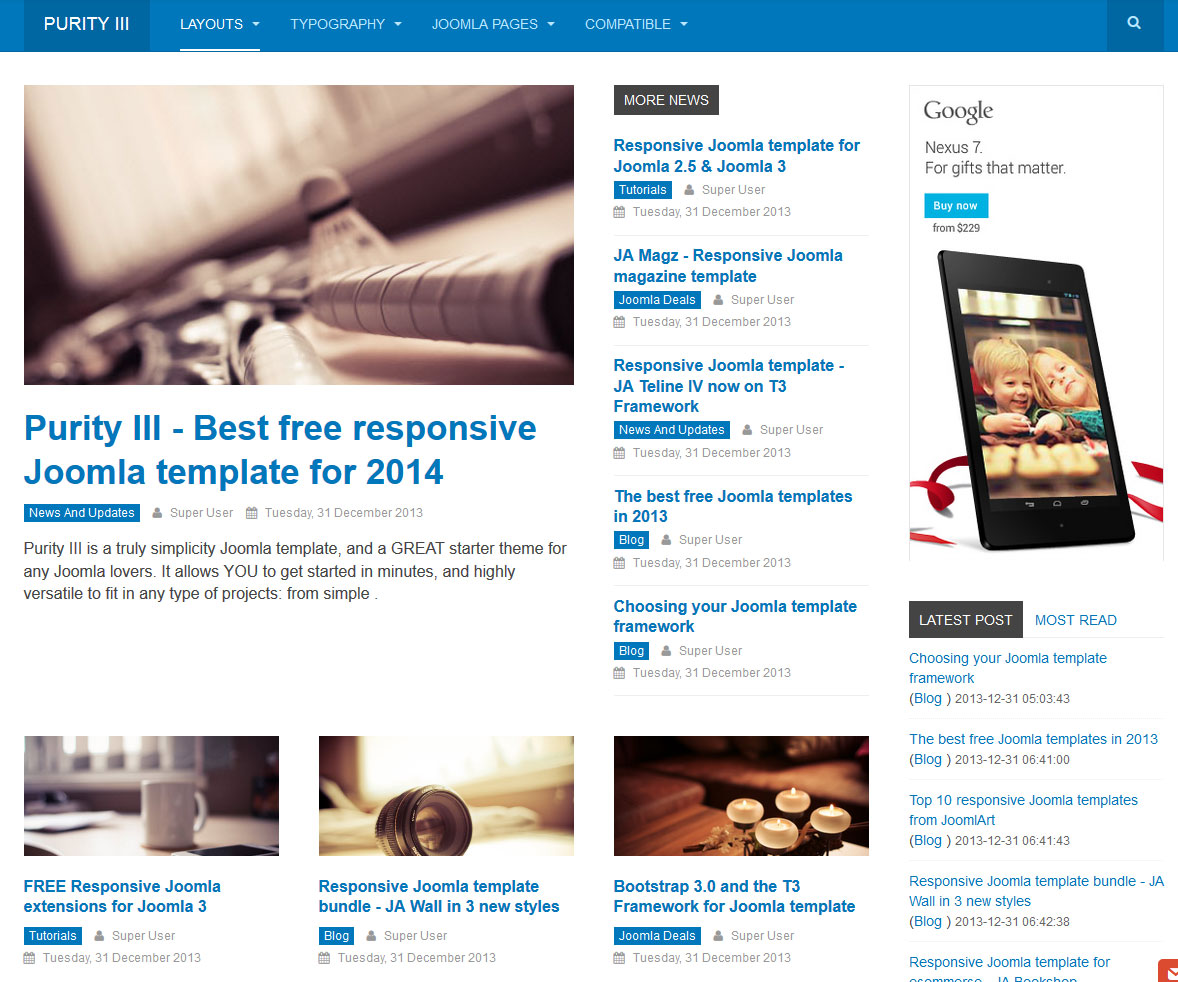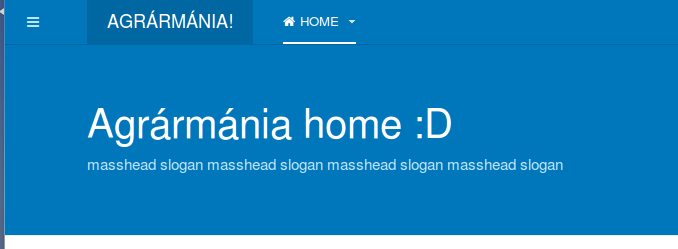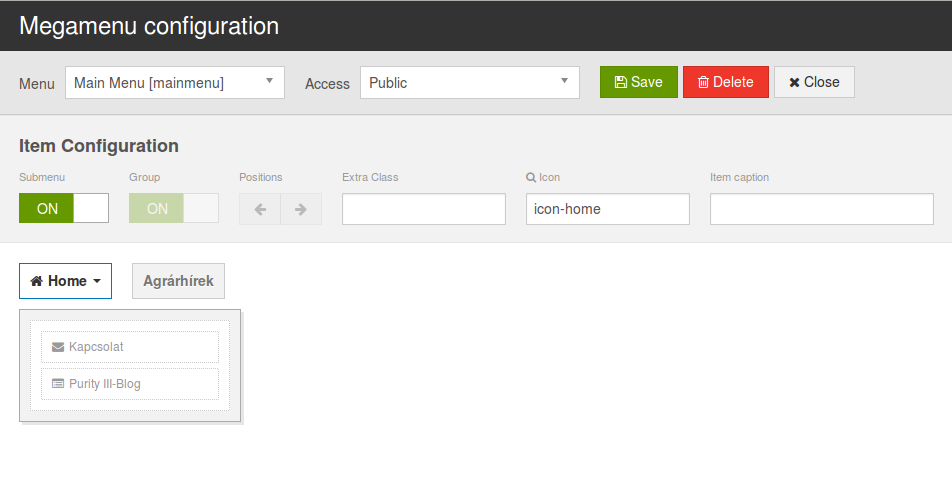-
AuthorPosts
-
msilac Friend
msilac
- Join date:
- October 2010
- Posts:
- 548
- Downloads:
- 2
- Uploads:
- 74
- Thanks:
- 115
- Thanked:
- 5 times in 1 posts
January 26, 2014 at 10:40 am #194098Can you post short tip how to choose magazine layout look for portal like in demo?
Thank you
 John Wesley Brett
Moderator
John Wesley Brett
Moderator
John Wesley Brett
- Join date:
- July 2013
- Posts:
- 2142
- Downloads:
- 17
- Uploads:
- 26
- Thanks:
- 175
- Thanked:
- 645 times in 426 posts
January 26, 2014 at 4:07 pm #519864Full Documentation will be available in the next week or so.
Keep watching: http://www.joomlart.com/documentation/joomla-templates/purity-iiimsilac Friend
msilac
- Join date:
- October 2010
- Posts:
- 548
- Downloads:
- 2
- Uploads:
- 74
- Thanks:
- 115
- Thanked:
- 5 times in 1 posts
January 26, 2014 at 4:38 pm #519867Great, and how to change on “magazine” layout?
 John Wesley Brett
Moderator
John Wesley Brett
Moderator
John Wesley Brett
- Join date:
- July 2013
- Posts:
- 2142
- Downloads:
- 17
- Uploads:
- 26
- Thanks:
- 175
- Thanked:
- 645 times in 426 posts
January 26, 2014 at 4:41 pm #519868Yes, it will be included.
msilac Friend
msilac
- Join date:
- October 2010
- Posts:
- 548
- Downloads:
- 2
- Uploads:
- 74
- Thanks:
- 115
- Thanked:
- 5 times in 1 posts
January 26, 2014 at 4:43 pm #519869You dont know how to do that?
 John Wesley Brett
Moderator
John Wesley Brett
Moderator
John Wesley Brett
- Join date:
- July 2013
- Posts:
- 2142
- Downloads:
- 17
- Uploads:
- 26
- Thanks:
- 175
- Thanked:
- 645 times in 426 posts
January 26, 2014 at 4:58 pm #519871EXTENSIONS > TEMPLATE MANAGER > PURITY III MAGAZINE – Click DEFAULT Star to make Magazine the default layout for the site.
EXTENSIONS > TEMPLATE MANAGER > PURITY III MAGAZINE > LAYOUT – to change layout
EXTENSIONS > TEMPLATE MANAGER > PURITY III MAGAZINE > ASSIGNMENT – to assign the layout to certain sections of your site.Khanh Le Moderator
Khanh Le
- Join date:
- November 2013
- Posts:
- 1884
- Downloads:
- 41
- Uploads:
- 31
- Thanks:
- 44
- Thanked:
- 203 times in 131 posts
January 27, 2014 at 2:44 am #519912In backend, click to open the menu item Magazine in Mainmenu and you can find most configuration for Magazine layout there. In sort, here are steps to make a page with Magazine layout:
– Create a template style of Purity III with layout Magazine
– Create a menu item with type “Article – xLayout Magaine”
– Assign the menu item with the template stylemsilac Friend
msilac
- Join date:
- October 2010
- Posts:
- 548
- Downloads:
- 2
- Uploads:
- 74
- Thanks:
- 115
- Thanked:
- 5 times in 1 posts
January 27, 2014 at 6:31 am #519954Uf…. now i have all broken… activate all, deactivate something… now I don’t know what I have and what not 🙂
Khanh Le Moderator
Khanh Le
- Join date:
- November 2013
- Posts:
- 1884
- Downloads:
- 41
- Uploads:
- 31
- Thanks:
- 44
- Thanked:
- 203 times in 131 posts
January 27, 2014 at 7:06 am #519960You may use Demo builder tool to build another installation of Purity III and let me know what’s exactly the problem you get.
msilac Friend
msilac
- Join date:
- October 2010
- Posts:
- 548
- Downloads:
- 2
- Uploads:
- 74
- Thanks:
- 115
- Thanked:
- 5 times in 1 posts
January 27, 2014 at 6:34 pm #520086Is it possible to do something if I already have finished main menu and some articles?
I sent you the information to connect to the administration…
Actually I just want this part that I have at my site… (screenshot)
dumpyman Friend
dumpyman
- Join date:
- December 2012
- Posts:
- 13
- Downloads:
- 0
- Uploads:
- 6
- Thanks:
- 5
- Thanked:
- 2 times in 1 posts
February 1, 2014 at 9:08 am #520710Show only featured article? Why? And not show article with add a author alias.
 Ninja Lead
Moderator
Ninja Lead
Moderator
Ninja Lead
- Join date:
- November 2014
- Posts:
- 16064
- Downloads:
- 310
- Uploads:
- 2864
- Thanks:
- 341
- Thanked:
- 3854 times in 3563 posts
February 2, 2014 at 12:22 am #520742I’m not entirely sure what you mentioned. Just for better clarification, please include screenshot and your site URL here so that I can have a closer look and give you better suggestion.
dumpyman Friend
dumpyman
- Join date:
- December 2012
- Posts:
- 13
- Downloads:
- 0
- Uploads:
- 6
- Thanks:
- 5
- Thanked:
- 2 times in 1 posts
February 2, 2014 at 8:50 am #520799My test site : http://tesztemteszt.ddns.net
Home menu item include 2 sub menu item. Original demo site template just doing it. http://www.joomlart.com/demo/#purity_iii
 Ninja Lead
Moderator
Ninja Lead
Moderator
Ninja Lead
- Join date:
- November 2014
- Posts:
- 16064
- Downloads:
- 310
- Uploads:
- 2864
- Thanks:
- 341
- Thanked:
- 3854 times in 3563 posts
February 3, 2014 at 8:14 am #520907I’m sorry to bother you again, but actually I do not get what you mentioned above.
Please capture screenshorts with explanation about what you would like to do, I will help you then.
dumpyman Friend
dumpyman
- Join date:
- December 2012
- Posts:
- 13
- Downloads:
- 0
- Uploads:
- 6
- Thanks:
- 5
- Thanked:
- 2 times in 1 posts
February 3, 2014 at 2:03 pm #520950I created two sub menu item on home menu point. But does not appear to hover.
-
AuthorPosts
This topic contains 20 replies, has 5 voices, and was last updated by
 Ninja Lead 10 years, 10 months ago.
Ninja Lead 10 years, 10 months ago.We moved to new unified forum. Please post all new support queries in our New Forum
Jump to forum