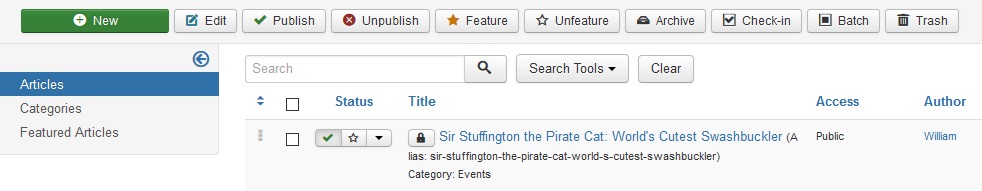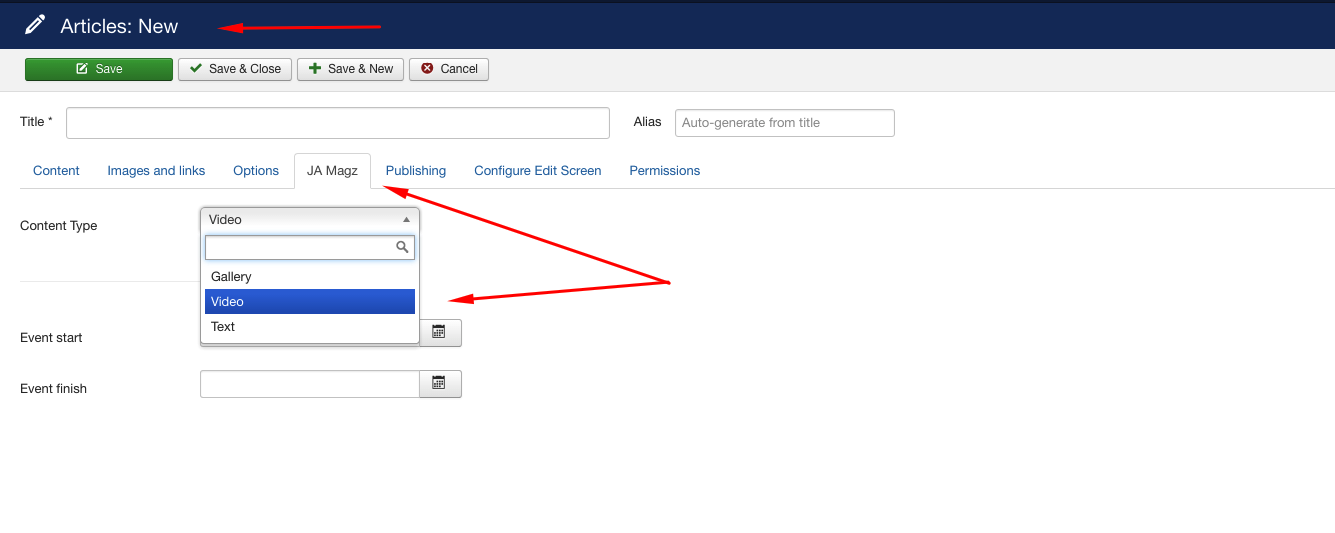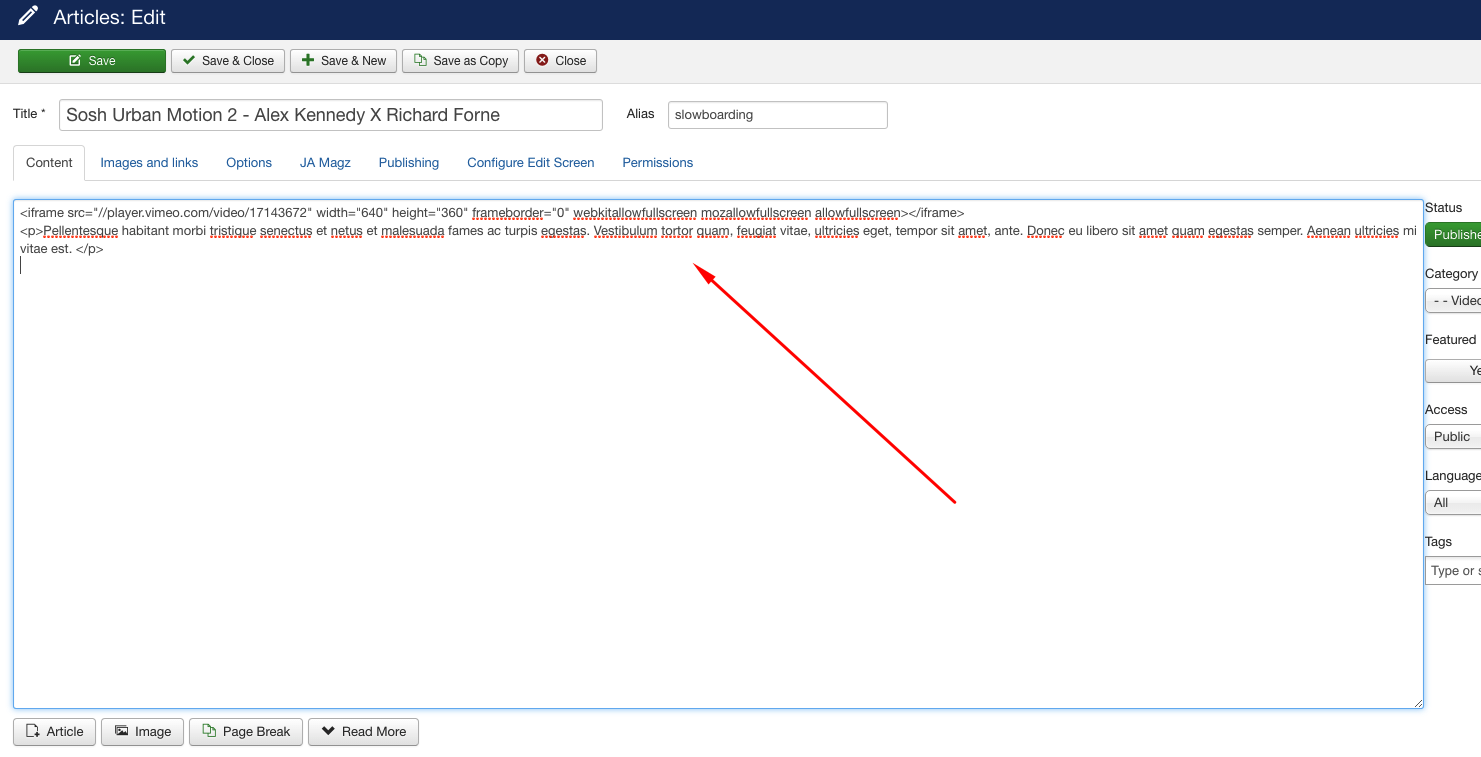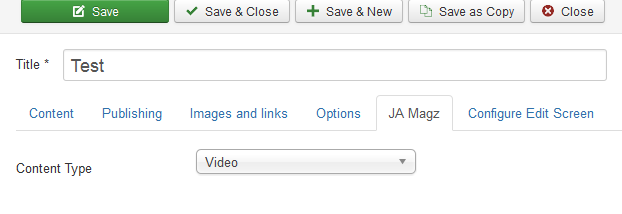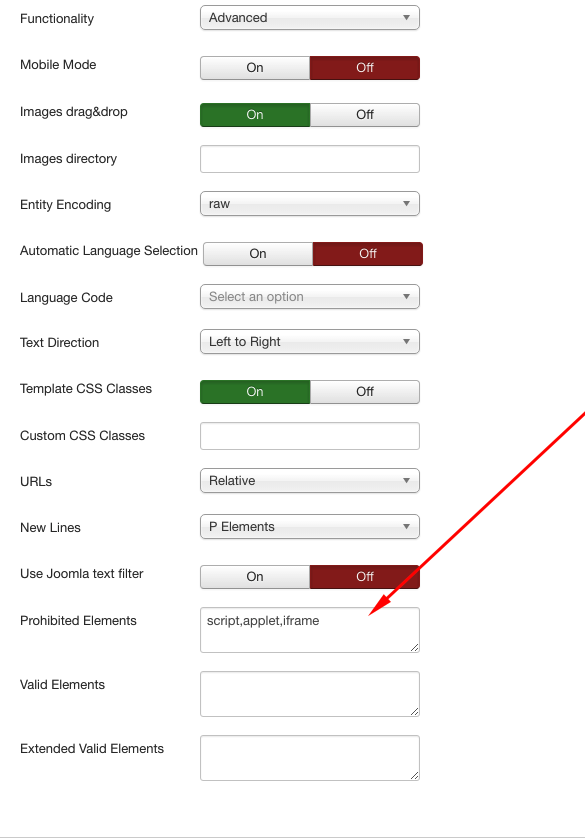-
AuthorPosts
-
August 16, 2016 at 10:53 am #960424
Hi Joomlart in "Magz ii" When I add a new article from the type of video I can not find the topics to add video. I want to solve this problem Thank you
https://www.joomlart.com/joomla/templates/ja-magz
pavit Moderator
pavit
- Join date:
- September 2007
- Posts:
- 15749
- Downloads:
- 199
- Uploads:
- 2274
- Thanks:
- 417
- Thanked:
- 4028 times in 3778 posts
August 16, 2016 at 2:35 pm #9604801 user says Thank You to pavit for this useful post
August 16, 2016 at 7:04 pm #960565Thank you for your reply
I’m sorry, I mean "ja-magz"
https://www.joomlart.com/joomla/templates/ja-magzpavit Moderator
pavit
- Join date:
- September 2007
- Posts:
- 15749
- Downloads:
- 199
- Uploads:
- 2274
- Thanks:
- 417
- Thanked:
- 4028 times in 3778 posts
August 17, 2016 at 5:09 am #960665Hi
You can select article type from JA Magz Tab when you edit or add a new article , it is different from ja magz_II
August 21, 2016 at 9:05 pm #961749Hi
I’m doing this, but where I put the video link?pavit Moderator
pavit
- Join date:
- September 2007
- Posts:
- 15749
- Downloads:
- 199
- Uploads:
- 2274
- Thanks:
- 417
- Thanked:
- 4028 times in 3778 posts
August 21, 2016 at 9:27 pm #961753I’m doing this, but where I put the video link?
Inside the content tab, using the look at the code below as example:
<iframe src="//player.vimeo.com/video/17143672" width="640" height="360" frameborder="0" webkitallowfullscreen mozallowfullscreen allowfullscreen></iframe> <p>Pellentesque habitant morbi tristique senectus et netus et malesuada fames ac turpis egestas. Vestibulum tortor quam, feugiat vitae, ultricies eget, tempor sit amet, ante. Donec eu libero sit amet quam egestas semper. Aenean ultricies mi vitae est. </p>
August 22, 2016 at 6:08 am #961864Hi, I’ve copied the code and put it in its place
Inside the content tab, using the look at the code below as example: <iframe src="//player.vimeo.com/video/17143672" width="640" height="360" frameborder="0" webkitallowfullscreen mozallowfullscreen allowfullscreen>
Pellentesque habitant morbi tristique senectus et netus et malesuada fames ac turpis egestas. Vestibulum tortor quam, feugiat vitae, ultricies eget, tempor sit amet, ante. Donec eu libero sit amet quam egestas semper. Aenean ultricies mi vitae est.
But the video is not showing in the article of the type of video
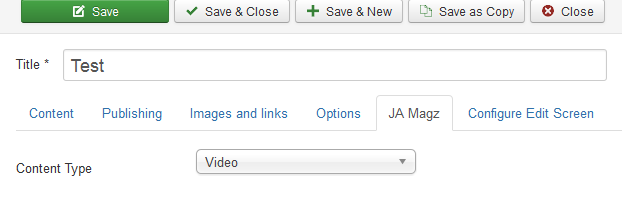
pavit Moderator
pavit
- Join date:
- September 2007
- Posts:
- 15749
- Downloads:
- 199
- Uploads:
- 2274
- Thanks:
- 417
- Thanked:
- 4028 times in 3778 posts
August 22, 2016 at 7:53 am #961900Hi there
Share here as private reply a link to your backend administrator page and a tested super user account for it, i will take a look at your settings.
August 22, 2016 at 2:56 pm #962018Ok
pavit Moderator
pavit
- Join date:
- September 2007
- Posts:
- 15749
- Downloads:
- 199
- Uploads:
- 2274
- Thanks:
- 417
- Thanked:
- 4028 times in 3778 posts
August 22, 2016 at 6:45 pm #962091Share here as private reply a link to your backend administrator page and a tested super user account for it, i will take a look at your settings.
Ok
Where are them ?
August 27, 2016 at 9:07 am #963359sorry
I have sent itAugust 27, 2016 at 9:07 am #963360This reply has been marked as private.August 27, 2016 at 12:36 pm #963374Hi,
I have sent it
Thank youpavit Moderator
pavit
- Join date:
- September 2007
- Posts:
- 15749
- Downloads:
- 199
- Uploads:
- 2274
- Thanks:
- 417
- Thanked:
- 4028 times in 3778 posts
August 29, 2016 at 8:28 am #963697Hi
Your editor has into Prohibited Elements also the iframes tag , so when you were adding it into the article body it was removed from your editor , i corrected it now and it is working fine as you can see i added an example video article ,testjoomlart,
Regards
September 10, 2016 at 11:54 am #967218Thank you
How do I put YouTube link?AuthorPostsThis topic contains 16 replies, has 2 voices, and was last updated by
 mahmoud ali 8 years, 4 months ago.
mahmoud ali 8 years, 4 months ago.We moved to new unified forum. Please post all new support queries in our New Forum
Jump to forum