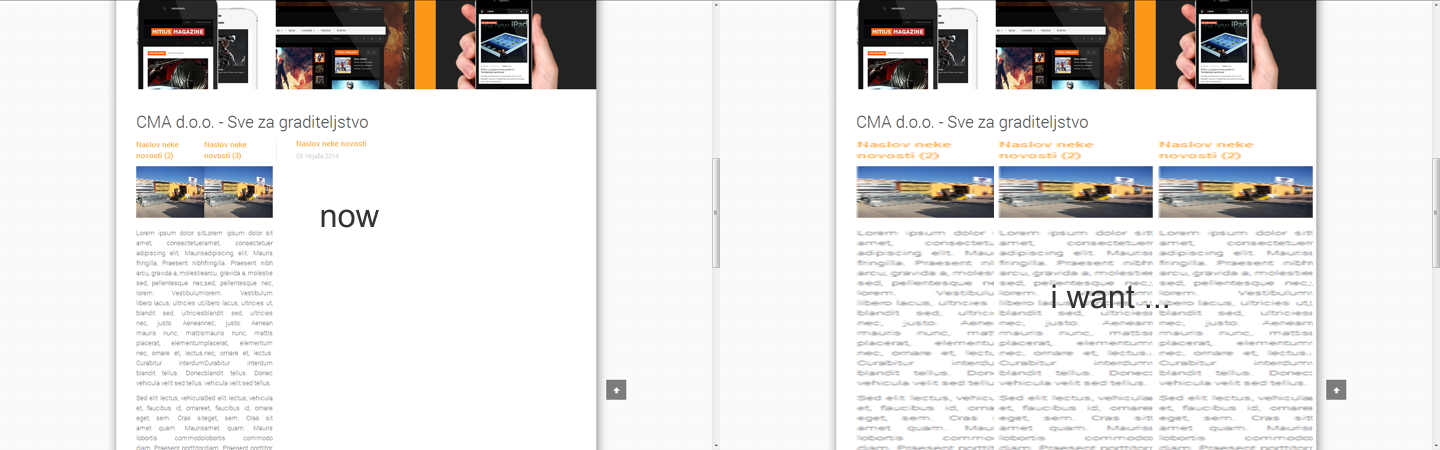-
AuthorPosts
-
February 5, 2014 at 5:10 pm #194500
Hi all,
Please help me change dimension of main content on the homepage, image is iattachment.
thanks!
 TomC
Moderator
TomC
Moderator
TomC
- Join date:
- October 2014
- Posts:
- 14077
- Downloads:
- 58
- Uploads:
- 137
- Thanks:
- 948
- Thanked:
- 3155 times in 2495 posts
February 5, 2014 at 6:46 pm #521369So that we can try to best assist you, please provide the url of the site you’re working on,
as well as set “Optimize CSS” to “No” within your Template Manager–General settingsFebruary 5, 2014 at 6:58 pm #521374URL
I successfully changed Optimize CSS to OFF.
Css Magician Friend
Css Magician
- Join date:
- October 2014
- Posts:
- 741
- Downloads:
- 43
- Uploads:
- 53
- Thanks:
- 114
- Thanked:
- 366 times in 263 posts
February 6, 2014 at 3:52 am #521412@trasty, please follow steps below to change the dimension of your main content:
Step 1: Open templatesja_beranishtmlcom_contentfeatureddefault.php file and replace:
<div style="clear: both;"></div>
<section class="item-list span4">
<?php $leadingcount = 0; ?>
with:
<div style="clear: both;"></div>
<section class="item-list span12">
<?php $leadingcount = 0; ?>
Step 2: open templatesja_beraniscsscustom.css file (if this file doesn’t exist, just create it) and add following CSS rule:
.item-list .item > article {
padding-right: 20px;
}
Step 3: edit Home page menu item, and change “Columns” value to 3 -> save.
3 users say Thank You to Css Magician for this useful post
AuthorPostsViewing 4 posts - 1 through 4 (of 4 total)This topic contains 4 replies, has 3 voices, and was last updated by
Css Magician 10 years, 12 months ago.
We moved to new unified forum. Please post all new support queries in our New Forum
main content dimension
Viewing 4 posts - 1 through 4 (of 4 total)