-
AuthorPosts
-
January 13, 2014 at 7:17 pm #193718
Menu assignment to “About Us” link to Articles -> Category Blog not working since changing text menu assignment. Also, “About the Celtics” which used to be “Latest News” not working either. See images attached for details. Any ideas on how to resolve?
Thanks!


 Ninja Lead
Moderator
Ninja Lead
Moderator
Ninja Lead
- Join date:
- November 2014
- Posts:
- 16064
- Downloads:
- 310
- Uploads:
- 2864
- Thanks:
- 341
- Thanked:
- 3854 times in 3563 posts
January 14, 2014 at 8:00 am #518384It’s very difficulty to figure out the issue right now. You can send me URL of your site and admin credentials via private message. I will have a closer look.
January 15, 2014 at 6:07 pm #518590Sent credentials via PM. Awaiting your response.
Thanks
 Ninja Lead
Moderator
Ninja Lead
Moderator
Ninja Lead
- Join date:
- November 2014
- Posts:
- 16064
- Downloads:
- 310
- Uploads:
- 2864
- Thanks:
- 341
- Thanked:
- 3854 times in 3563 posts
January 16, 2014 at 3:42 am #518627This is not a bug. Actually, About Us menu on your site sets JA Fubix-Home template style which hides main_content on your site.
Just need to change to another template style, see the screenshot:
Then content should display as normal:
-
January 16, 2014 at 6:33 am #518642
I made the change you suggested but did not see any changes. “About Us!” or sub-menu items are still not working. See the main menu.jpg I attached in the original post. None of the links are working.
I think I found the root cause of the issue. This string “:about-the-celtics&Itemid=480” is concatenating on the end of sub-menu links.
Example: The sub-menu links to article “Playing Time” which should redirect to link http://website/index.php?option=com_content&view=article&id=180:travel-basketball&catid=103
But instead is redirects to http://website/index.php?option=com_content&view=article&id=181:playing-time&catid=103:about-the-celtics&Itemid=480
Which redirects back to the home page. How do I remove the “:about-the-celtics&Itemid=480” string when the “Playing Time” sub-menu is selected.
Thanks
 Ninja Lead
Moderator
Ninja Lead
Moderator
Ninja Lead
- Join date:
- November 2014
- Posts:
- 16064
- Downloads:
- 310
- Uploads:
- 2864
- Thanks:
- 341
- Thanked:
- 3854 times in 3563 posts
January 16, 2014 at 7:28 am #518648I have just re-configured directly on your site, see the screenshot:
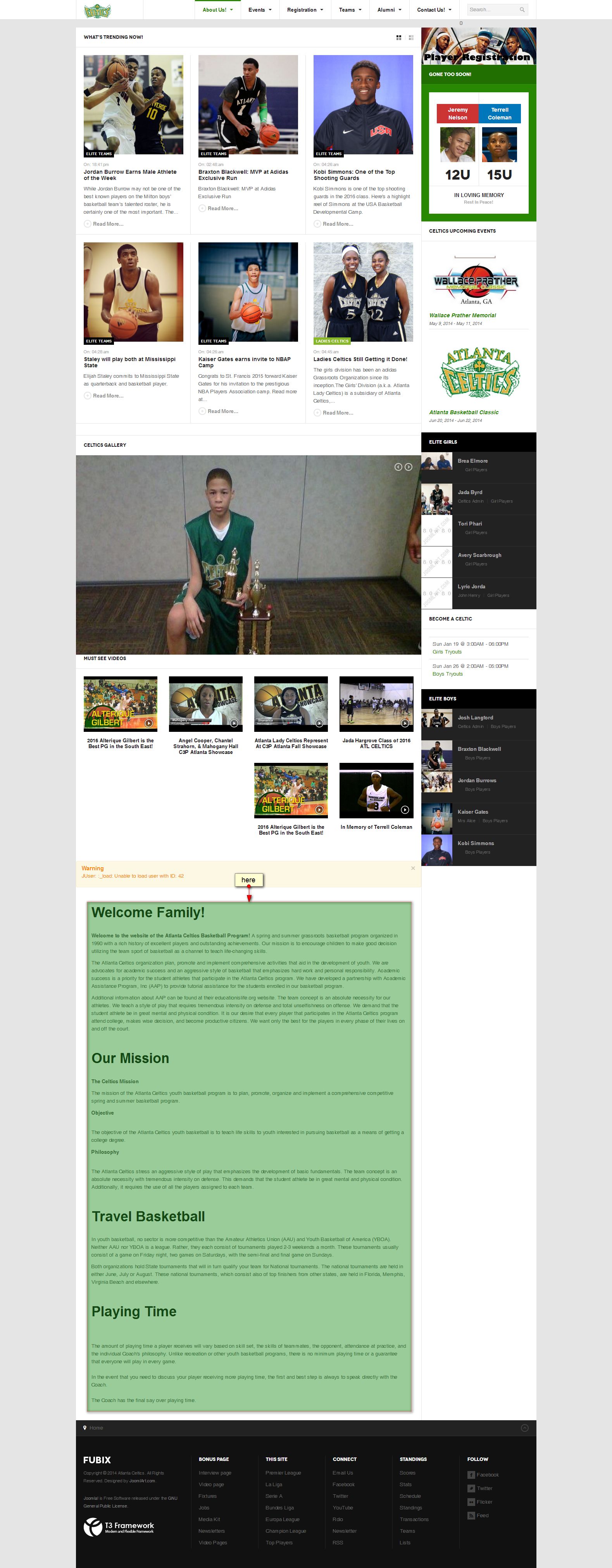
JA Fufix Home template style does not show main_content, thus “main_content” is not shown on your Home site. Configuration was changed here:
January 16, 2014 at 3:10 pm #518722Sorry for the confusion but the changes listed in the last post is NOT what I am after. What I am after is to have the “About-Us!” sub-menus, “About the Celtics” and “Ladies Celtics” to function exact like the sub-menu items under “Teams” and “Alumni”.
I want to preserve the split sub-menus of “About the Celtics” and “Ladies Celtics” with the image. I just want the links under “About the Celtics” like “Playing Time” to redirect to the article. Right now, it redirect to the front page.
However, if I manually remove this string “:about-the-celtics&Itemid=480” is concatenated to the end of the URL, I am redirect to the article. Does this make sense? See attachments.

 Ninja Lead
Moderator
Ninja Lead
Moderator
Ninja Lead
- Join date:
- November 2014
- Posts:
- 16064
- Downloads:
- 310
- Uploads:
- 2864
- Thanks:
- 341
- Thanked:
- 3854 times in 3563 posts
January 17, 2014 at 9:10 am #518827I have changed directly on your site. Below are steps for your reference:
+ Go to Admin -> Menu -> Create new About the Celtics -> Create new sub: Playing Time, Travel Basketball, Our Mission
+ Go to Admin -> Menu -> Create new Lady Celtics -> Create new sub: Playing Time, History, Practice Schedules
+ Go Template Manager -> JA_Fubix – Default -> Mega Menu button -> and config like Alumni menu
Please check again. Let me know if it helps.
January 20, 2014 at 5:35 pm #519137That was it. Thanks for the fix and the steps!
AuthorPostsViewing 9 posts - 1 through 9 (of 9 total)This topic contains 9 replies, has 2 voices, and was last updated by
triley0131 10 years, 10 months ago.
We moved to new unified forum. Please post all new support queries in our New Forum
Jump to forum
Main Menu "About Us" link to Articles -> Category Blog not working
Viewing 9 posts - 1 through 9 (of 9 total)




