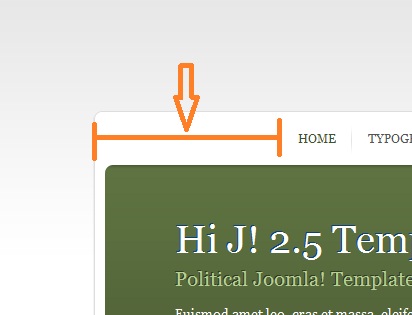-
AuthorPosts
-
manul Friend
manul
- Join date:
- February 2009
- Posts:
- 30
- Downloads:
- 0
- Uploads:
- 10
- Thanks:
- 3
- Thanked:
- 1 times in 1 posts
March 8, 2012 at 2:20 pm #174758hi
Advice please, how I can manage the distance between the template border and the first item in the main menu?
 TomC
Moderator
TomC
Moderator
TomC
- Join date:
- October 2014
- Posts:
- 14077
- Downloads:
- 58
- Uploads:
- 137
- Thanks:
- 948
- Thanked:
- 3155 times in 2495 posts
March 8, 2012 at 5:02 pm #442619<em>@manul 306079 wrote:</em><blockquote>hi
Advice please, how I can manage the distance between the template border and the first item in the main menu?
</blockquote>
So that I may try to best assist you, please provide the url for the site you’re working on,
as well as set “Optimize CSS” to “No” within your Template Manager–General Settings.manul Friend
manul
- Join date:
- February 2009
- Posts:
- 30
- Downloads:
- 0
- Uploads:
- 10
- Thanks:
- 3
- Thanked:
- 1 times in 1 posts
March 8, 2012 at 6:12 pm #442640http://www.naulux.com/
joomla 2.5 TomC
Moderator
TomC
Moderator
TomC
- Join date:
- October 2014
- Posts:
- 14077
- Downloads:
- 58
- Uploads:
- 137
- Thanks:
- 948
- Thanked:
- 3155 times in 2495 posts
March 8, 2012 at 6:34 pm #442646<em>@manul 306141 wrote:</em><blockquote>http://www.naulux.com/
joomla 2.5</blockquote>
Thank you for this …However, I still need for you to set “Optimize CSS” to “No” within your Template Manager–General Settingsmanul Friend
manul
- Join date:
- February 2009
- Posts:
- 30
- Downloads:
- 0
- Uploads:
- 10
- Thanks:
- 3
- Thanked:
- 1 times in 1 posts
March 8, 2012 at 6:54 pm #442651it is done
 TomC
Moderator
TomC
Moderator
TomC
- Join date:
- October 2014
- Posts:
- 14077
- Downloads:
- 58
- Uploads:
- 137
- Thanks:
- 948
- Thanked:
- 3155 times in 2495 posts
March 8, 2012 at 7:00 pm #442653<em>@manul 306152 wrote:</em><blockquote>it is done</blockquote>
Unfortunately, it does not appear that you set it correctly.Can you send me a private message with temporary access to your site administration? I will set things correctly and provide you with the steps you need to correct your issue. (I know the CSS you need to modify – but in order to provide you with the concise instructions, I need to have your CSS compression set correctly).
Thanks – I’ll keep an eye out for your private message.
manul Friend
manul
- Join date:
- February 2009
- Posts:
- 30
- Downloads:
- 0
- Uploads:
- 10
- Thanks:
- 3
- Thanked:
- 1 times in 1 posts
March 8, 2012 at 7:27 pm #442658maybe you just point the file and line? I’ll be experimenting
 TomC
Moderator
TomC
Moderator
TomC
- Join date:
- October 2014
- Posts:
- 14077
- Downloads:
- 58
- Uploads:
- 137
- Thanks:
- 948
- Thanked:
- 3155 times in 2495 posts
March 8, 2012 at 7:56 pm #442668<em>@manul 306161 wrote:</em><blockquote>maybe you just point the file and line? I’ll be experimenting</blockquote>
Okay . . . I created a temporary demo site using JA’s DEMO BUILDER –> http://www.joomlart.com/forums/topic/use-jas-demo-builder-as-a-learning-tool/Within file path –> /templates/ja_pyro/css/template.css
at/about line 977, you should see the following:
#ja-mainnav .main {
border: none;
margin: auto;
width: 608px !important;
}
modify as follows:
#ja-mainnav .main {
border: none;
margin: 0;
width: 608px !important;
}
SAVE CHANGES – CLEAR CACHE – REFRESH PAGE
Hope That Helps.manul Friend
manul
- Join date:
- February 2009
- Posts:
- 30
- Downloads:
- 0
- Uploads:
- 10
- Thanks:
- 3
- Thanked:
- 1 times in 1 posts
March 8, 2012 at 9:15 pm #442681thank you very much
 TomC
Moderator
TomC
Moderator
TomC
- Join date:
- October 2014
- Posts:
- 14077
- Downloads:
- 58
- Uploads:
- 137
- Thanks:
- 948
- Thanked:
- 3155 times in 2495 posts
March 8, 2012 at 9:16 pm #442682<em>@manul 306194 wrote:</em><blockquote>thank you very much</blockquote>
Very glad to assist . . . All the best with your continuing site development.AuthorPostsViewing 10 posts - 1 through 10 (of 10 total)This topic contains 10 replies, has 2 voices, and was last updated by
 TomC 12 years, 9 months ago.
TomC 12 years, 9 months ago.We moved to new unified forum. Please post all new support queries in our New Forum
main menu css
Viewing 10 posts - 1 through 10 (of 10 total)