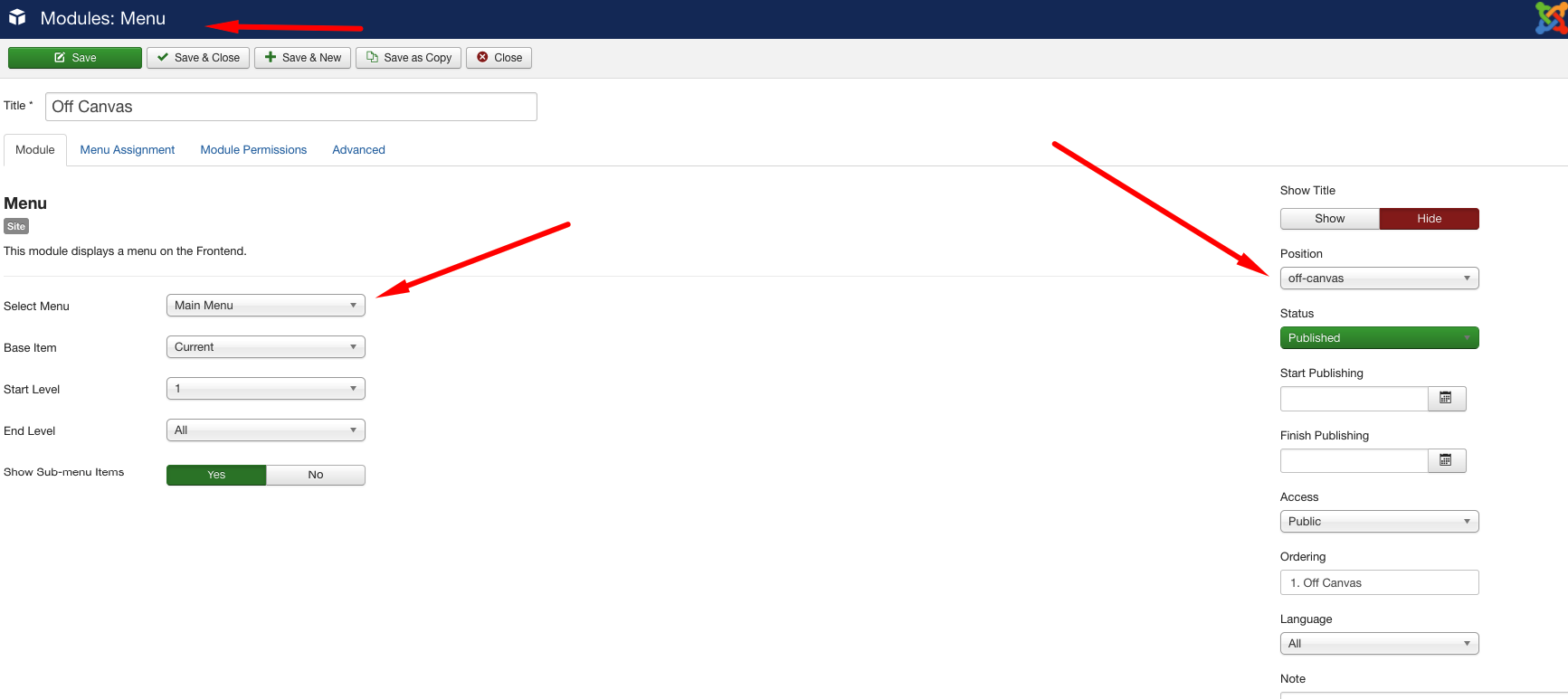Viewing 4 posts - 1 through 4 (of 4 total)
-
AuthorPosts
-
pavit Moderator
pavit
- Join date:
- September 2007
- Posts:
- 15749
- Downloads:
- 199
- Uploads:
- 2274
- Thanks:
- 417
- Thanked:
- 4028 times in 3778 posts
May 16, 2017 at 8:12 pm #1034564Hello
From your template manager edit your template and in add-ons tab enable the off-canvas sidebar
then create a new menu module type and select main menu as menu and publish it in off-canvas position.
Best regards
-
May 17, 2017 at 1:09 pm #1034793
Thank u weve done the first step…
Now i can see the Off Canvas Menu button but i can only see the first 2 -3 Menu items, the other items are "behind" the big Home Picture and not visible…pavit Moderator
pavit
- Join date:
- September 2007
- Posts:
- 15749
- Downloads:
- 199
- Uploads:
- 2274
- Thanks:
- 417
- Thanked:
- 4028 times in 3778 posts
May 17, 2017 at 5:52 pm #1034820Hello
Add this to your custom.css file ( if you do not have already one then create it in this folder /templates/JA_Elicyon/css )
@media (max-width: 991px) { .t3-wrapper { position:static!important; } }Regards
May 17, 2017 at 6:14 pm #1034826Perfect thx !!
-
AuthorPosts
Viewing 4 posts - 1 through 4 (of 4 total)This topic contains 4 replies, has 2 voices, and was last updated by
tirtaingire 7 years, 6 months ago.
The topic ‘Main Menu on Mobil Phone’ is closed to new replies.
Jump to forum