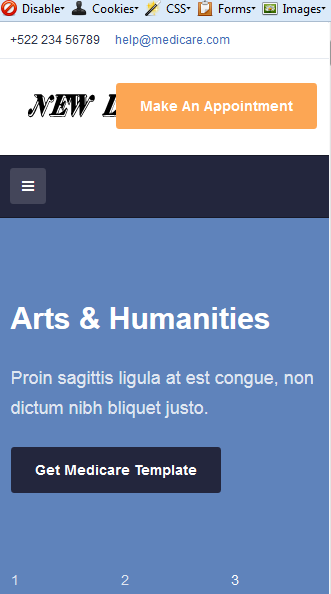Viewing 2 posts - 1 through 2 (of 2 total)
-
AuthorPosts
-
April 12, 2016 at 12:46 am #912570
Hello,
This is a great template. I changed the logo which is now 350 width by 45 height. When you view it on a mobile device, the Make an Appointment button overlaps the new longer logo. What can be done to drop the Make an Appointment button below the logo in mobile/bootstrap view. I imagine that there will be many people who will want to use a wider logo. I appreciate your help in advance.
Thanks!
 Pankaj Sharma
Moderator
Pankaj Sharma
Moderator
Pankaj Sharma
- Join date:
- February 2015
- Posts:
- 24589
- Downloads:
- 144
- Uploads:
- 202
- Thanks:
- 127
- Thanked:
- 4196 times in 4019 posts
April 12, 2016 at 2:03 am #912617Hi
Kindly post your site url here ,So that i can check and suggest you changes .AuthorPostsViewing 2 posts - 1 through 2 (of 2 total)This topic contains 1 reply, has 2 voices, and was last updated by
 Pankaj Sharma 8 years, 8 months ago.
Pankaj Sharma 8 years, 8 months ago.We moved to new unified forum. Please post all new support queries in our New Forum