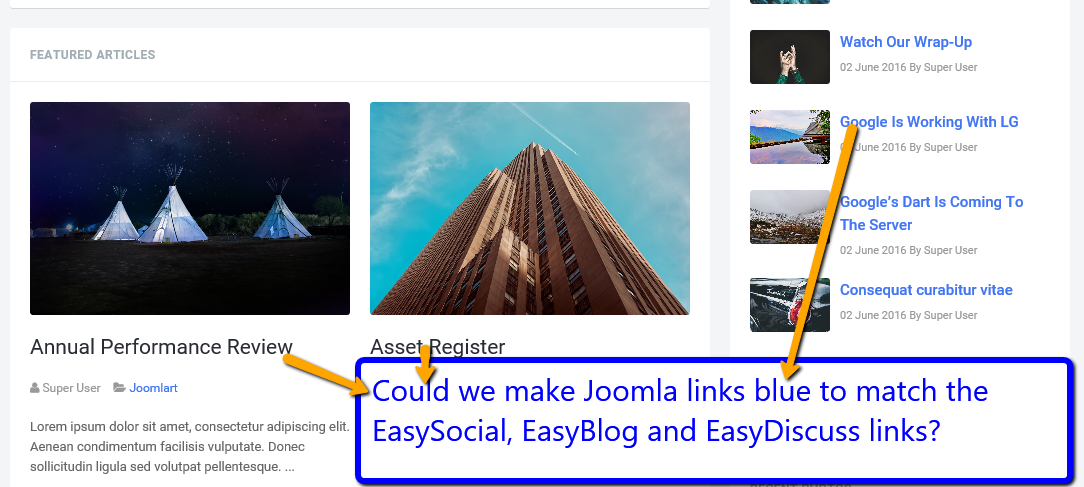-
AuthorPosts
-
 axus
Friend
axus
Friend
axus
- Join date:
- November 2015
- Posts:
- 49
- Downloads:
- 58
- Uploads:
- 17
- Thanks:
- 15
- Thanked:
- 3 times in 3 posts
August 31, 2016 at 4:14 am #964465The Joomla title links do not match the blue colour (blue) used in the rest of the template as seen here in the screen dump. I wonder if it would be possible to include this in the next template update? Until then, I’d appreciate help to hack the code 🙂
Cheers!
 Pankaj Sharma
Moderator
Pankaj Sharma
Moderator
Pankaj Sharma
- Join date:
- February 2015
- Posts:
- 24589
- Downloads:
- 144
- Uploads:
- 202
- Thanks:
- 127
- Thanked:
- 4196 times in 4019 posts
August 31, 2016 at 5:57 am #964477Hi
The anchor tag color isa { color: #4275f4; }If you want to change the default color add above code in /css/custom.css file and change the color code .
 axus
Friend
axus
Friend
axus
- Join date:
- November 2015
- Posts:
- 49
- Downloads:
- 58
- Uploads:
- 17
- Thanks:
- 15
- Thanked:
- 3 times in 3 posts
August 31, 2016 at 9:51 am #964509Hi Pankaj,
Thanks for that snippet 🙂
I’ve managed to hack the custom.css so the links follow the same colour as the blue theme.Why would the Joomla links be different than the rest of the template themes? How does that make sense to the user?
It would appear to me that you guy’s have missed out styling the Joomla links to follow the main colour themes as they do not match the colours of any of the JA Intranet themes. Blue theme, links should be blue, Green theme, links should be green and so on…
It would be fantastic if this could be included in the next update don’t you think?
Cheers!
Cheers!
axus.comRelax. Don’t worry. Have a home brew
May your crust be crisp and your bread always rise
A garden isn’t meant to be useful. It’s for joy Pankaj Sharma
Moderator
Pankaj Sharma
Moderator
Pankaj Sharma
- Join date:
- February 2015
- Posts:
- 24589
- Downloads:
- 144
- Uploads:
- 202
- Thanks:
- 127
- Thanked:
- 4196 times in 4019 posts
August 31, 2016 at 10:34 am #964529Hi
Could u give me a screenshot and URL of page what do u mean by Joomla links ?
All links are in the same color except if they do not have own style . axus
Friend
axus
Friend
axus
- Join date:
- November 2015
- Posts:
- 49
- Downloads:
- 58
- Uploads:
- 17
- Thanks:
- 15
- Thanked:
- 3 times in 3 posts
August 31, 2016 at 11:36 am #964547Hi Pankaj,
With Joomla links I’m referring headers of article content, categories, menus etc.
Have a look at this video link.http://screencast.com/t/CjsC1Y2ARj
You’ll see before and after I hacked the custom.css with:
.blog-featured .article-header .article-title a, .archive .article-header .article-title a {color: #4275f4;}
.category-item .item-title > a {color: #4275f4;}
.blog .article-header .article-title a {color: #4275f4;}However, my quick hack does not deal with the other colour themes and ideally it should without having to hack for each and every theme.
Cheers!
Cheers!
axus.comRelax. Don’t worry. Have a home brew
May your crust be crisp and your bread always rise
A garden isn’t meant to be useful. It’s for joy Pankaj Sharma
Moderator
Pankaj Sharma
Moderator
Pankaj Sharma
- Join date:
- February 2015
- Posts:
- 24589
- Downloads:
- 144
- Uploads:
- 202
- Thanks:
- 127
- Thanked:
- 4196 times in 4019 posts
September 1, 2016 at 1:59 am #964753Hi
each theme has different color , yes you need to override the classes for them too .
Different part using different style classes that need to override again , I suggestion you to do this via ThemeMagic or use inspect element from Browser to check the style and override them via custom.css file . axus
Friend
axus
Friend
axus
- Join date:
- November 2015
- Posts:
- 49
- Downloads:
- 58
- Uploads:
- 17
- Thanks:
- 15
- Thanked:
- 3 times in 3 posts
September 1, 2016 at 2:19 am #964758Hi Pankaj, You’ve confirmed the expected colour coding for the Joomla link headers is missing from the JA Intranet template and that it must be manually manipulated to correct it as I’ve done for the blue default theme.
What if I’d like to use a mixture of the coloured themes throughout a site. For example blue for EasySocial, red for Easyblog and green for say EasyDiscuss how would I code that so the links serve the correct colours for each theme?
Surly this coding should be included in the template or at least the next update?
Cheers!
Cheers!
axus.comRelax. Don’t worry. Have a home brew
May your crust be crisp and your bread always rise
A garden isn’t meant to be useful. It’s for joy Pankaj Sharma
Moderator
Pankaj Sharma
Moderator
Pankaj Sharma
- Join date:
- February 2015
- Posts:
- 24589
- Downloads:
- 144
- Uploads:
- 202
- Thanks:
- 127
- Thanked:
- 4196 times in 4019 posts
September 1, 2016 at 3:17 am #964776Hi
Its fall in personal customization to change the color of the classes for different parts of site . It can be updated if there is bug or problem in the template .
You can let me know the details i will help u to change the colors based on your needs .AuthorPostsViewing 8 posts - 1 through 8 (of 8 total)This topic contains 7 replies, has 2 voices, and was last updated by
 Pankaj Sharma 8 years, 3 months ago.
Pankaj Sharma 8 years, 3 months ago.We moved to new unified forum. Please post all new support queries in our New Forum
Making Joomla Link Colours match rest of template…
Viewing 8 posts - 1 through 8 (of 8 total)