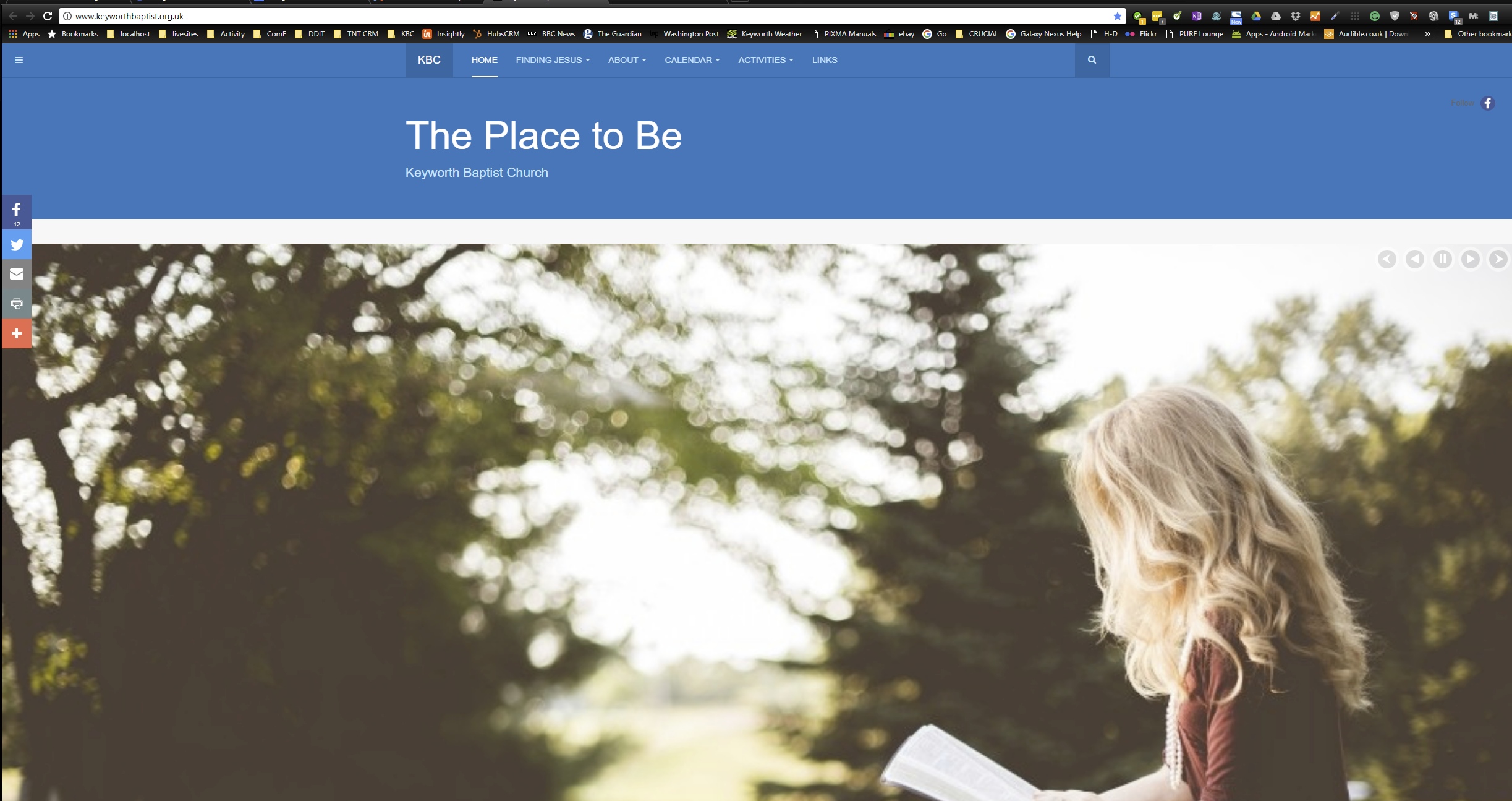Viewing 5 posts - 1 through 5 (of 5 total)
-
AuthorPosts
-
timheel Friend
timheel
- Join date:
- October 2006
- Posts:
- 67
- Downloads:
- 22
- Uploads:
- 8
- Thanks:
- 48
- Thanked:
- 5 times in 2 posts
October 9, 2017 at 4:42 pm #1066833I have this exact same problem. Can’t get images displaying manually to 980×654 px.
-
This topic was modified 7 years, 2 months ago by
timheel. Reason: correct login url
-
This topic was modified 7 years, 2 months ago by
 JA Developer.
JA Developer.
Saguaros Moderator
Saguaros
- Join date:
- September 2014
- Posts:
- 31405
- Downloads:
- 237
- Uploads:
- 471
- Thanks:
- 845
- Thanked:
- 5346 times in 4964 posts
timheel Friend
timheel
- Join date:
- October 2006
- Posts:
- 67
- Downloads:
- 22
- Uploads:
- 8
- Thanks:
- 48
- Thanked:
- 5 times in 2 posts
October 10, 2017 at 11:42 am #1067000This reply has been marked as private.Luna Garden Moderator
Luna Garden
- Join date:
- July 2011
- Posts:
- 2617
- Downloads:
- 80
- Uploads:
- 96
- Thanks:
- 78
- Thanked:
- 453 times in 425 posts
timheel Friend
timheel
- Join date:
- October 2006
- Posts:
- 67
- Downloads:
- 22
- Uploads:
- 8
- Thanks:
- 48
- Thanked:
- 5 times in 2 posts
October 11, 2017 at 11:31 am #1067273Many thanks Luna,
I’ve created the custom.css file and inserted the code. I’ve actually added the ‘!important’ instruction after the width figure (I’ve gone for a wider image).
All is looking fine.
.ja-ss-wrap {
overflow: hidden;
position: relative;
width: 1140px!important;
margin: 0 auto;
}AuthorPostsViewing 5 posts - 1 through 5 (of 5 total)This topic contains 4 replies, has 3 voices, and was last updated by
timheel 7 years, 2 months ago.
We moved to new unified forum. Please post all new support queries in our New Forum