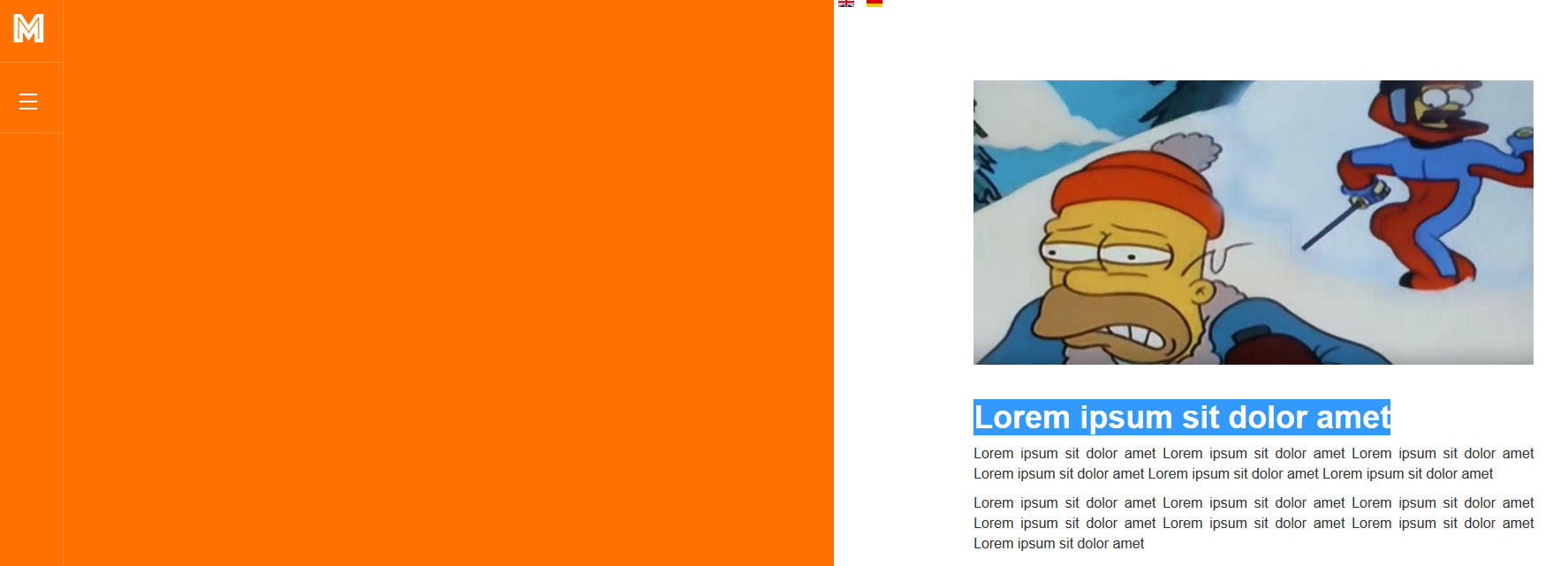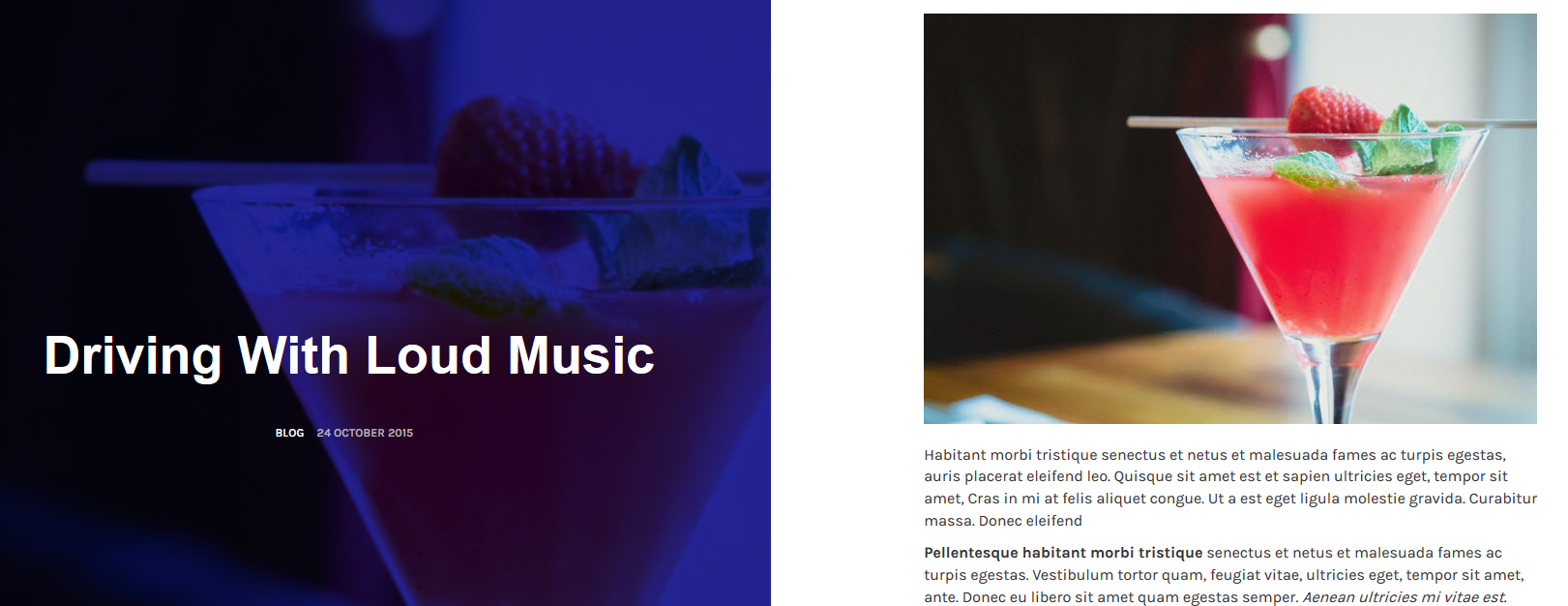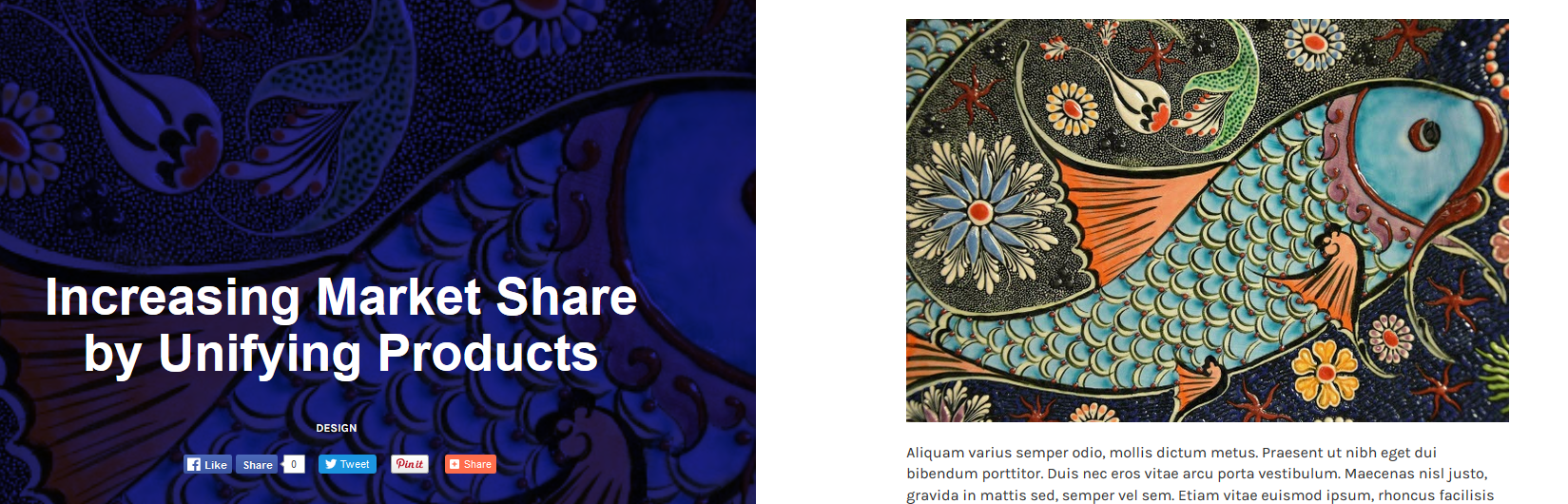-
AuthorPosts
-
christoscologne Friend
christoscologne
- Join date:
- December 2015
- Posts:
- 30
- Downloads:
- 25
- Uploads:
- 13
- Thanks:
- 5
January 16, 2017 at 7:23 am #1002554Hi,
I try to get the template to work just like on your Demo, but I have a problem with the backgound image and the Article title on the Masthead module on the left site. It doesn’t show up.
It works on the starting page, but when I open an article then it doesn’t work. Ajax is enabled as I know.
See Screenshot.
Please help me.
Best regards,
Chris
 Ninja Lead
Moderator
Ninja Lead
Moderator
Ninja Lead
- Join date:
- November 2014
- Posts:
- 16064
- Downloads:
- 310
- Uploads:
- 2864
- Thanks:
- 341
- Thanked:
- 3854 times in 3563 posts
January 17, 2017 at 2:03 am #1002950Hi,
I enabled JA Masthead module on your site: http://prntscr.com/dwl0mw. Now you can see the JA Masthead module is showing on your site: http://prntscr.com/dwl14f
Regards
christoscologne Friend
christoscologne
- Join date:
- December 2015
- Posts:
- 30
- Downloads:
- 25
- Uploads:
- 13
- Thanks:
- 5
January 17, 2017 at 9:22 am #1003075This reply has been marked as private. Ninja Lead
Moderator
Ninja Lead
Moderator
Ninja Lead
- Join date:
- November 2014
- Posts:
- 16064
- Downloads:
- 310
- Uploads:
- 2864
- Thanks:
- 341
- Thanked:
- 3854 times in 3563 posts
January 18, 2017 at 1:39 am #1003292Hi,
JA Masthead module requires you have to define the background image for each menu item: http://prntscr.com/dx0l1x. If you could not define it will show default image.
Regards
christoscologne Friend
christoscologne
- Join date:
- December 2015
- Posts:
- 30
- Downloads:
- 25
- Uploads:
- 13
- Thanks:
- 5
January 18, 2017 at 7:18 am #1003373This reply has been marked as private. Ninja Lead
Moderator
Ninja Lead
Moderator
Ninja Lead
- Join date:
- November 2014
- Posts:
- 16064
- Downloads:
- 310
- Uploads:
- 2864
- Thanks:
- 341
- Thanked:
- 3854 times in 3563 posts
January 18, 2017 at 10:41 am #1003474Hi,
title, votings, author, email, print icons, etc. on the Masthead or not?
I could not see that from our demo, you can check on this link and let me know to see your request
you are not able to click on the language icons above, because of the particles.
Your site is using FaLang Language Switcher module or Language Switcher module. You can contact the owner module. You will get the best answer from them
Regards
christoscologne Friend
christoscologne
- Join date:
- December 2015
- Posts:
- 30
- Downloads:
- 25
- Uploads:
- 13
- Thanks:
- 5
January 19, 2017 at 9:18 am #1003779I could not see that from our demo, you can check on this link and let me know to see your request
Please take a look at the screenshots. Information like title, author, votings are important and neccessary for a BLOG, so how can I show them??
This is a BLOG template I purchased!Your site is using FaLang Language Switcher module or Language Switcher module. You can contact the owner module. You will get the best answer from them
The problem is NOT the Falang module as I wrote you before. The problem is that the Particles are moving to the right area and above the module, the content, etc. (WHITE AREA). This is a template issue. The particles should stop on the left area (ORANGE AREA)!
Why are you not helping me? I need support!
-
 Ninja Lead
Moderator
Ninja Lead
Moderator
Ninja Lead
- Join date:
- November 2014
- Posts:
- 16064
- Downloads:
- 310
- Uploads:
- 2864
- Thanks:
- 341
- Thanked:
- 3854 times in 3563 posts
January 20, 2017 at 3:40 am #1003942Hi,
I fixed the problem on FaLang Language Icon with the solution below
- Create templates/ja_mono/css/custom.css file and add new rule
.two-blocks-wrapper .block-right { z-index: 100000; }About the social icon on the detail of article, you can give me the FTP account of your site via private reply. I will check it for you
Regards
christoscologne Friend
christoscologne
- Join date:
- December 2015
- Posts:
- 30
- Downloads:
- 25
- Uploads:
- 13
- Thanks:
- 5
January 20, 2017 at 7:36 am #1003992This reply has been marked as private. Ninja Lead
Moderator
Ninja Lead
Moderator
Ninja Lead
- Join date:
- November 2014
- Posts:
- 16064
- Downloads:
- 310
- Uploads:
- 2864
- Thanks:
- 341
- Thanked:
- 3854 times in 3563 posts
January 21, 2017 at 4:26 am #1004211Hi,
It’s very strange with the problem on your site. I tried to set Before Display Content but I could not show the icon and print/edit icons
I only set it shows under After Display Title: http://prntscr.com/dycum3 and http://prntscr.com/dycu1a
Regards
christoscologne Friend
christoscologne
- Join date:
- December 2015
- Posts:
- 30
- Downloads:
- 25
- Uploads:
- 13
- Thanks:
- 5
January 21, 2017 at 7:50 pm #1004351Hi, the social media icons on this position you showed me on screenshot is ok for me.
But is it not possible to show the article info? like on my screenshot explained…?
If yes, this means also, that nobody can vote my articles, right?Please help me. It is necessary for a blog to show such standard information and that people can vote articles.
Regards
 Ninja Lead
Moderator
Ninja Lead
Moderator
Ninja Lead
- Join date:
- November 2014
- Posts:
- 16064
- Downloads:
- 310
- Uploads:
- 2864
- Thanks:
- 341
- Thanked:
- 3854 times in 3563 posts
January 23, 2017 at 8:54 am #1004706Hi,
It’s very strange with the problem on your site. What did you change on your site? I tried to compare the configure on your site as our demo but it could not show.
I see the JS problem on your site: http://prntscr.com/dz6ikl please give me time to detect this bug on your site.
Regards
christoscologne Friend
christoscologne
- Join date:
- December 2015
- Posts:
- 30
- Downloads:
- 25
- Uploads:
- 13
- Thanks:
- 5
January 23, 2017 at 10:14 am #1004727Hi, I didn’t make any changes as I remember. It was just content changes and link colors.
Ok, thank you. I will wait then.
 Ninja Lead
Moderator
Ninja Lead
Moderator
Ninja Lead
- Join date:
- November 2014
- Posts:
- 16064
- Downloads:
- 310
- Uploads:
- 2864
- Thanks:
- 341
- Thanked:
- 3854 times in 3563 posts
January 24, 2017 at 6:45 am #1005023Hi,
I spent more time to detect the problem on your site and enable the date, category, author and hit under before Joomla content but you can see it’s showing in after Joomla content: http://prntscr.com/dzjoeu
Regards
christoscologne Friend
christoscologne
- Join date:
- December 2015
- Posts:
- 30
- Downloads:
- 25
- Uploads:
- 13
- Thanks:
- 5
January 24, 2017 at 5:41 pm #1005208This reply has been marked as private. -
AuthorPosts
This topic contains 20 replies, has 3 voices, and was last updated by
Saguaros 7 years, 11 months ago.
We moved to new unified forum. Please post all new support queries in our New Forum
Jump to forum