-
AuthorPosts
-
 saswiss
Friend
saswiss
Friend
saswiss
- Join date:
- August 2013
- Posts:
- 144
- Downloads:
- 149
- Uploads:
- 43
- Thanks:
- 7
- Thanked:
- 2 times in 2 posts
August 9, 2014 at 8:34 am #200372Hi,
I have an existing site with Beranis as template. I have tested the Medicare template (installed the quickstart package on a test site) and want to install the template, modules, components, etc. on the existing site. Installation was done in the normal way, without problems. HOWEVER, the template does not have the same layout/positions or for that matter the different layouts (features-intro, etc.) as in the quickstart package.
I’ve sent the website details, so you can take a look.
Please note this is only the demo site, so I want to test everything before deploying on the production site.
thanks!!
 saswiss
Friend
saswiss
Friend
saswiss
- Join date:
- August 2013
- Posts:
- 144
- Downloads:
- 149
- Uploads:
- 43
- Thanks:
- 7
- Thanked:
- 2 times in 2 posts
August 10, 2014 at 5:51 am #545336hi again,
so I managed to test the medicare template and functionality on the test/demo site – without problems. BUT, when installing it (not the quickstart package) on the production site, I get fatal errors related to T3 – and the css is obviously not working. I then tried installing only the T3 zip, but still errors. Have now restored my back-up of the site.
Please let me know how to get around this problem, as I do not want to use the quickstart on the production site – too much work has been done to set this up!
thanks!
 Ninja Lead
Moderator
Ninja Lead
Moderator
Ninja Lead
- Join date:
- November 2014
- Posts:
- 16064
- Downloads:
- 310
- Uploads:
- 2864
- Thanks:
- 341
- Thanked:
- 3854 times in 3563 posts
August 11, 2014 at 9:27 am #545432First: I’m sorry about the problem on your site but position name in JA Beranis and JA Medicare template are different.
+ Beranis positions:
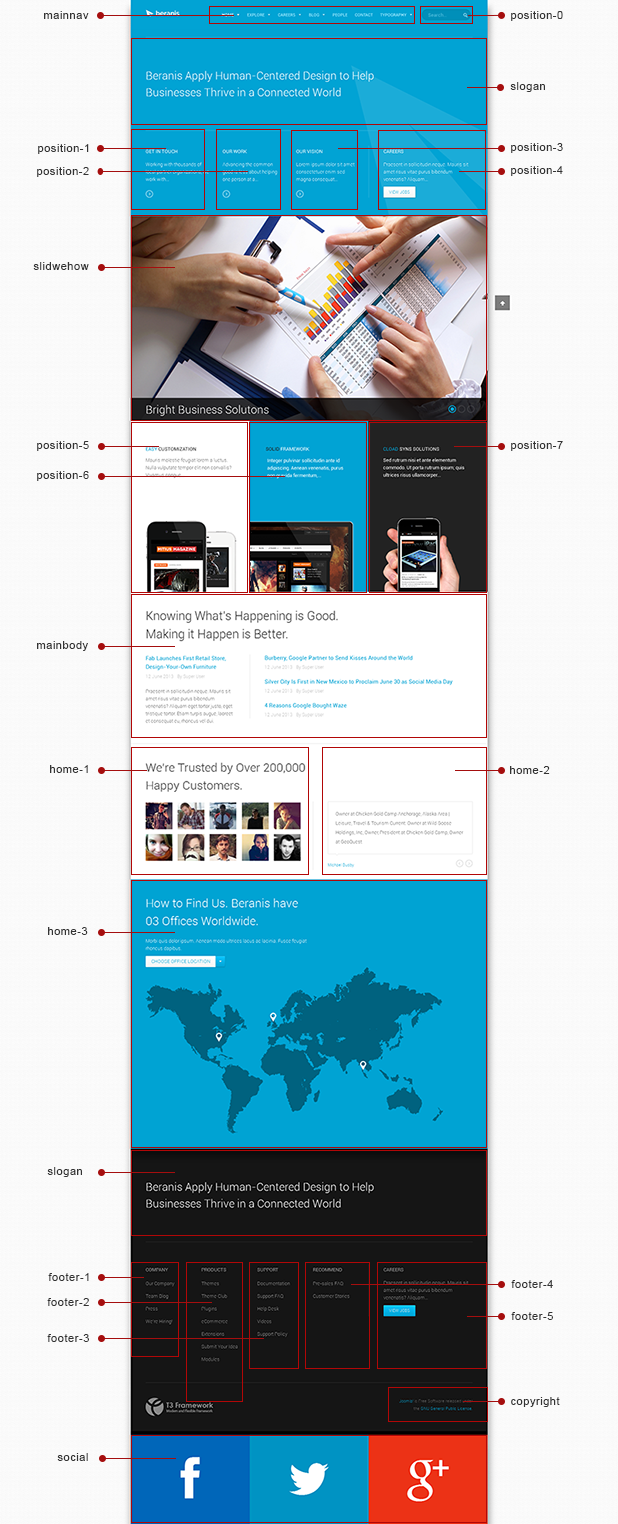
+ Medicare positions
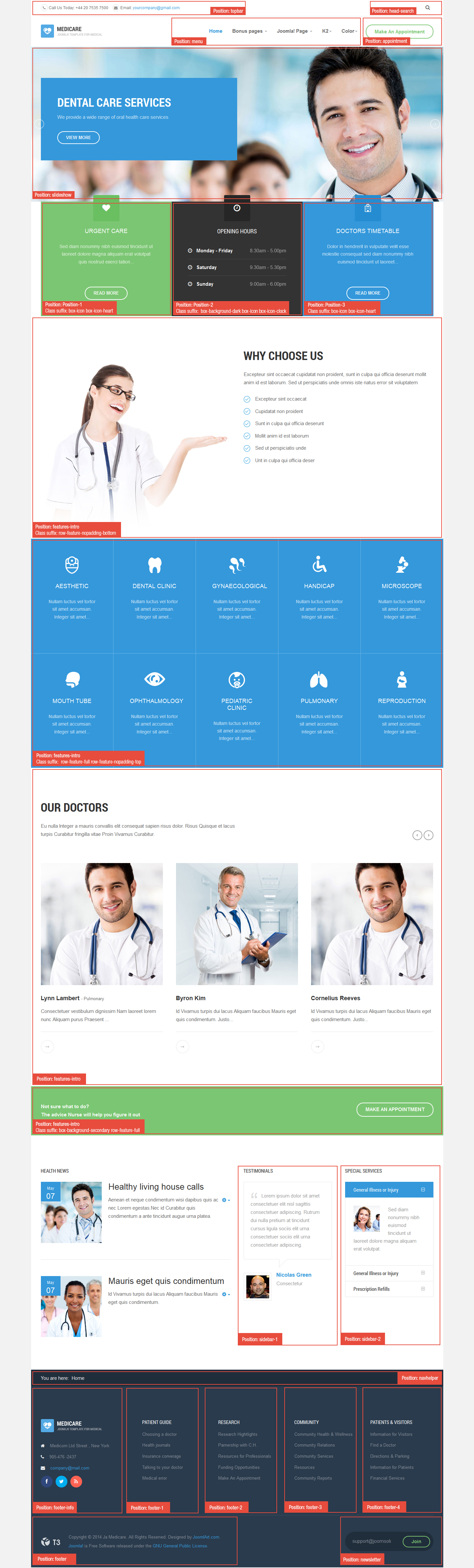
Second: That’s why when you switch from JA Beranis to JA Medicare template, your site needs to be configured for the changed positions. Below is userguide for all configs and modules to work in JA Medicare template: http://www.joomlart.com/documentation/joomla-templates/ja-medicare. Hope it helps you to complete to work with new template.
 saswiss
Friend
saswiss
Friend
saswiss
- Join date:
- August 2013
- Posts:
- 144
- Downloads:
- 149
- Uploads:
- 43
- Thanks:
- 7
- Thanked:
- 2 times in 2 posts
August 15, 2014 at 5:10 am #546086Hi Ninja,
thanks for the explanation…I understand the different layouts between the 2 templates. That was not the problem – the problem was that I had different template styles available when installing the quickstart Medicare template as opposed to those when only installing the template on the existing website (with Beranis). There was an error message related to T3. In the meantime I simply installed the Medicare quickstart, re-installed all the components and transferred all the databases…so, the site is working. So, I’m still not sure what the problem had been:((thanks for your help though.
 Ninja Lead
Moderator
Ninja Lead
Moderator
Ninja Lead
- Join date:
- November 2014
- Posts:
- 16064
- Downloads:
- 310
- Uploads:
- 2864
- Thanks:
- 341
- Thanked:
- 3854 times in 3563 posts
August 15, 2014 at 7:19 am #546094Can you send me screenshot of the problem you mentioned? I will help you to check.
(P/S: I could not access back-end of your site with user/password included on the thread, please update it if you wish to check the problem on your site)
-
AuthorPosts
This topic contains 5 replies, has 2 voices, and was last updated by ![]() Ninja Lead 10 years, 3 months ago.
Ninja Lead 10 years, 3 months ago.
We moved to new unified forum. Please post all new support queries in our New Forum

