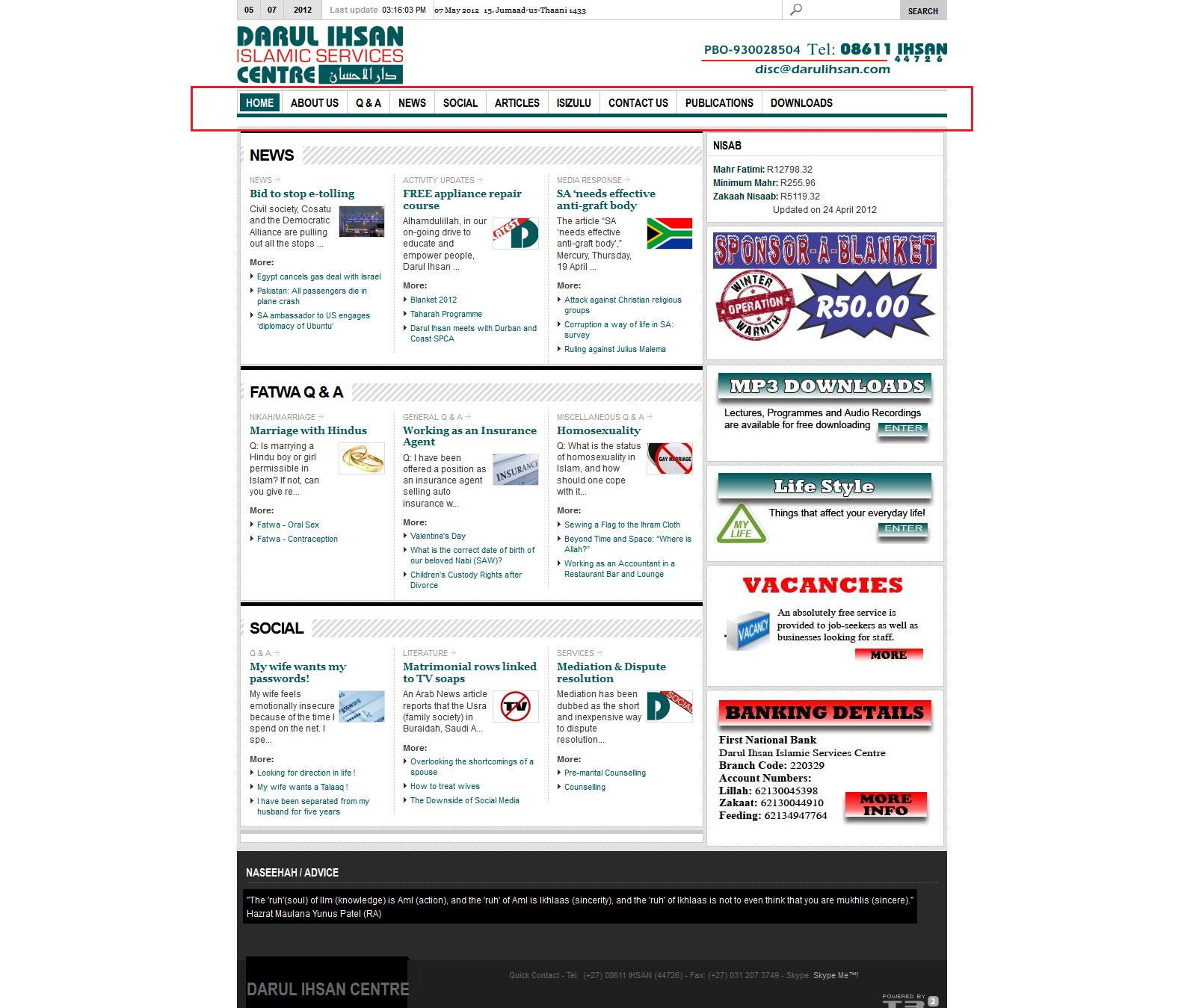-
AuthorPosts
-
May 7, 2012 at 6:59 am #176790
Hi
i am using joomla 2.5 and the Ja-teline IV template. for some reason the mega menu has stopped working
what could be the problem
thanks
pavit Moderator
pavit
- Join date:
- September 2007
- Posts:
- 15749
- Downloads:
- 199
- Uploads:
- 2274
- Thanks:
- 417
- Thanked:
- 4028 times in 3778 posts
May 7, 2012 at 7:41 am #451784<em>@easy4u 318094 wrote:</em><blockquote>Hi
i am using joomla 2.5 and the Ja-teline IV template. for some reason the mega menu has stopped working
what could be the problem
thanks</blockquote>
Check your profile settings in the template manager and verify if your default profile is using the correct menu — Menu System mega menu
May 7, 2012 at 7:50 am #451787yes it is… it was working and then stopped
pavit Moderator
pavit
- Join date:
- September 2007
- Posts:
- 15749
- Downloads:
- 199
- Uploads:
- 2274
- Thanks:
- 417
- Thanked:
- 4028 times in 3778 posts
May 7, 2012 at 7:52 am #451789<em>@easy4u 318104 wrote:</em><blockquote>yes it is… it was working and then stopped</blockquote>
I can better check if you can send me via PM your super user account and the link to your joomla administrator page.
pavit Moderator
pavit
- Join date:
- September 2007
- Posts:
- 15749
- Downloads:
- 199
- Uploads:
- 2274
- Thanks:
- 417
- Thanked:
- 4028 times in 3778 posts
May 7, 2012 at 10:19 am #451829Hi
As you can see your main menu is correctly showed regarding the Ja_news_featured module it’s giving errors because you have a low memory allocation on your hosted space ask your hosting provider to allocate more memory at least 16 Mb editing the php.ini file
May 7, 2012 at 10:26 am #451832Hi
it is showing but not the drop down part of it. it use to show the drop down menus when you move the curse over the menu items
thanks
pavit Moderator
pavit
- Join date:
- September 2007
- Posts:
- 15749
- Downloads:
- 199
- Uploads:
- 2274
- Thanks:
- 417
- Thanked:
- 4028 times in 3778 posts
May 7, 2012 at 10:52 am #451839May 7, 2012 at 12:37 pm #451850thanks a million –
i just got a reply from the hosting company and they say the memory is set to 64mb. what could be the problem then?thanks
pavit Moderator
pavit
- Join date:
- September 2007
- Posts:
- 15749
- Downloads:
- 199
- Uploads:
- 2274
- Thanks:
- 417
- Thanked:
- 4028 times in 3778 posts
May 7, 2012 at 1:19 pm #451851<em>@easy4u 318181 wrote:</em><blockquote>thanks a million –
i just got a reply from the hosting company and they say the memory is set to 64mb. what could be the problem then?thanks</blockquote>
Try to do in this way uninstall and install again the module after you have downloaded it from joomlart servers
May 8, 2012 at 6:45 am #451960<em>@pavit 318182 wrote:</em><blockquote>Try to do in this way uninstall and install again the module after you have downloaded it from joomlart servers</blockquote>
:(( tried that but still no luck
AuthorPostsViewing 10 posts - 1 through 10 (of 10 total)This topic contains 10 replies, has 2 voices, and was last updated by
easy4u 12 years, 7 months ago.
We moved to new unified forum. Please post all new support queries in our New Forum
Jump to forum