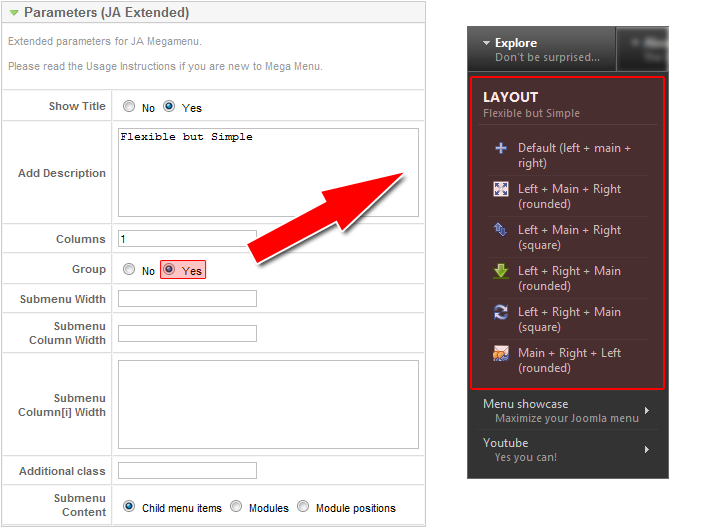-
AuthorPosts
-
lndesigns Friend
lndesigns
- Join date:
- August 2012
- Posts:
- 94
- Downloads:
- 11
- Uploads:
- 12
- Thanks:
- 26
- Thanked:
- 10 times in 1 posts
September 16, 2012 at 6:33 pm #180727yeah…. weird… (this is for the SOCIAL theme…)
for some strange reason, my mega menu is refusing to go over 3 columns for a specific menu parent.
The one just before can easily go up to 5 columns.I have 6 grouped parent/child in that one main menu drop, and having all crammed on just three columns just doesn’t work, and I would like to make them onto 4 columns (maybe even 5)…
Another note… how can I FORCE a menu group to show onto the NEXT column, though it likes to be set automatically to the first….
and FINAL, how can I achieve the look in this demo – http://templates.joomlart.com/ja_social/ under the menu FEATURES… there’s an image that shows the whole width of the menu, though there’s three columns…
OH… and FINAL FINAL… how can I have an image AFTER the menu name… (like how it shows on that social demo – kunena (with the numbers in the colored ovals)…
THNX community! 🙂
lndesigns Friend
lndesigns
- Join date:
- August 2012
- Posts:
- 94
- Downloads:
- 11
- Uploads:
- 12
- Thanks:
- 26
- Thanked:
- 10 times in 1 posts
September 16, 2012 at 8:42 pm #467139OK… found the answer to ONE of my questions…. the last question.
there are classes that can be associated with a menu’s “add description” … then apply in the “additional class” something like
parent-tags tags-redNow… what I want to know is…. where is the documentation for the THEME that has ALL the CLASSES that come WITH the theme… not just the typography… but the menu classes etc….
MoonSailor Friend
MoonSailor
- Join date:
- November 2011
- Posts:
- 1106
- Downloads:
- 0
- Uploads:
- 245
- Thanks:
- 89
- Thanked:
- 248 times in 223 posts
September 17, 2012 at 7:56 am #467191Hi,
If you want to build “Mega menu” sample http://templates.joomlart.com/ja_social/ please read more here:
lndesigns Friend
lndesigns
- Join date:
- August 2012
- Posts:
- 94
- Downloads:
- 11
- Uploads:
- 12
- Thanks:
- 26
- Thanked:
- 10 times in 1 posts
September 20, 2012 at 7:59 pm #467684Thnx moon sailor… I have gone through that doc… very good. I learn more every time I go through it….
but it does not touch on what css classes comes with my theme (like JA_social — parent-tags tags-red)… where would I find all that info and examples…??? well… I can find examples… but I would like documentation on all that (mega menu css), like how typography pages are…
ALSO… you didn’t touch on the fact that the one menu parent REFUSES to go 4 or 5 columns… just sits on 3 columns… though one OTHER menu parent drops to 5 columns no problem…..
why is that?
http://lagunachapala.com/botab-home see for yourself…lndesigns Friend
lndesigns
- Join date:
- August 2012
- Posts:
- 94
- Downloads:
- 11
- Uploads:
- 12
- Thanks:
- 26
- Thanked:
- 10 times in 1 posts
September 20, 2012 at 10:27 pm #467692OH SORRY!!!! WRONG URL!!!
http://lagunachapala.com/forum is where I am using JA social!!!Now… if you look at community, there’s 5 columns…
but under resources, there’s only 3….. even though I have 5 specified….!!!! WTH. I am totally at a loss about this.MoonSailor Friend
MoonSailor
- Join date:
- November 2011
- Posts:
- 1106
- Downloads:
- 0
- Uploads:
- 245
- Thanks:
- 89
- Thanked:
- 248 times in 223 posts
September 21, 2012 at 3:15 am #467704Hi lndesigns,
When i check your url http://lagunachapala.com/forum, menu “Resources” show only 3 columns because :
– Please set “Yes” for the Group option for the menu item “Layout”, so that it will group the child menu items.
Make sure to set number of columns to 5 in extended parameters.
– Please check params “Submenu Width” of menu items “Resources”, if it is not null, please set it’s null.
lndesigns Friend
lndesigns
- Join date:
- August 2012
- Posts:
- 94
- Downloads:
- 11
- Uploads:
- 12
- Thanks:
- 26
- Thanked:
- 10 times in 1 posts
September 22, 2012 at 3:13 pm #467828<blockquote>- Please set “Yes” for the Group option for the menu item “Layout”, so that it will group the child menu items.</blockquote>
… ummm, you should be able to tell that I have several grouped items… I don’t know what you mean.
I cannot group “resources” itself as it would break the whole menu (auto-explodes)… it needs to drop down…
All the child menus have groups… “the area”, “interactive”, “helpers” etc….I HAVE “resources” columns set for 5… or 4… neither work… it always shows as 3….
I even tried to specifically set each of the 5 columns – col1w=200 etc….cleaned out cache… both ways… and STILL, on the front end… the menu STILL SHOWS as 3 columns!!!!
Like mentioned before, if you click “Community”… I get 5 columns no problem…. its not like I don’t know how to do it….
I am still at a complete loss!!!
Please help…I will play with some of the child grouped menus making them their own widths… but I am quite mystified!
-
lndesigns Friend
lndesigns
- Join date:
- August 2012
- Posts:
- 94
- Downloads:
- 11
- Uploads:
- 12
- Thanks:
- 26
- Thanked:
- 10 times in 1 posts
September 23, 2012 at 3:12 pm #467859no nibbles? anyone understanding what may be going wrong?
tfosnom Friend
tfosnom
- Join date:
- October 2010
- Posts:
- 742
- Downloads:
- 0
- Uploads:
- 31
- Thanks:
- 145
- Thanked:
- 200 times in 94 posts
September 23, 2012 at 5:03 pm #467861Try declaring a submenu width, looking at the column widths you have 5 columns totalling 1020 px but no submenu width to match look at your screenshot, the submenu isn’t wide enough ( approx 650px) to accommodate all the columns so it stacks them.
Just my take
Shannonlndesigns Friend
lndesigns
- Join date:
- August 2012
- Posts:
- 94
- Downloads:
- 11
- Uploads:
- 12
- Thanks:
- 26
- Thanked:
- 10 times in 1 posts
September 23, 2012 at 5:12 pm #467863Hmmm, well… I will work a bit more with the widths,
but why does my “community” drop down EASILY in 5 columns…?
here’s the SIMPLE settings I have with that –but here’s the other kicker…. even if I try to set the “Resources” to even 4 columns… that won’t take neither….
here… I will set it to 4 columns….but on the front end it will STILL only show as 3…….
look at how perfect “community” shows… but how “resources” REFUSES to COMPLY…..….. **** gremlins ….
-
MoonSailor Friend
MoonSailor
- Join date:
- November 2011
- Posts:
- 1106
- Downloads:
- 0
- Uploads:
- 245
- Thanks:
- 89
- Thanked:
- 248 times in 223 posts
September 25, 2012 at 9:28 am #468079Hi lndesigns,
I have checked your attachment and i think the root of this error caused by three menu children of menu “resources” is set “Group” to “yes”. If you need display 5 columns, you need set “Group” to “yes” for 5 children menus.
Please try again.
lndesigns Friend
lndesigns
- Join date:
- August 2012
- Posts:
- 94
- Downloads:
- 11
- Uploads:
- 12
- Thanks:
- 26
- Thanked:
- 10 times in 1 posts
September 26, 2012 at 3:45 pm #468274<em>@MoonSailor 339639 wrote:</em><blockquote>Hi lndesigns,
I have checked your attachment and i think the root of this error caused by three menu children of menu “resources” is set “Group” to “yes”. If you need display 5 columns, you need set “Group” to “yes” for 5 children menus.
Please try again.</blockquote>
ummmm, where prey tell do you think that it’s only 3? if you can count… there’s 6 (SIX) grouped sets in that menu….
if you look, there’s two per column….column one – “the area” and “interactive”
column two – “helpers” and “Downloads”
column three – “entertainment” and “news”so, to ‘try again’ is a bit moot, since I have tried so many ways….
As you can see… the menu “community” works just FINE!!!! why can I not change the drop for “resources”… it will not take 4 columns NOR 5…. no matter what settings I try.
lndesigns Friend
lndesigns
- Join date:
- August 2012
- Posts:
- 94
- Downloads:
- 11
- Uploads:
- 12
- Thanks:
- 26
- Thanked:
- 10 times in 1 posts
September 30, 2012 at 12:45 am #468583so….. anyone know WTF is going on with my site?????
it’s so lonely with zero responses…. 🙁
MoonSailor Friend
MoonSailor
- Join date:
- November 2011
- Posts:
- 1106
- Downloads:
- 0
- Uploads:
- 245
- Thanks:
- 89
- Thanked:
- 248 times in 223 posts
October 1, 2012 at 1:26 am #468612Hi,
<blockquote>
column one – “the area” and “interactive”
column two – “helpers” and “Downloads”
column three – “entertainment” and “news”
</blockquote>You have three group “the area and interactive”, “helpers and Downloads”, “entertainment and news”, each group as column display. So, menu “resources” have three column.
In menu “resources”, you set display 5 column, but, you have 3 column, so, it display only 3 column. In the case, if you want display 5 column, please change params of 2 submenu “interactive” or “Downloads” or “news” set “Yes” for the Group option for the menu item “Layout”.
lndesigns Friend
lndesigns
- Join date:
- August 2012
- Posts:
- 94
- Downloads:
- 11
- Uploads:
- 12
- Thanks:
- 26
- Thanked:
- 10 times in 1 posts
October 1, 2012 at 4:34 pm #468770<em>@MoonSailor 340405 wrote:</em><blockquote>
In menu “resources”, you set display 5 column, but, you have 3 column, so, it display only 3 column. In the case, if you want display 5 column, please change params of 2 submenu “interactive” or “Downloads” or “news” set “Yes” for the Group option for the menu item “Layout”.</blockquote>
they ALL are already SET to GROUP. Always HAVE!Dude… thnx for helping, but you are NOT READING what I have said…..
there are 6 (COUNT THEM…. SIX) GROUPS….
- THE AREA – GROUP
- INTERACTIVE – GROUP
- HELPERS – GROUP
- DOWNLOADS – GROUP
- ENTERTAINMENT – GROUP
- NEWS – GROUP
not 3 groups…. 6! SIX
you can see if you look at the menu…. its very easy to tell… each GROUP is DARK with the menu items under it.it’s NOT LIKE I don’t understand what a “group” is…. I have had NO PROBLEM with the menu “Community”.
AuthorPostsThis topic contains 22 replies, has 5 voices, and was last updated by
peteru6 12 years ago.
We moved to new unified forum. Please post all new support queries in our New Forum
Jump to forum