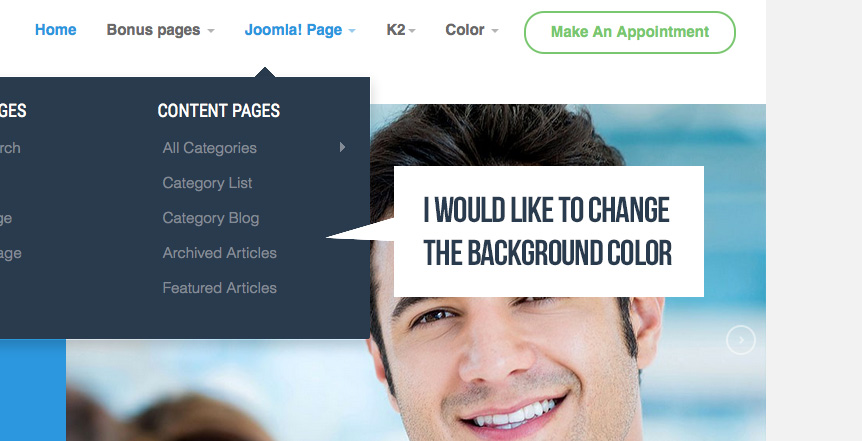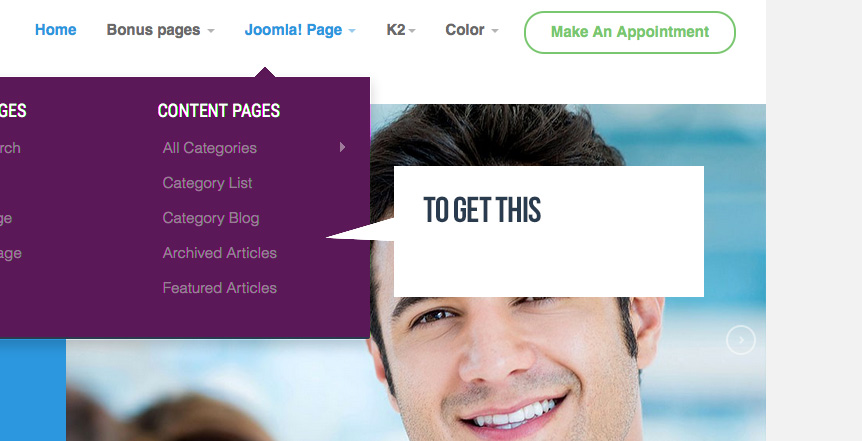-
AuthorPosts
-
edd Friend
edd
- Join date:
- May 2006
- Posts:
- 350
- Downloads:
- 11
- Uploads:
- 73
- Thanks:
- 76
- Thanked:
- 8 times in 2 posts
May 28, 2015 at 9:12 pm #206714Hi there
I’m looking to change the background color in the megamenu, take a look to the attachements:
from this:
to get this:
Where is this code located? I was looking t-in the megamenu but I have no idea…
Thanks a lot 🙂
-
 TomC
Moderator
TomC
Moderator
TomC
- Join date:
- October 2014
- Posts:
- 14077
- Downloads:
- 58
- Uploads:
- 137
- Thanks:
- 948
- Thanked:
- 3155 times in 2495 posts
May 28, 2015 at 11:35 pm #572217So that we can try to best assist you, please provide the url of the site you’re working on
edd Friend
edd
- Join date:
- May 2006
- Posts:
- 350
- Downloads:
- 11
- Uploads:
- 73
- Thanks:
- 76
- Thanked:
- 8 times in 2 posts
May 28, 2015 at 11:47 pm #572218Sent by PM…
 TomC
Moderator
TomC
Moderator
TomC
- Join date:
- October 2014
- Posts:
- 14077
- Downloads:
- 58
- Uploads:
- 137
- Thanks:
- 948
- Thanked:
- 3155 times in 2495 posts
May 29, 2015 at 1:15 am #572239Try This . . . .
Within file path —> /templates/ja_medicare/css/megamenu.css
Paste the following CSS rule:
.t3-megamenu .mega-nav, .t3-megamenu .dropdown-menu {
background: #000;
}The color code above is used for example purposes.
Change the color code to whatever color you wish.SAVE CHANGES – CLEAR CACHE – REFRESH PAGE
Better ??
1 user says Thank You to TomC for this useful post
 TomC
Moderator
TomC
Moderator
TomC
- Join date:
- October 2014
- Posts:
- 14077
- Downloads:
- 58
- Uploads:
- 137
- Thanks:
- 948
- Thanked:
- 3155 times in 2495 posts
May 29, 2015 at 1:15 am #737276Try This . . . .
Within file path —> /templates/ja_medicare/css/megamenu.css
Paste the following CSS rule:
.t3-megamenu .mega-nav, .t3-megamenu .dropdown-menu {
background: #000;
}The color code above is used for example purposes.
Change the color code to whatever color you wish.SAVE CHANGES – CLEAR CACHE – REFRESH PAGE
Better ??
1 user says Thank You to TomC for this useful post
edd Friend
edd
- Join date:
- May 2006
- Posts:
- 350
- Downloads:
- 11
- Uploads:
- 73
- Thanks:
- 76
- Thanked:
- 8 times in 2 posts
May 29, 2015 at 1:58 am #572247Just GREAT!!!!
Big Big Thank you Tom C 😉
edd Friend
edd
- Join date:
- May 2006
- Posts:
- 350
- Downloads:
- 11
- Uploads:
- 73
- Thanks:
- 76
- Thanked:
- 8 times in 2 posts
May 29, 2015 at 1:58 am #737284Just GREAT!!!!
Big Big Thank you Tom C 😉
-
AuthorPosts
Viewing 9 posts - 1 through 9 (of 9 total)This topic contains 9 replies, has 2 voices, and was last updated by
 TomC 9 years, 7 months ago.
TomC 9 years, 7 months ago.We moved to new unified forum. Please post all new support queries in our New Forum
Jump to forum