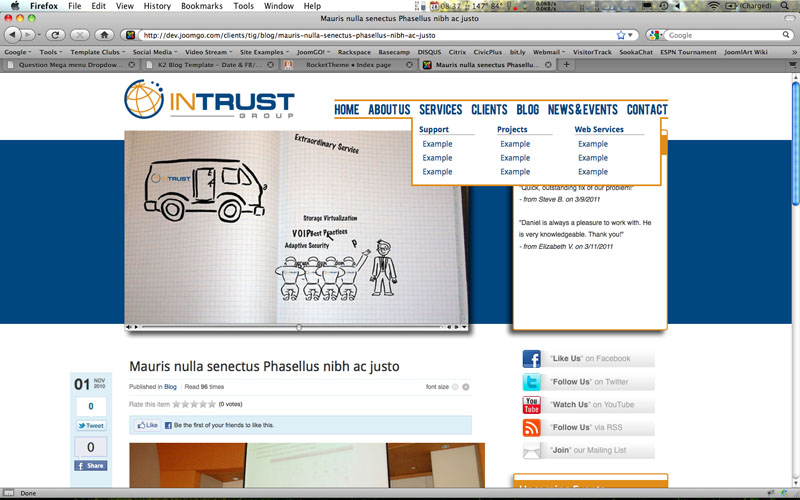-
AuthorPosts
-
thatcomputerdude Friend
thatcomputerdude
- Join date:
- December 2008
- Posts:
- 280
- Downloads:
- 0
- Uploads:
- 9
- Thanks:
- 67
- Thanked:
- 32 times in 1 posts
March 23, 2011 at 6:00 pm #161844http://dev.joomgo.com/clients/tig/
I’d like to shift the entire drop down to the left further. Right now when I look at it in Firebug, the element.style has a margin-left: -35px;
Where can I edit that to make it more, say -75px – the goal is to shift the drop downs further to the left. This should correct a problem in Chrome with the drop downs where they are aligned to the right more.
I’m using the latest Blank template for this design.
 Ninja Lead
Moderator
Ninja Lead
Moderator
Ninja Lead
- Join date:
- November 2014
- Posts:
- 16064
- Downloads:
- 310
- Uploads:
- 2864
- Thanks:
- 341
- Thanked:
- 3854 times in 3563 posts
March 25, 2011 at 3:02 am #383175you should be more specific in order to help us address the issue easier. I looked at your site and was confused about what was the “drop down” you mentioned. Can you name that section? or post a screenshot with anotations on it?
thatcomputerdude Friend
thatcomputerdude
- Join date:
- December 2008
- Posts:
- 280
- Downloads:
- 0
- Uploads:
- 9
- Thanks:
- 67
- Thanked:
- 32 times in 1 posts
March 29, 2011 at 12:39 am #383719If you hover over Services in the mega menu, 2nd and 3rd level menu items that drop down. It’s a 3 column group and I want the the drop down to be shifted to the left…. I wasn’t sure what controlled where the first column of a multi column drop down starts – rather it be directly under the main menu item or is shifted to the left or right.
Here is a screen shot…
 Ninja Lead
Moderator
Ninja Lead
Moderator
Ninja Lead
- Join date:
- November 2014
- Posts:
- 16064
- Downloads:
- 310
- Uploads:
- 2864
- Thanks:
- 341
- Thanked:
- 3854 times in 3563 posts
March 30, 2011 at 6:58 am #383947to control the left magin of the dropdown submenu, open template.css, add this:
.childcontent.cols3 {
margin-left: -30px !important;
}
you can change the number to what you want.1 user says Thank You to Ninja Lead for this useful post
AuthorPostsViewing 4 posts - 1 through 4 (of 4 total)This topic contains 4 replies, has 2 voices, and was last updated by
 Ninja Lead 13 years, 9 months ago.
Ninja Lead 13 years, 9 months ago.We moved to new unified forum. Please post all new support queries in our New Forum
Mega menu Dropdown’s – shifting to left?
Viewing 4 posts - 1 through 4 (of 4 total)