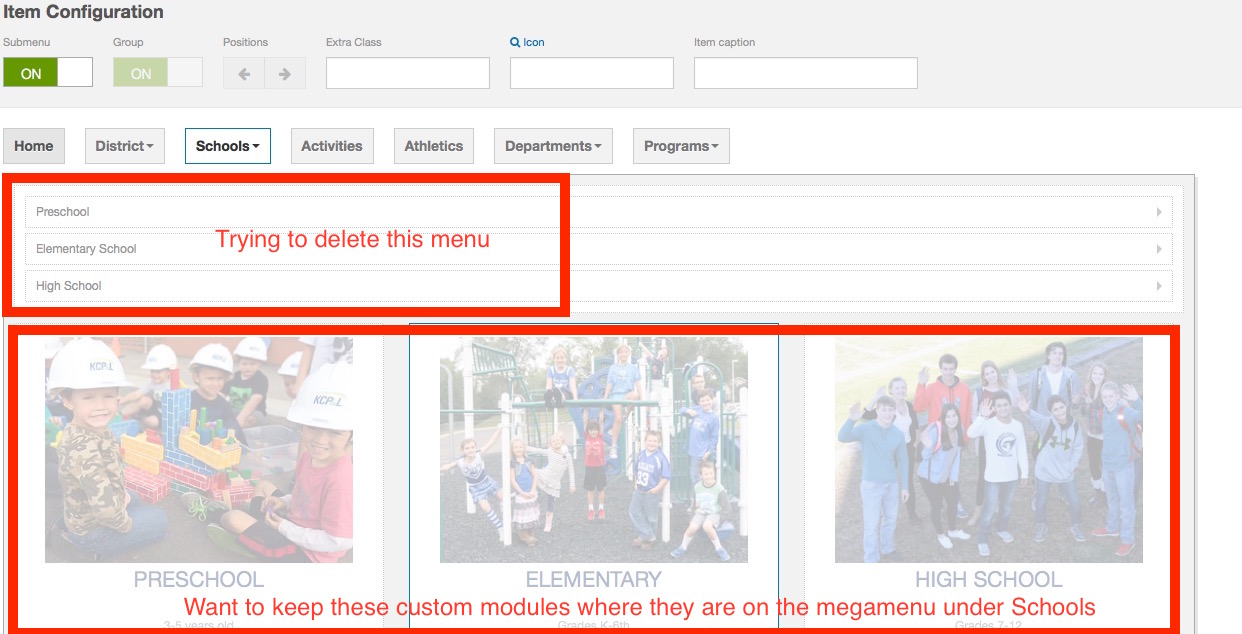Viewing 10 posts - 1 through 10 (of 10 total)
-
AuthorPosts
-
angie00 Friend
angie00
- Join date:
- November 2014
- Posts:
- 115
- Downloads:
- 19
- Uploads:
- 62
- Thanks:
- 116
- Thanked:
- 1 times in 1 posts
January 6, 2016 at 7:13 pm #840378Adam M Moderator
Adam M
- Join date:
- May 2014
- Posts:
- 5159
- Downloads:
- 33
- Uploads:
- 66
- Thanks:
- 95
- Thanked:
- 1271 times in 1235 posts
angie00 Friend
angie00
- Join date:
- November 2014
- Posts:
- 115
- Downloads:
- 19
- Uploads:
- 62
- Thanks:
- 116
- Thanked:
- 1 times in 1 posts
January 7, 2016 at 5:53 pm #841197This reply has been marked as private.Adam M Moderator
Adam M
- Join date:
- May 2014
- Posts:
- 5159
- Downloads:
- 33
- Uploads:
- 66
- Thanks:
- 95
- Thanked:
- 1271 times in 1235 posts
angie00 Friend
angie00
- Join date:
- November 2014
- Posts:
- 115
- Downloads:
- 19
- Uploads:
- 62
- Thanks:
- 116
- Thanked:
- 1 times in 1 posts
January 25, 2016 at 5:00 pm #867952Hello admin, This is showing up again… What can we do?
Adam M Moderator
Adam M
- Join date:
- May 2014
- Posts:
- 5159
- Downloads:
- 33
- Uploads:
- 66
- Thanks:
- 95
- Thanked:
- 1271 times in 1235 posts
angie00 Friend
angie00
- Join date:
- November 2014
- Posts:
- 115
- Downloads:
- 19
- Uploads:
- 62
- Thanks:
- 116
- Thanked:
- 1 times in 1 posts
February 9, 2016 at 8:25 pm #880200Yes we are doing that which makes it disappear, but then it shows back up!
Adam M Moderator
Adam M
- Join date:
- May 2014
- Posts:
- 5159
- Downloads:
- 33
- Uploads:
- 66
- Thanks:
- 95
- Thanked:
- 1271 times in 1235 posts
February 10, 2016 at 7:35 am #880545Hi @angie00,
In general, the setting is stored in database so it’s not possible that it automatically re-appear without doing anything. There must be an activity that modify the database directly or via Joomla! backend in order to make it appear. Try to check your server log or install a 3rd party extension that track for any change in your site and see what happened.
angie00 Friend
angie00
- Join date:
- November 2014
- Posts:
- 115
- Downloads:
- 19
- Uploads:
- 62
- Thanks:
- 116
- Thanked:
- 1 times in 1 posts
February 10, 2016 at 6:45 pm #880940Fixed! Thanks!
Adam M Moderator
Adam M
- Join date:
- May 2014
- Posts:
- 5159
- Downloads:
- 33
- Uploads:
- 66
- Thanks:
- 95
- Thanked:
- 1271 times in 1235 posts
AuthorPostsViewing 10 posts - 1 through 10 (of 10 total)This topic contains 9 replies, has 2 voices, and was last updated by
Adam M 8 years, 11 months ago.
We moved to new unified forum. Please post all new support queries in our New Forum