-
AuthorPosts
-
November 1, 2011 at 6:47 pm #170282
Hello,
I am using the mega menu for my menu system. However, the menu item description is not being displayed. I have entered text into the “Add Description” field for the menu item, however it still only outputs the title.
Thanks,
Andrew Croce TomC
Moderator
TomC
Moderator
TomC
- Join date:
- October 2014
- Posts:
- 14077
- Downloads:
- 58
- Uploads:
- 137
- Thanks:
- 948
- Thanked:
- 3155 times in 2495 posts
November 1, 2011 at 7:24 pm #422829November 1, 2011 at 7:32 pm #422831Hi Tom,
Thanks for the reply.
Yes I have looked at the users guide. As far as I can tell, the only parameter for displaying the slogan line/description is to include some text in the form field. Am I mistaken about this? I cannot discern in the users guide any additional steps for displaying the description.Andrew
 TomC
Moderator
TomC
Moderator
TomC
- Join date:
- October 2014
- Posts:
- 14077
- Downloads:
- 58
- Uploads:
- 137
- Thanks:
- 948
- Thanked:
- 3155 times in 2495 posts
November 2, 2011 at 1:51 am #422857<em>@andrewcroce 280296 wrote:</em><blockquote>Hi Tom,
Thanks for the reply.
Yes I have looked at the users guide. As far as I can tell, the only parameter for displaying the slogan line/description is to include some text in the form field. Am I mistaken about this? I cannot discern in the users guide any additional steps for displaying the description.Andrew</blockquote>
This is how the User Guide describes the steps . . .
2. Adding slogan line made easier (below).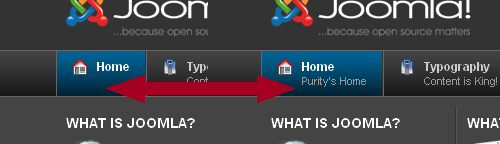
Enter the text into the Description field and that is reflected in frontend as Slogan Line.

Click this bar to view the full image.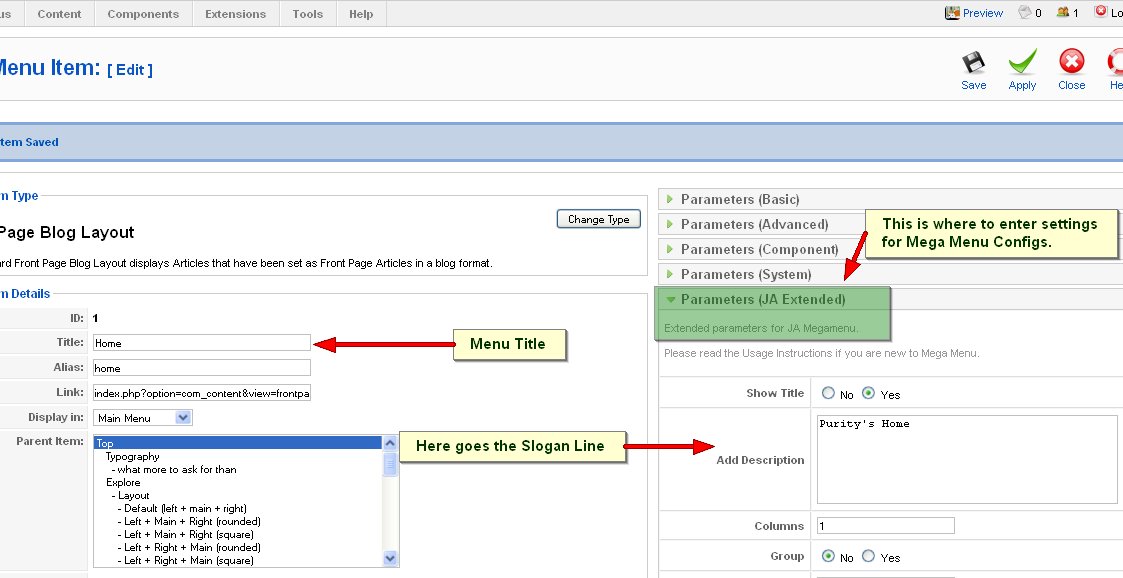
Are you configuring your menu item(s) like this ??
[/LEFT]
November 2, 2011 at 1:02 pm #422932Hi Tom,
Yes I am, slogan does not appear. Am I correct that the only parameter for the Slogan it to add text to the “Add Description” field?
 TomC
Moderator
TomC
Moderator
TomC
- Join date:
- October 2014
- Posts:
- 14077
- Downloads:
- 58
- Uploads:
- 137
- Thanks:
- 948
- Thanked:
- 3155 times in 2495 posts
November 3, 2011 at 4:13 am #423019Perhaps this will help . . .
November 3, 2011 at 1:34 pm #423070Thanks, but no it doesn’t help. I understand the basic parameters.
But I figured out the problem. I did not realize that the JA Menu only applies to a single menu (the Menu Type option in the template’s Menu Settings). My main menu is already using MegaMenu, and the item in question is part of a separate, secondary menu. This is a bit confusing because the JA extended menu parameters appear for ALL menus’ items, even if they are not being used by the JA menu system. Perhaps this can be changed in later versions, if it isn’t already.
Anyway, I suppose I’ll have to find another workaround to display a description using Joomla’s default menu module.
Thanks
comraseliteunit Friend
comraseliteunit
- Join date:
- September 2010
- Posts:
- 40
- Downloads:
- 1
- Uploads:
- 5
- Thanks:
- 10
- Thanked:
- 3 times in 1 posts
January 13, 2012 at 12:24 pm #433739this is the problem i am telling JA again n again n again so many times but all of them giving the same answer.. as we knew, the menu item description is not showing even after we do such a basic thing that is required which is:-
Parameters (JA Extended)
Show Title = YES
Add Description = Sampleand this is not working in Joomla 1.5, Joomla 1.6, Joomla 1.7 and Joomla 2.5.. to the JA Developer or Moderators, try this:-
1. Install a local joomla 1.5 or 1.6 or 1.7 or 2.5 in local server
2. Install the template JA SOCIAL
3. Try to put description in Menu Item
4. View your site
5. You will not be able to see itand this is the problem been telling since 2010/2011
 TomC
Moderator
TomC
Moderator
TomC
- Join date:
- October 2014
- Posts:
- 14077
- Downloads:
- 58
- Uploads:
- 137
- Thanks:
- 948
- Thanked:
- 3155 times in 2495 posts
January 13, 2012 at 5:49 pm #433777<em>@andrewcroce 280621 wrote:</em><blockquote>Thanks, but no it doesn’t help. I understand the basic parameters.
But I figured out the problem. I did not realize that the JA Menu only applies to a single menu (the Menu Type option in the template’s Menu Settings). My main menu is already using MegaMenu, and the item in question is part of a separate, secondary menu. </blockquote>
It is actually possible to add a second/separate Mega Menu to your site – is this what you’re meaning ?? TomC
Moderator
TomC
Moderator
TomC
- Join date:
- October 2014
- Posts:
- 14077
- Downloads:
- 58
- Uploads:
- 137
- Thanks:
- 948
- Thanked:
- 3155 times in 2495 posts
January 13, 2012 at 5:50 pm #433778<em>@comraseliteunit 294547 wrote:</em><blockquote>this is the problem i am telling JA again n again n again so many times but all of them giving the same answer.. as we knew, the menu item description is not showing even after we do such a basic thing that is required which is:-
</blockquote>
Are you referring to the tag line under the main menu item title?comraseliteunit Friend
comraseliteunit
- Join date:
- September 2010
- Posts:
- 40
- Downloads:
- 1
- Uploads:
- 5
- Thanks:
- 10
- Thanked:
- 3 times in 1 posts
January 13, 2012 at 7:16 pm #433785well, i have been asking this solution since long time ago.. so many replies but nothing works.. so i tried myself and found it is a bug in your JA SOCIAL template.. i’ll share with you the solution.. this is missing in template.css :-
.ja-megamenu ul.level0 li.mega a.mega {
line-height:26px !important;
}
.ja-megamenu ul.level0 li.mega a.mega .menu-desc {
display:block !important;
line-height:10px;
padding-bottom:6px;
text-transform:none;
}once you done this, you will be able to see the menu item slogan description.. 🙂
 TomC
Moderator
TomC
Moderator
TomC
- Join date:
- October 2014
- Posts:
- 14077
- Downloads:
- 58
- Uploads:
- 137
- Thanks:
- 948
- Thanked:
- 3155 times in 2495 posts
January 13, 2012 at 7:21 pm #433786<em>@comraseliteunit 294610 wrote:</em><blockquote>well, i have been asking this solution since long time ago.. so many replies but nothing works.. so i tried myself and found it is a bug in your JA SOCIAL template.. i’ll share with you the solution.. this is missing in template.css :-
.ja-megamenu ul.level0 li.mega a.mega {
line-height:26px !important;
}
.ja-megamenu ul.level0 li.mega a.mega .menu-desc {
display:block !important;
line-height:10px;
padding-bottom:6px;
text-transform:none;
}once you done this, you will be able to see the menu item slogan description.. :)</blockquote>
Strange that such was missing from the template files . . . but GREAT JOB at catching it for us.I will bring this to the attention of our JA Developers so they can make sure such is included with the latest update.
-
AuthorPosts
This topic contains 12 replies, has 3 voices, and was last updated by ![]() TomC 12 years, 11 months ago.
TomC 12 years, 11 months ago.
We moved to new unified forum. Please post all new support queries in our New Forum

