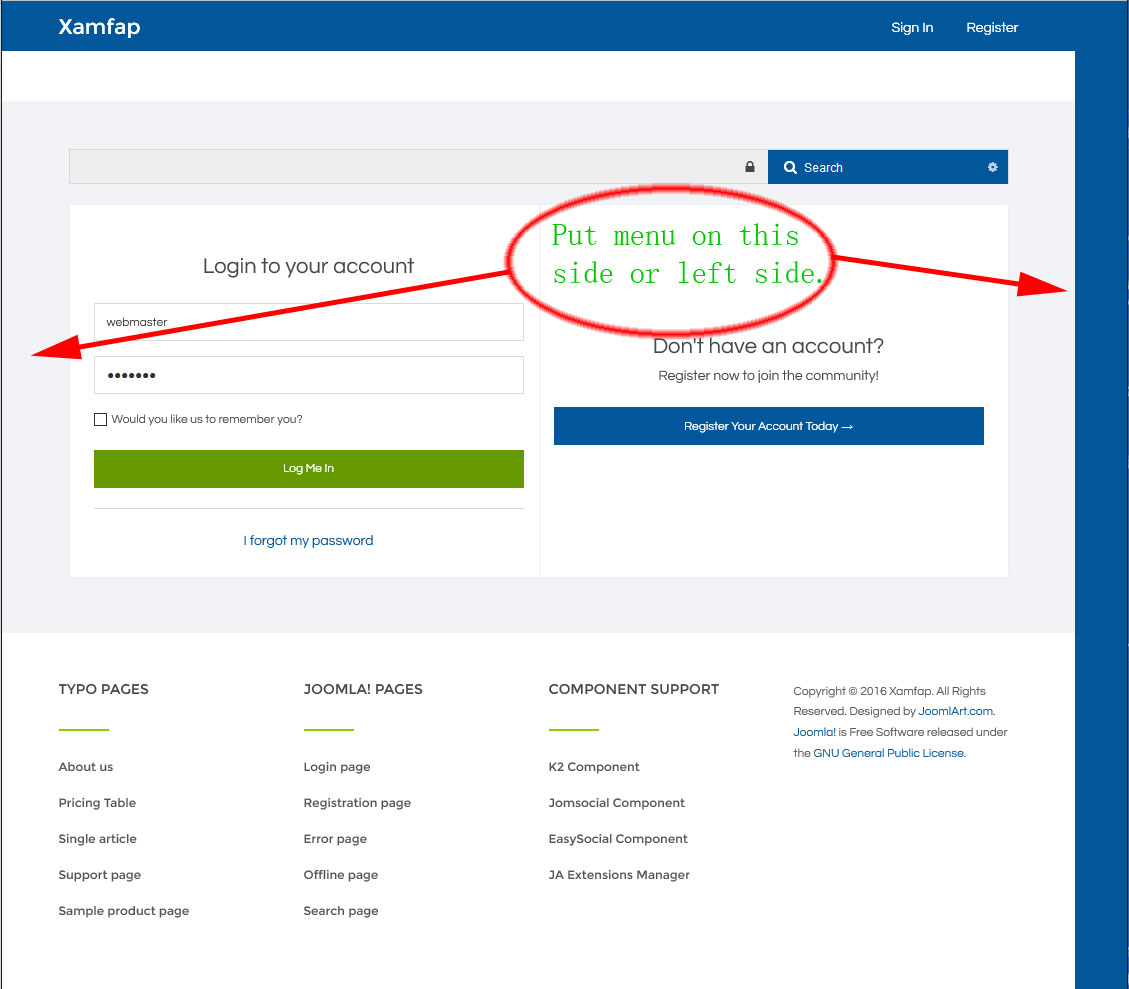-
AuthorPosts
-
February 14, 2016 at 8:33 pm #882870
P.S. An additional complain about megamenu on touch phones is that scrolling in the megamenu overlay will scroll the page behind it when the top or bottom of megamenu is reached.
Adam M Moderator
Adam M
- Join date:
- May 2014
- Posts:
- 5159
- Downloads:
- 33
- Uploads:
- 66
- Thanks:
- 95
- Thanked:
- 1271 times in 1235 posts
February 17, 2016 at 8:27 pm #885770Hello Adam M,
Thank you for your prompt reply.
JA_Social_II is the template I wish to move the menu to the left or right side (prefer right). I also want to disable the script that causes it to float at the top.
The problem is I don’t see any easy way to change the menu position without encountering off-canvas and script problems.
Dean
Adam M Moderator
Adam M
- Join date:
- May 2014
- Posts:
- 5159
- Downloads:
- 33
- Uploads:
- 66
- Thanks:
- 95
- Thanked:
- 1271 times in 1235 posts
February 18, 2016 at 10:39 am #886104Hi @xamfap,
Please do me a favor, I need to know 2 points below :
-
Navigate to backend >>> Menus >>> choose the menu item that link to the page above in your screenshot and let me know the menu type.
- In that menu item, check which Template Style was assigned, navigate to Template Manager >>> choose that template style >>> switch to tab Layout and let me know the layout is applying to that template style.
February 18, 2016 at 7:52 pm #886389Hello Adam M,
Thank you for your time. I found a 3rd party module that does what I need and we can close this request.
Dean
AuthorPostsViewing 5 posts - 1 through 5 (of 5 total)This topic contains 5 replies, has 2 voices, and was last updated by
UserABCD 8 years, 11 months ago.
The topic ‘Megamenu as sidebar’ is closed to new replies.
Megamenu as sidebar
Viewing 5 posts - 1 through 5 (of 5 total)