-
AuthorPosts
-
global21 Friend
global21
- Join date:
- March 2011
- Posts:
- 134
- Downloads:
- 37
- Uploads:
- 43
- Thanks:
- 31
- Thanked:
- 5 times in 3 posts
September 19, 2013 at 8:18 am #190733HI,
I need the megamenu sub items not to overflow my templates right hand edge. I have attached an image to see what i mean
I remembered that JA Teline IV does the exact thing that i am after and dosent allow the sub menu items overflow past the right hand edge.
Is this possible in this template and what would i need to do to achieve this.
Many thanks in advance.
Stef.
 TomC
Moderator
TomC
Moderator
TomC
- Join date:
- October 2014
- Posts:
- 14077
- Downloads:
- 58
- Uploads:
- 137
- Thanks:
- 948
- Thanked:
- 3155 times in 2495 posts
September 19, 2013 at 3:33 pm #506376So that we can try to best assist you, please provide the url of the site your’e working on,
as well as set your site to “Development Mode” within your Template Manager–General settingsglobal21 Friend
global21
- Join date:
- March 2011
- Posts:
- 134
- Downloads:
- 37
- Uploads:
- 43
- Thanks:
- 31
- Thanked:
- 5 times in 3 posts
September 19, 2013 at 3:37 pm #506379Sorry i forgot. all is as required.
 TomC
Moderator
TomC
Moderator
TomC
- Join date:
- October 2014
- Posts:
- 14077
- Downloads:
- 58
- Uploads:
- 137
- Thanks:
- 948
- Thanked:
- 3155 times in 2495 posts
September 19, 2013 at 3:49 pm #506381<em>@global21 390267 wrote:</em><blockquote>Sorry i forgot. all is as required.
http://dev.digitalenigma.co.uk/masterj3/</blockquote>
On which page in your site is this issue occurring? I can’t seem to find itglobal21 Friend
global21
- Join date:
- March 2011
- Posts:
- 134
- Downloads:
- 37
- Uploads:
- 43
- Thanks:
- 31
- Thanked:
- 5 times in 3 posts
September 22, 2013 at 6:57 pm #506637On the homepage under “internet marketing”
phong nam Friend
phong nam
- Join date:
- May 2015
- Posts:
- 3779
- Downloads:
- 1
- Uploads:
- 587
- Thanks:
- 499
- Thanked:
- 974 times in 888 posts
September 23, 2013 at 3:17 am #506664Hi globak21,
You can to go to Administration >> Template Manager >> ja_beranis – styles (i.e Default) >> MegaMenu. Then align right the Internet Marketing’s sub-menu items. In addition, you can create a custom.css file in templates/ja_beranis/css/ path, and put below codes into:
/*Move the arrow to right in mega-align-right style*/
.mega-align-right .dropdown-menu:before {
right: 40px !important;
left: auto !important;
}
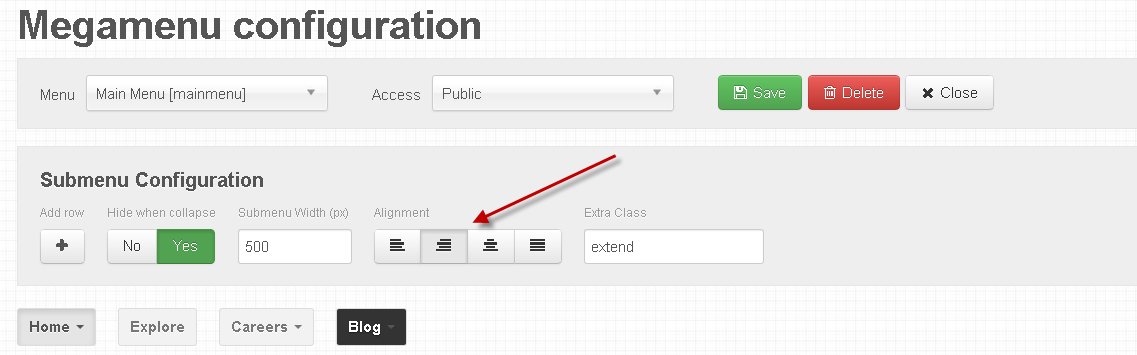
The sub-menu items of Internet Maketing will display fine without overflowing the template then.
AuthorPostsViewing 6 posts - 1 through 6 (of 6 total)This topic contains 6 replies, has 3 voices, and was last updated by
phong nam 11 years, 3 months ago.
We moved to new unified forum. Please post all new support queries in our New Forum
Megamenu overflowing template
Viewing 6 posts - 1 through 6 (of 6 total)


