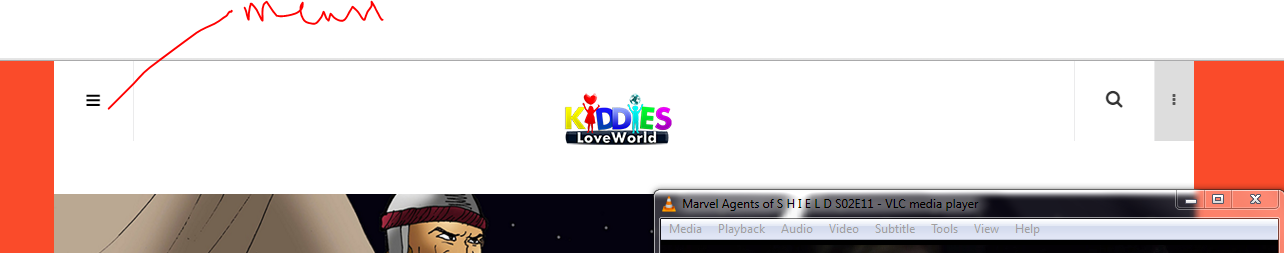Viewing 2 posts - 1 through 2 (of 2 total)
-
AuthorPosts
-
softchris4ol Friend
softchris4ol
- Join date:
- October 2013
- Posts:
- 46
- Downloads:
- 44
- Uploads:
- 39
- Thanks:
- 14
- Thanked:
- 1 times in 1 posts
March 31, 2016 at 2:39 pm #907440Hi,
1.
How can I change the position of the Menu to be horizontal?2.
Please, how can place a text in the vertical menu? See attached imageBest Regards.
 Pankaj Sharma
Moderator
Pankaj Sharma
Moderator
Pankaj Sharma
- Join date:
- February 2015
- Posts:
- 24589
- Downloads:
- 144
- Uploads:
- 202
- Thanks:
- 127
- Thanked:
- 4196 times in 4019 posts
April 1, 2016 at 5:27 am #907823Hi
For the Menu : Please read this documentation and configure the menu . You can see both Menu type in doc and choose as per your needs .For the replace the icon With Menu word Add below code in custom.css file
.fa-navicon:before, .fa-reorder:before, .fa-bars:before { content: "Menu"; }it will look like this > http://prntscr.com/amnygp
1 user says Thank You to Pankaj Sharma for this useful post
AuthorPostsViewing 2 posts - 1 through 2 (of 2 total)This topic contains 1 reply, has 2 voices, and was last updated by
 Pankaj Sharma 8 years, 8 months ago.
Pankaj Sharma 8 years, 8 months ago.We moved to new unified forum. Please post all new support queries in our New Forum