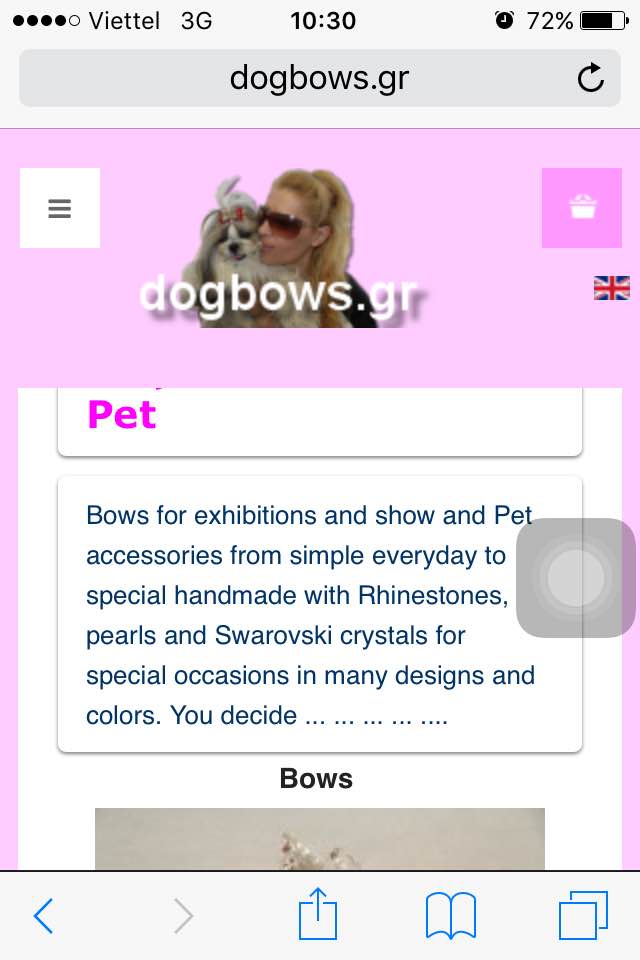-
AuthorPosts
-
Saguaros Moderator
Saguaros
- Join date:
- September 2014
- Posts:
- 31405
- Downloads:
- 237
- Uploads:
- 471
- Thanks:
- 845
- Thanked:
- 5346 times in 4964 posts
March 31, 2016 at 3:32 am #906993Hi
It’s weird as when I try to open your site in my iPhone device, I can click Dogbows menu item, see screenshot:
 7of9
Friend
7of9
Friend
7of9
- Join date:
- December 2010
- Posts:
- 579
- Downloads:
- 81
- Uploads:
- 66
- Thanks:
- 162
- Thanked:
- 25 times in 3 posts
April 2, 2016 at 5:22 am #908245Hi @saguaros,
Thanks for your reply. It’s crazy, but I just checked again on my Samsung S7 on Chrome and although I’m able to tap on the menu, it doesn’t load the page. It’s like I didn’t click it. Many customers have tried also by various phones, including the website owner on iphone and still the same problem. Any help would be greatly appreciated.
Thanks in advance.
Saguaros Moderator
Saguaros
- Join date:
- September 2014
- Posts:
- 31405
- Downloads:
- 237
- Uploads:
- 471
- Thanks:
- 845
- Thanked:
- 5346 times in 4964 posts
April 4, 2016 at 3:59 am #908795I see the issue now but somehow, the menu item on your site is add css class by javascript. I guess it comes from script of 3rd party extension on your site as I don’t see it happens in our demo site.
Please try to disable any 3rd party extension installed and see which one causes issue.
 7of9
Friend
7of9
Friend
7of9
- Join date:
- December 2010
- Posts:
- 579
- Downloads:
- 81
- Uploads:
- 66
- Thanks:
- 162
- Thanked:
- 25 times in 3 posts
April 4, 2016 at 7:43 am #908844Hi @saguaros,
Thanks for your reply. I disabled everything, but the problem remains.
So, I had the website owner test it on Joomlart’s website: http://www.joomlart.com/demo/#ja_hawkstore and it has the same problem.
So it is not about extensions. The problem exists in Joomlart’s template.
The iOS version is: 9.3.1 on iPhone 6S.Please advise.
Thanks in advance.
Saguaros Moderator
Saguaros
- Join date:
- September 2014
- Posts:
- 31405
- Downloads:
- 237
- Uploads:
- 471
- Thanks:
- 845
- Thanked:
- 5346 times in 4964 posts
April 5, 2016 at 1:24 am #909198Did you experience the same with this demo site? http://ja-hawkstore.demo.joomlart.com/index.php/en/
 7of9
Friend
7of9
Friend
7of9
- Join date:
- December 2010
- Posts:
- 579
- Downloads:
- 81
- Uploads:
- 66
- Thanks:
- 162
- Thanked:
- 25 times in 3 posts
April 5, 2016 at 8:09 pm #909814Yes we did. On the iPhone I sent you in the previous message. With the previous iOS iPhone we managed to browse the page, still needs quite a persistent tapping. I think there is something that bothers the latest iPhones. Is there any way you could check with the iPhone version I sent you?
Saguaros Moderator
Saguaros
- Join date:
- September 2014
- Posts:
- 31405
- Downloads:
- 237
- Uploads:
- 471
- Thanks:
- 845
- Thanked:
- 5346 times in 4964 posts
April 6, 2016 at 2:27 am #909918I don’t have ip 6s to test this, I will pass to the team for further checking.
Could you also check in another device and see how it goes?
 7of9
Friend
7of9
Friend
7of9
- Join date:
- December 2010
- Posts:
- 579
- Downloads:
- 81
- Uploads:
- 66
- Thanks:
- 162
- Thanked:
- 25 times in 3 posts
April 6, 2016 at 9:52 am #910056As I said before, with the previous iOS version iPhone we managed to browse the page, still needs quite a persistent tapping. Same thing happens with my S7.
Saguaros Moderator
Saguaros
- Join date:
- September 2014
- Posts:
- 31405
- Downloads:
- 237
- Uploads:
- 471
- Thanks:
- 845
- Thanked:
- 5346 times in 4964 posts
 7of9
Friend
7of9
Friend
7of9
- Join date:
- December 2010
- Posts:
- 579
- Downloads:
- 81
- Uploads:
- 66
- Thanks:
- 162
- Thanked:
- 25 times in 3 posts
Saguaros Moderator
Saguaros
- Join date:
- September 2014
- Posts:
- 31405
- Downloads:
- 237
- Uploads:
- 471
- Thanks:
- 845
- Thanked:
- 5346 times in 4964 posts
June 30, 2016 at 3:00 am #945631I will remind the team. In the meantime, you can also send me the FTP account of your site.
 7of9
Friend
7of9
Friend
7of9
- Join date:
- December 2010
- Posts:
- 579
- Downloads:
- 81
- Uploads:
- 66
- Thanks:
- 162
- Thanked:
- 25 times in 3 posts
Saguaros Moderator
Saguaros
- Join date:
- September 2014
- Posts:
- 31405
- Downloads:
- 237
- Uploads:
- 471
- Thanks:
- 845
- Thanked:
- 5346 times in 4964 posts
July 3, 2016 at 3:44 pm #946373You can send info via your reply and set it as PRIVATE REPLY.
Saguaros Moderator
Saguaros
- Join date:
- September 2014
- Posts:
- 31405
- Downloads:
- 237
- Uploads:
- 471
- Thanks:
- 845
- Thanked:
- 5346 times in 4964 posts
July 5, 2016 at 2:54 am #946825Hi
Sorry for this lateness as this issue took much more time than we expected. It seems due to the conflict caused by a 3rd party extension or customisation in JS on your site.
We fixed it directly into your site via the file: /js/script.js at approx line 389
// fix offcanvas $('#off-canvas-nav .t3-megamenu ul li > a').on('click mouseup touchend',function(e){ window.location.href = window.location.host+''+$(this).attr('href'); });1 user says Thank You to Saguaros for this useful post
 7of9
Friend
7of9
Friend
7of9
- Join date:
- December 2010
- Posts:
- 579
- Downloads:
- 81
- Uploads:
- 66
- Thanks:
- 162
- Thanked:
- 25 times in 3 posts
AuthorPostsThis topic contains 16 replies, has 2 voices, and was last updated by
Saguaros 8 years, 5 months ago.
The topic ‘Menu does not work on mobile phone version’ is closed to new replies.