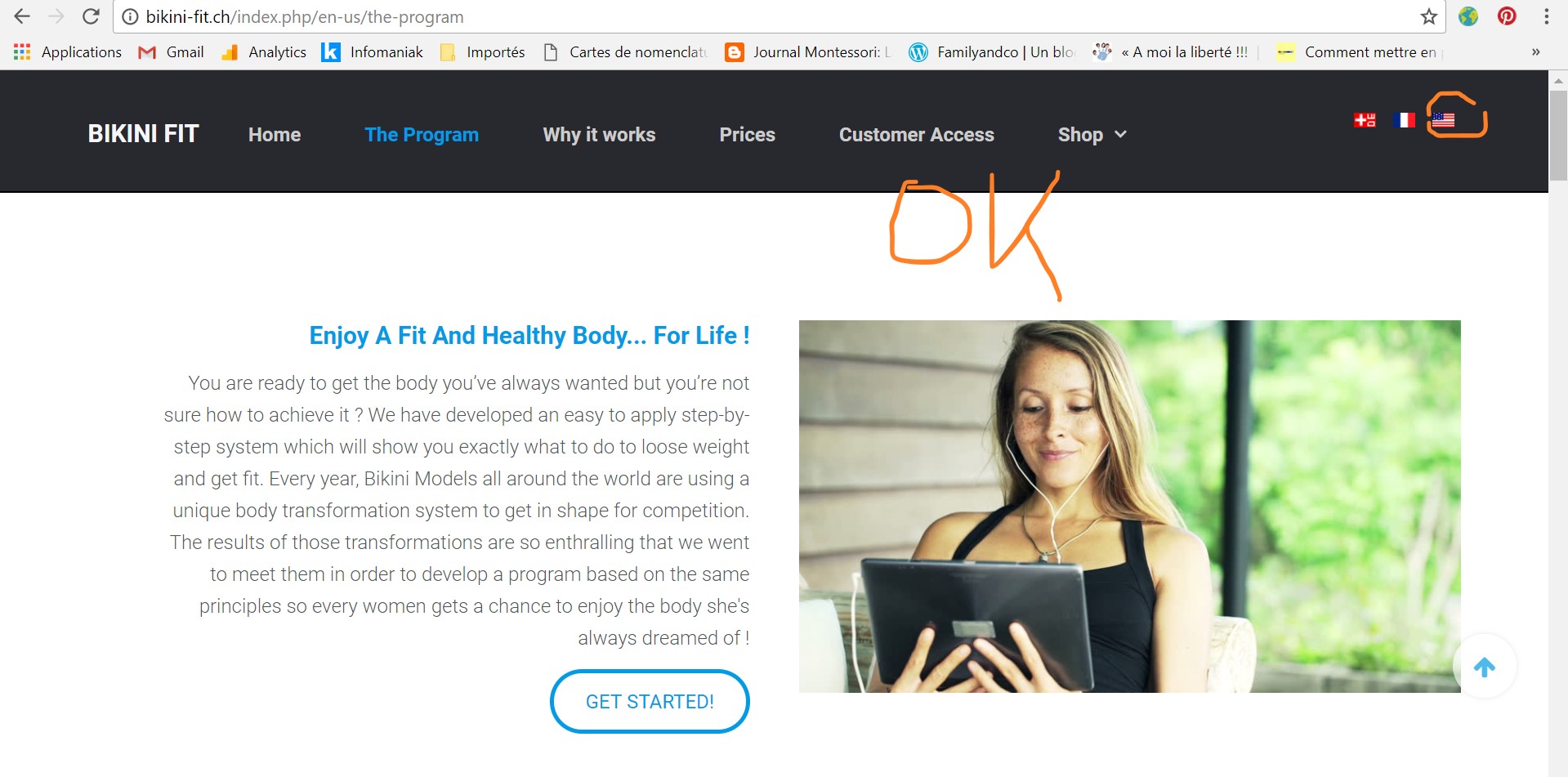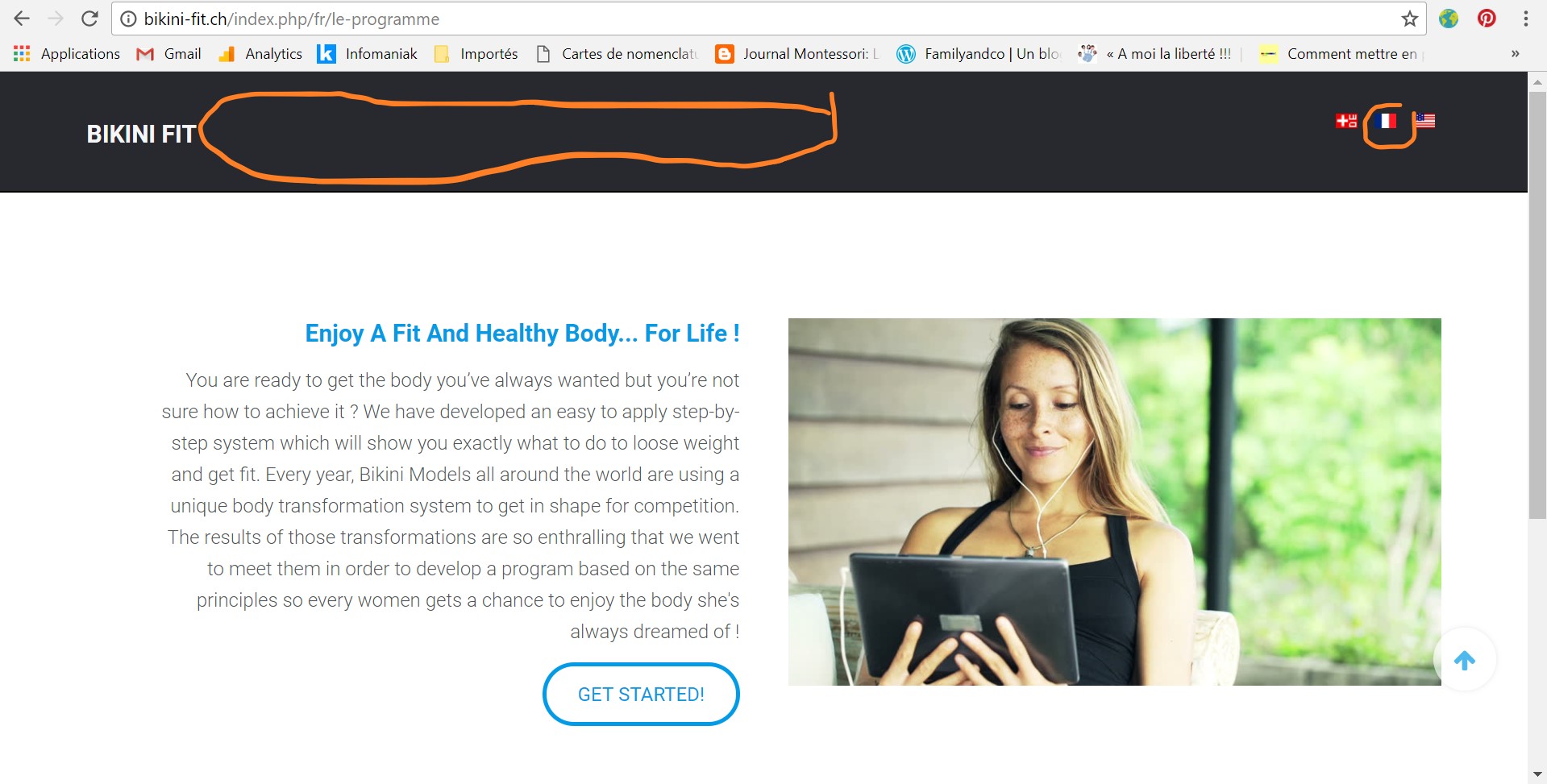-
AuthorPosts
-
galaxie Friend
galaxie
- Join date:
- May 2012
- Posts:
- 85
- Downloads:
- 9
- Uploads:
- 28
- Thanks:
- 38
- Thanked:
- 2 times in 1 posts
February 1, 2018 at 1:12 pm #1089640Hi
I installed different languages on my website (menus, asssociations, language selector, etc..) but the menus of the other languages (main is in english) are not showing, I don’t understand why, can you help?Thanks in advance!
-
Saguaros Moderator
Saguaros
- Join date:
- September 2014
- Posts:
- 31405
- Downloads:
- 237
- Uploads:
- 471
- Thanks:
- 845
- Thanked:
- 5346 times in 4964 posts
February 2, 2018 at 3:57 am #1089724Hi,
Like Menus, Modules, etc… in multilingual site, you will need to create template style for each language.
I just made a sample by duplicating the template style for homepage > rename it to: Uber – [Gym&Fitness] Home (FR) > change the menu under ‘Navigation’ tab and assign to homepage of French: http://prntscr.com/i8yvlo
and you can see that the menu is showing now.
You can do the same for other languages.
Regards
1 user says Thank You to Saguaros for this useful post
-
AuthorPosts
Viewing 2 posts - 1 through 2 (of 2 total)This topic contains 1 reply, has 2 voices, and was last updated by
Saguaros 7 years ago.
We moved to new unified forum. Please post all new support queries in our New Forum
Jump to forum
melih