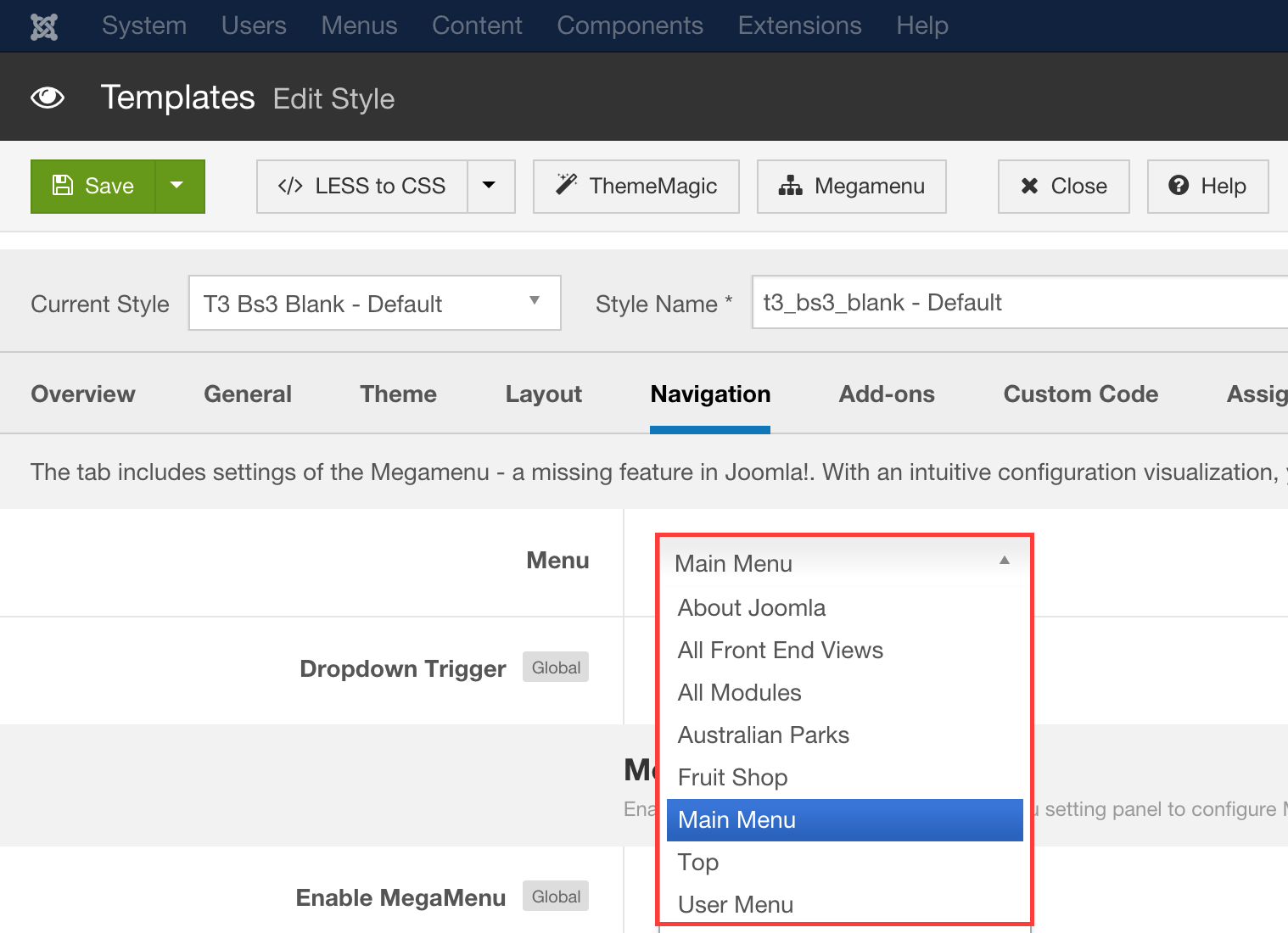-
AuthorPosts
-
February 26, 2016 at 7:32 pm #891018
I’m developing a website that was already built and online, I moved it in my server to make some changes and now I put it in the server again, but now I lost menu (the website is multilanguage) I use t3 template.
I see only the main menu (I’have changed something because they were built in a wrong way, the main was the english, instead I did a mainmenu with hp and then every language has its menu)
the website is http://www.signmet.eu
could you help me please 🙁February 26, 2016 at 8:02 pm #891025when i change the language I check that the pages change but not the menu, the menu is always the mainmenu that has only one label :homepage
 Ninja Lead
Moderator
Ninja Lead
Moderator
Ninja Lead
- Join date:
- November 2014
- Posts:
- 16064
- Downloads:
- 310
- Uploads:
- 2864
- Thanks:
- 341
- Thanked:
- 3854 times in 3563 posts
February 29, 2016 at 3:11 am #892107Hi,
I don’t see the configuration from the backend of your site. But you need to check steps below
-
Create each template style for each language
- With each template style of one language, you assign associated menu item (of that language), see the screenshot
Hope it helps
Regards
February 29, 2016 at 3:22 pm #892367I dit it, I have already create a multilanguage website, but I have changed, in this case, an existent site.
If you check it you can see only the menu voice, homepage that is the main menu all language with a single menu voice (homepage)
I know that in a multilanguage site you have to create:
1 menu all language default
and for every language a menu to associated to template,
the pages change good only the menu hide when i change the menu,
if you can check i can send you a login to enter in backend
I hope to have explain it well (I dont speak english good 🙁 )
let me know please thank in advance Ninja Lead
Moderator
Ninja Lead
Moderator
Ninja Lead
- Join date:
- November 2014
- Posts:
- 16064
- Downloads:
- 310
- Uploads:
- 2864
- Thanks:
- 341
- Thanked:
- 3854 times in 3563 posts
March 1, 2016 at 4:22 am #892713Hi,
You can send me the admin login info of your site via PRIVATE reply so I will have a look.
Regards
March 1, 2016 at 5:10 pm #893017This reply has been marked as private. Ninja Lead
Moderator
Ninja Lead
Moderator
Ninja Lead
- Join date:
- November 2014
- Posts:
- 16064
- Downloads:
- 310
- Uploads:
- 2864
- Thanks:
- 341
- Thanked:
- 3854 times in 3563 posts
March 2, 2016 at 4:46 am #893273I spent a lot of my time to detect the problem and I fixed directly on your site with solution below:
-
In the file templates/t3_bs3_blank/tpls/blocks/mainnav.php
- Change:
<jdoc:include type="<?php echo $this->getParam('navigation_type', 'megamenu') ?>" name="<?php echo $this->getParam('mm_type', 'mainmenu') ?>" />to
<jdoc:include type="<?php echo $this->getParam('navigation_type', 'megamenu') ?>" name="<?php echo JFactory::getApplication()->getMenu()->getActive()->menutype;?>" />1 user says Thank You to Ninja Lead for this useful post
March 2, 2016 at 2:00 pm #893464have you already done it? The website is ok !!
thanksMarch 2, 2016 at 2:00 pm #893465have you already done it? The website is ok !!
thanksMarch 2, 2016 at 2:01 pm #893466have i to set something to set "solve"?
 Ninja Lead
Moderator
Ninja Lead
Moderator
Ninja Lead
- Join date:
- November 2014
- Posts:
- 16064
- Downloads:
- 310
- Uploads:
- 2864
- Thanks:
- 341
- Thanked:
- 3854 times in 3563 posts
March 3, 2016 at 2:34 am #893889Yes, I solved the problem directly and will close this thread now.
AuthorPostsViewing 11 posts - 1 through 11 (of 11 total)This topic contains 10 replies, has 2 voices, and was last updated by
 Ninja Lead 8 years, 10 months ago.
Ninja Lead 8 years, 10 months ago.We moved to new unified forum. Please post all new support queries in our New Forum
menu missing in a multilanguage website
Viewing 11 posts - 1 through 11 (of 11 total)