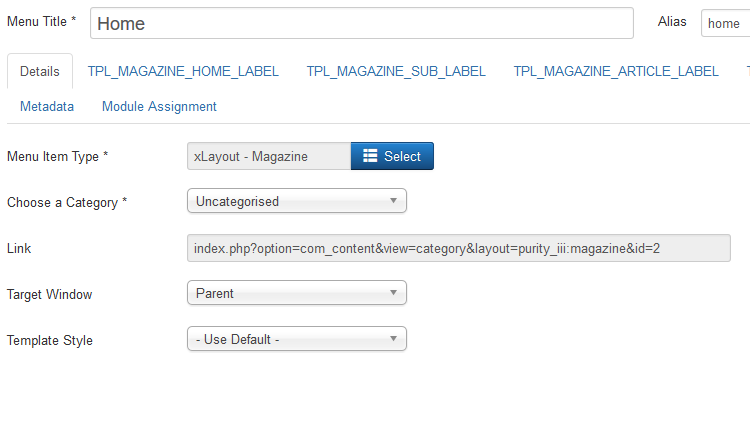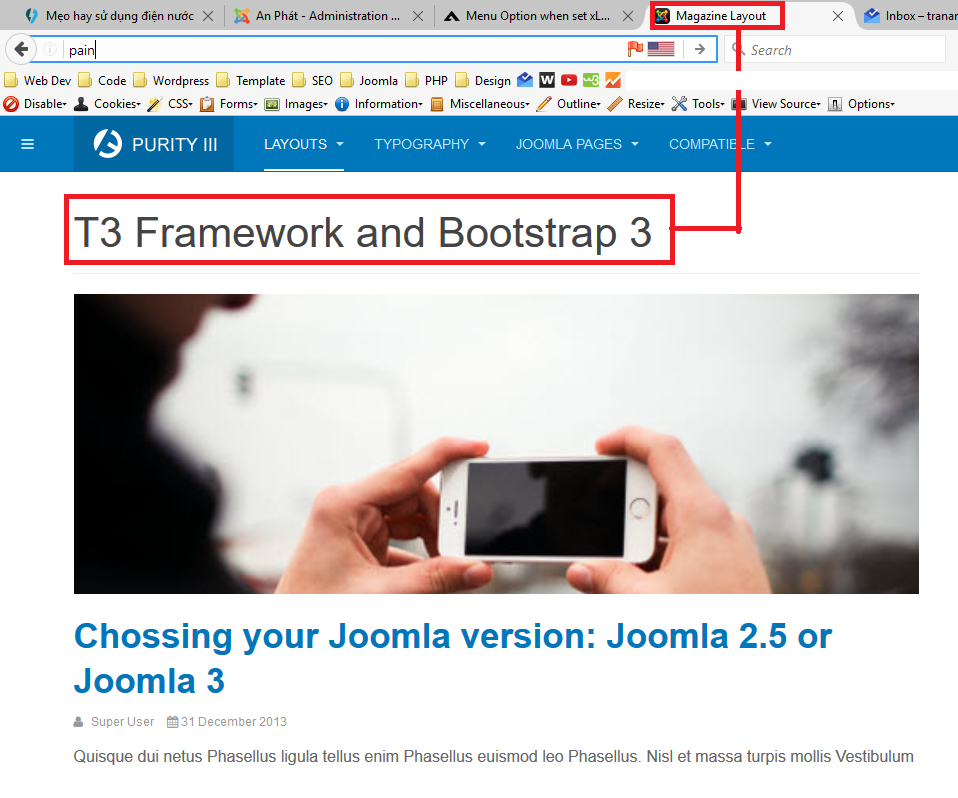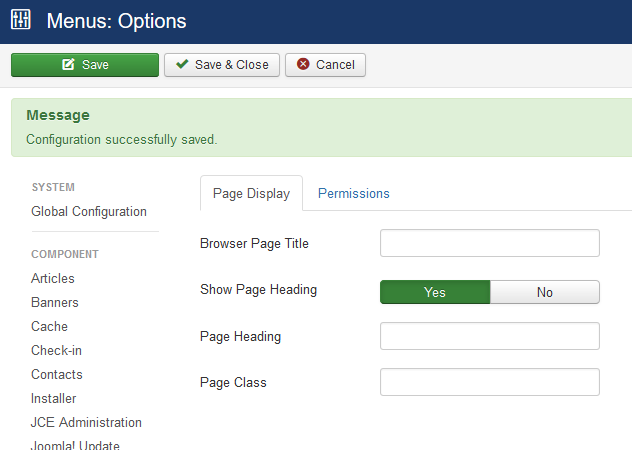-
AuthorPosts
-
April 21, 2016 at 4:05 pm #921086
Hi there,
I got this problem when set xLayout-Magazine to my menu. I tried reinstall joomla, t3 framework, purity, but nothing change…
How to fix that?
Thanks!
 Pankaj Sharma
Moderator
Pankaj Sharma
Moderator
Pankaj Sharma
- Join date:
- February 2015
- Posts:
- 24589
- Downloads:
- 144
- Uploads:
- 202
- Thanks:
- 127
- Thanked:
- 4196 times in 4019 posts
April 22, 2016 at 3:35 am #921329Hi
did u customized the template or updated Joomla manaully ?
Please check the language file in the root/en-GB/en-GB.tpl_purity_iii.ini and en-GB.tpl_purity_iii.sys are present or not with same code that u can see in fresh package .
If there is no file kindly copy the files from the fresh package and paste them in the language folder .
Let me know if it helps .April 24, 2016 at 4:46 am #922063 Pankaj Sharma
Moderator
Pankaj Sharma
Moderator
Pankaj Sharma
- Join date:
- February 2015
- Posts:
- 24589
- Downloads:
- 144
- Uploads:
- 202
- Thanks:
- 127
- Thanked:
- 4196 times in 4019 posts
April 25, 2016 at 2:22 am #922307Hi
Kindly check the he language file in the root/en-GB/en-GB.tpl_purity_iii.ini and en-GB.tpl_purity_iii.sys are present or not with same code that u can see in fresh package .
Chek it in the root language folder .
If still same issue you can post your site super user details with admin path and FTP details via Private reply .
I will check this .April 25, 2016 at 9:02 am #922421This reply has been marked as private. Pankaj Sharma
Moderator
Pankaj Sharma
Moderator
Pankaj Sharma
- Join date:
- February 2015
- Posts:
- 24589
- Downloads:
- 144
- Uploads:
- 202
- Thanks:
- 127
- Thanked:
- 4196 times in 4019 posts
April 25, 2016 at 9:05 am #922422Hi
I did not found the asked details in last post .
Can you post your site super user details with admin path .April 26, 2016 at 8:10 am #922844This reply has been marked as private. Pankaj Sharma
Moderator
Pankaj Sharma
Moderator
Pankaj Sharma
- Join date:
- February 2015
- Posts:
- 24589
- Downloads:
- 144
- Uploads:
- 202
- Thanks:
- 127
- Thanked:
- 4196 times in 4019 posts
April 26, 2016 at 9:04 am #922864This reply has been marked as private.April 27, 2016 at 4:42 am #923248This reply has been marked as private. Pankaj Sharma
Moderator
Pankaj Sharma
Moderator
Pankaj Sharma
- Join date:
- February 2015
- Posts:
- 24589
- Downloads:
- 144
- Uploads:
- 202
- Thanks:
- 127
- Thanked:
- 4196 times in 4019 posts
April 27, 2016 at 5:48 am #923260Hi This seems be bug in the template with Latest Joomla , I am sending this report to concern team for further investigation and fix . Thanks for reporting it and your Patience on this matter .
You can track it here : http://pm.joomlart.com/browse/PURITYIII-166
It will be fixed in upcoming version of template .1 user says Thank You to Pankaj Sharma for this useful post
May 3, 2016 at 3:09 pm #926107Edited: I know how to fix. Set any purity is default template and problem’s solved. Hope it can help you fix 🙂
Btw, how can i put the name of subcategory go to the title. It always shows title menu.
You can check link here, and the screenshot bellow
https://purity-iii.demo.joomlart.com/index.php/layout/new-layouts/magazine/90-t3-framework-and-bootstrap-3
 Pankaj Sharma
Moderator
Pankaj Sharma
Moderator
Pankaj Sharma
- Join date:
- February 2015
- Posts:
- 24589
- Downloads:
- 144
- Uploads:
- 202
- Thanks:
- 127
- Thanked:
- 4196 times in 4019 posts
May 4, 2016 at 1:04 am #926234Hi
This is browser page title , You can add the browser page title in Menu options > Page display .May 4, 2016 at 1:54 am #926257Thanks for replying, but it doesn’t works.
In purity, i have to create category and its own subcategories to make magazine layout works.
I’ve got :
- Cat
-
- Cat1
-
- Cat2
-
- Cat3
When i jump into Cat1 or Cat2, title just show title of Cat (This is very big problem for SEO, it makes duplicate title problem)
Menu Option > Page Display just show the H1 , no changing in meta title tag.
 Pankaj Sharma
Moderator
Pankaj Sharma
Moderator
Pankaj Sharma
- Join date:
- February 2015
- Posts:
- 24589
- Downloads:
- 144
- Uploads:
- 202
- Thanks:
- 127
- Thanked:
- 4196 times in 4019 posts
May 4, 2016 at 1:59 am #926259Hi
Browser page title working fine for me. Could u give more details with screenshot and description what you want to change that is not changing . Also check the matter with default Joomla template and see how it goes .May 4, 2016 at 2:11 am #926267Thanks for fast replying 😀
The parent category is "Mẹo hay" and its title "Mẹo hay sử dụng điện nước" Link here: http://diennuocanphat.com/meo-hay
The subcategory is "Dịch vụ điện" , but title just show "Mẹo hay sử dụng điện nước" Link here: http://diennuocanphat.com/meo-hay/11-dich-vu-dien
Screenshot Menu Option bellow
AuthorPostsThis topic contains 15 replies, has 2 voices, and was last updated by
 Pankaj Sharma 8 years, 6 months ago.
Pankaj Sharma 8 years, 6 months ago.We moved to new unified forum. Please post all new support queries in our New Forum
Jump to forum