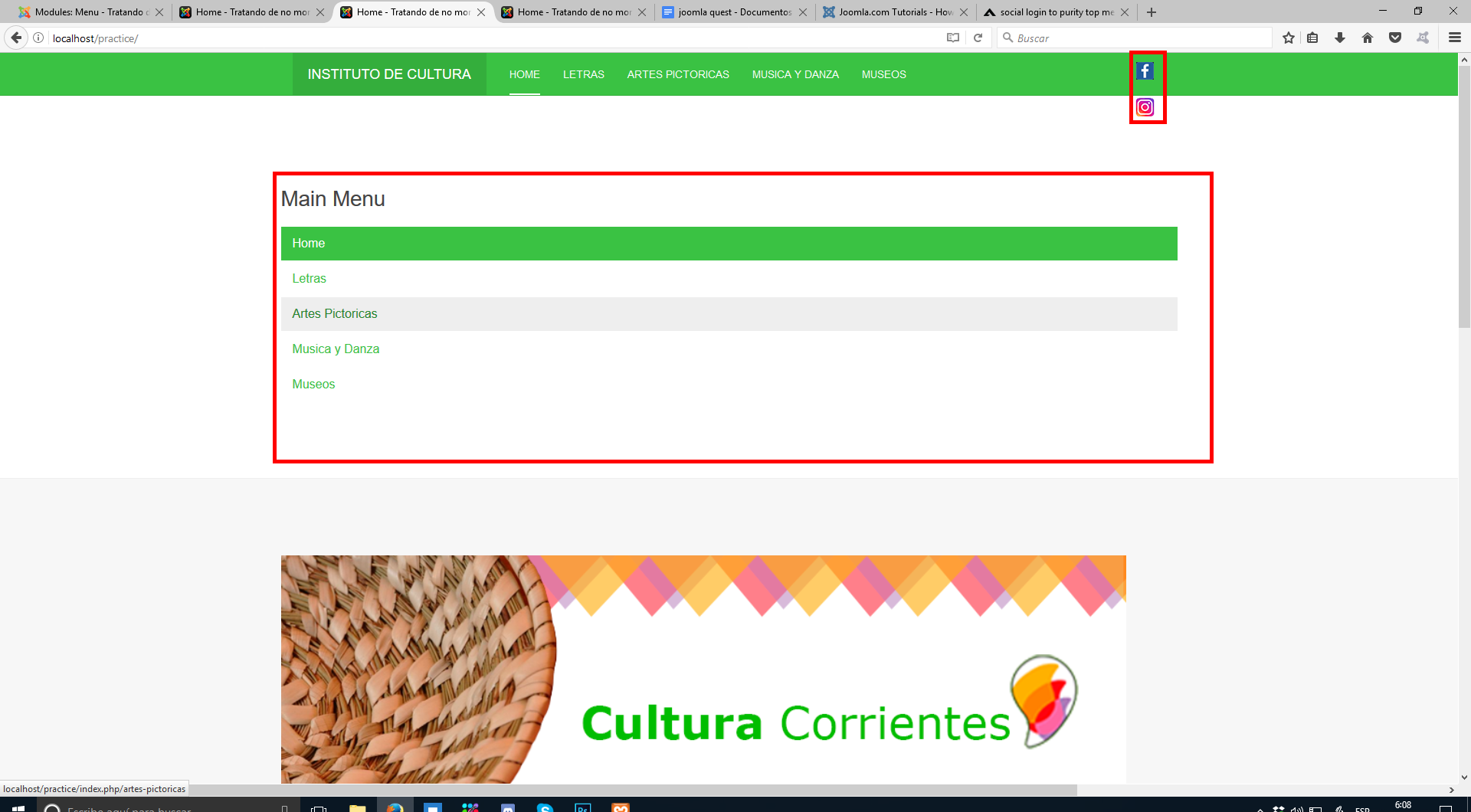-
AuthorPosts
-
June 19, 2017 at 9:54 am #1042749
Hi! Its me once again, the newbie of the newbies.
This time is actually not a problem but something i cannot figure out myself after a few tutorials, forum threads and trying. Im positive this might sounds like a dumb question but: How do i change the (¿mega?) menu position?
Before you want to facepalm for such a simple question, let me say that chancing modules is not working for me, neither adding class-sufix to the module. Im probably doing wrongly but let me explain my procedure and what i try to achieve (I will rely on screenshots and pictures as the website is not online yet. I know this is really troublesome and i apologize in advance)
Picture 1 is what i would like to create: Logo at the top, Social Media buttons at the right while the megamenu stands under the header image with its color bar, this is the menu that should be visible when clicking the icon for the small screens
As you see, Picture 2 is what i have now: logo at the top with social media buttons at the right, however they became verical, same with the main menu (despite both of them having the “nav-pills” sufix in the menu class-sufix on joomla backend) and the menu stays on TOP of the banner, regardless if i try to move under it with the arrows in the module manager … And of course, since the main nav is the megamenu, its still on top of the page.
My guessing is that i would have to change the custom css files but… im not sure how and where? (i cannot find or be sure in base of what i should create the custom css)
A millon thanks in advance for all your time and patience-
Saguaros Moderator
Saguaros
- Join date:
- September 2014
- Posts:
- 31405
- Downloads:
- 237
- Uploads:
- 471
- Thanks:
- 845
- Thanked:
- 5346 times in 4964 posts
June 20, 2017 at 7:16 am #1042945Hi,
You will need to edit the header block of this template: [root]/templates/purity_iii/tpls/blocks/header.php
In this php file you can see that it loads some parts for logo, head search, main menu: http://prntscr.com/flvo7k
To achieve like your screenshot, you will need to move the snippet of code which renders the main menu and create a new block for main menu only.
Pls follow this documentation for how to customize layout in T3 framework: http://www.t3-framework.org/documentation/bs3-layout-system#about-layout
Regards
-
AuthorPosts
Viewing 2 posts - 1 through 2 (of 2 total)This topic contains 1 reply, has 2 voices, and was last updated by
Saguaros 7 years, 5 months ago.
We moved to new unified forum. Please post all new support queries in our New Forum
Jump to forum
-