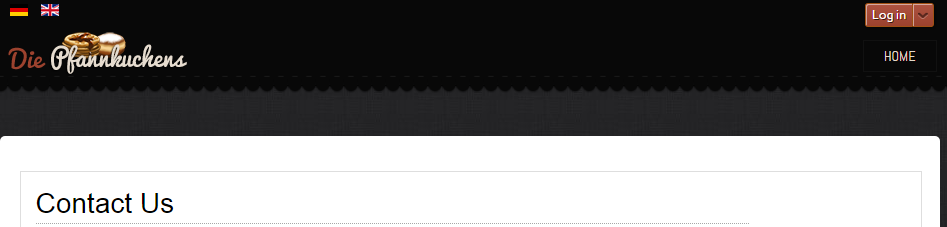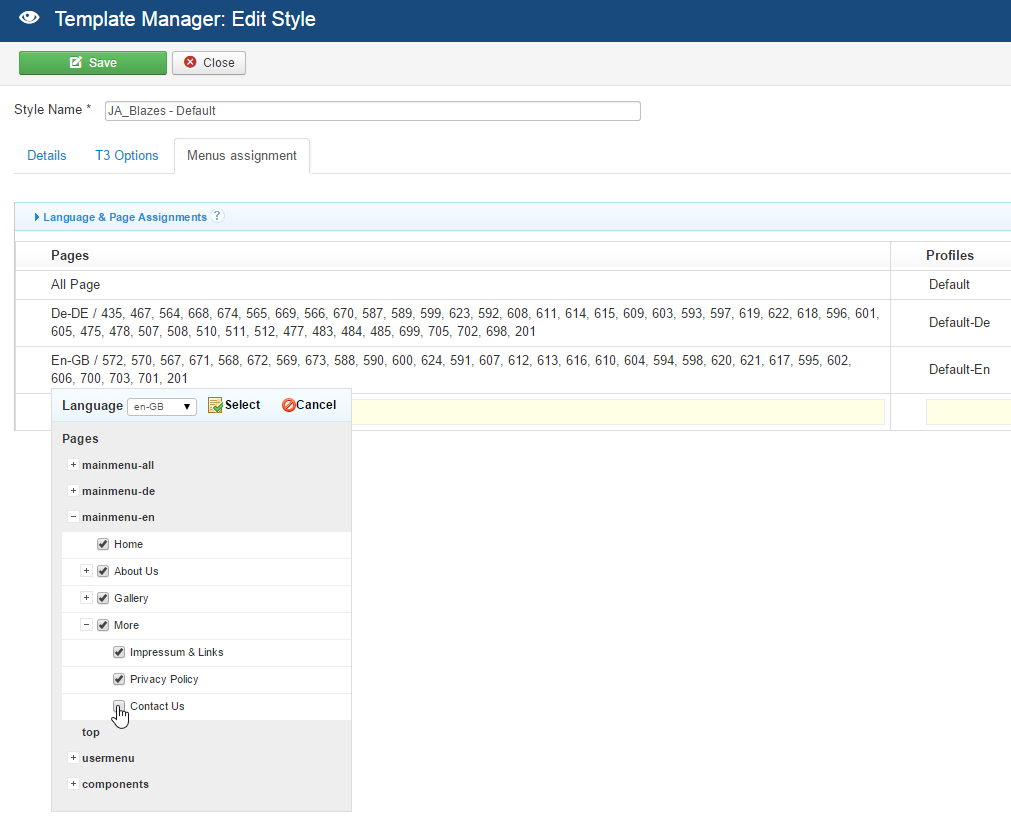-
AuthorPosts
-
June 24, 2015 at 6:12 pm #207812
Hello,
is it possible to assign all new item in a menu to a certain profile?
When I add a new menu item I always have to go to template manager -> JA BLazes -> menu assignment and assign this new item to the corresponding menu.
Is there a way to do this automatically for all new items created in the specific menu?Regards
tiganitaAdam M Moderator
Adam M
- Join date:
- May 2014
- Posts:
- 5159
- Downloads:
- 33
- Uploads:
- 66
- Thanks:
- 95
- Thanked:
- 1271 times in 1235 posts
June 25, 2015 at 1:06 pm #575510Hello Adam M,
well, in menu manager I always set it like this:
But when I go to that page, the menu doesn’t show up:
So I always have to go in the template manager (as described) and set it there:
Maybe I’m doing something wrong? In that case, what do I need to change?
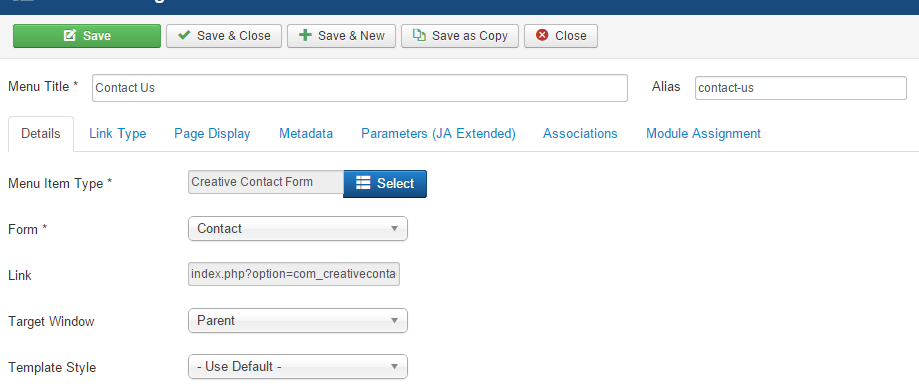 June 25, 2015 at 1:06 pm #740502
June 25, 2015 at 1:06 pm #740502Hello Adam M,
well, in menu manager I always set it like this:
But when I go to that page, the menu doesn’t show up:
So I always have to go in the template manager (as described) and set it there:
Maybe I’m doing something wrong? In that case, what do I need to change?
Adam M Moderator
Adam M
- Join date:
- May 2014
- Posts:
- 5159
- Downloads:
- 33
- Uploads:
- 66
- Thanks:
- 95
- Thanked:
- 1271 times in 1235 posts
June 26, 2015 at 5:50 am #740565Hi @tiganita,
The correct process to setup is as below :
1. You must have 2 menus for 2 languages, each menu contain appropriate menu item for each language and set to that language only.
2. You must have 2 template profile, each profile will be set with appropriate menu (make sure that you must select different menu under profile tab)
3. Last thing is assign each profile to appropriate menu item
June 26, 2015 at 7:42 am #575591Hello Adam M,
well, yes. That’s what I did (at least I think so).
As you can see in the last screenshot, there are 2 profiles created. Each one has its own menu assign to (one for german, one for englisch). To be sure, ask Saguaros, he has the login for my site.
The problem is, as you might also see in the last screenshot, when I create a new menu item I have to go back to template manager and assign this newly created menu item also to the specific profile in menu assignment.
What I would like to have (or at least to know if possible) is, that either in the menu assignment I can choose the whole menu so each newly created menu item is automatically included and the menu is shown on that new page; or any other possible way to do so.
Regards
tiganitaAdam M Moderator
Adam M
- Join date:
- May 2014
- Posts:
- 5159
- Downloads:
- 33
- Uploads:
- 66
- Thanks:
- 95
- Thanked:
- 1271 times in 1235 posts
June 29, 2015 at 5:56 pm #575830Hi @tiganita,
You can try this method, assuming that you have 2 languages English (En) and German (De) in your site :
1. Make sure that you have 2 menus for each language, for example Main Menu – En and Main Menu – De
2. Make sure that you have 2 template styles Ja Blazes – En and Ja Blazes – De, make Ja Blazes – En as default template so it will be displayed in all pages and set the Main Menu – En as default menu for this style.
3. Repeat the same process, set Main Menu – De to Ja Blazes – De then switch to tab Assignment, assign all current menu items of Main Menu – De to this style.
4. Next time, when you create new menu item in Main Menu – De, you can choose style Ja Blazes – De via Template Style option.
AuthorPostsViewing 7 posts - 1 through 7 (of 7 total)This topic contains 6 replies, has 2 voices, and was last updated by
Adam M 9 years, 6 months ago.
We moved to new unified forum. Please post all new support queries in our New Forum
Jump to forum