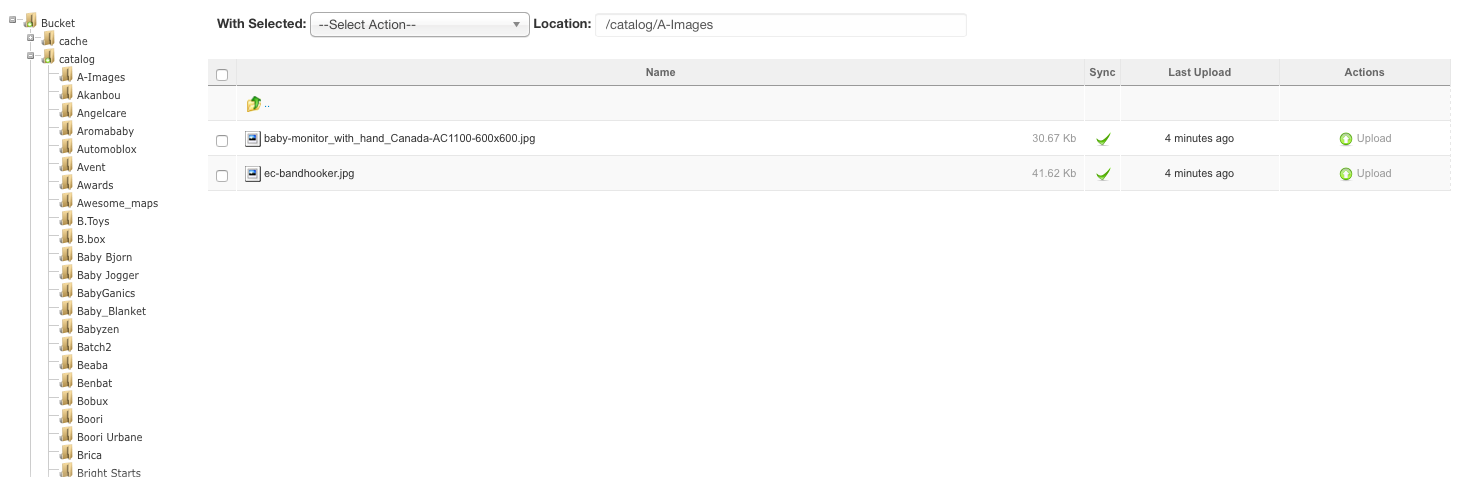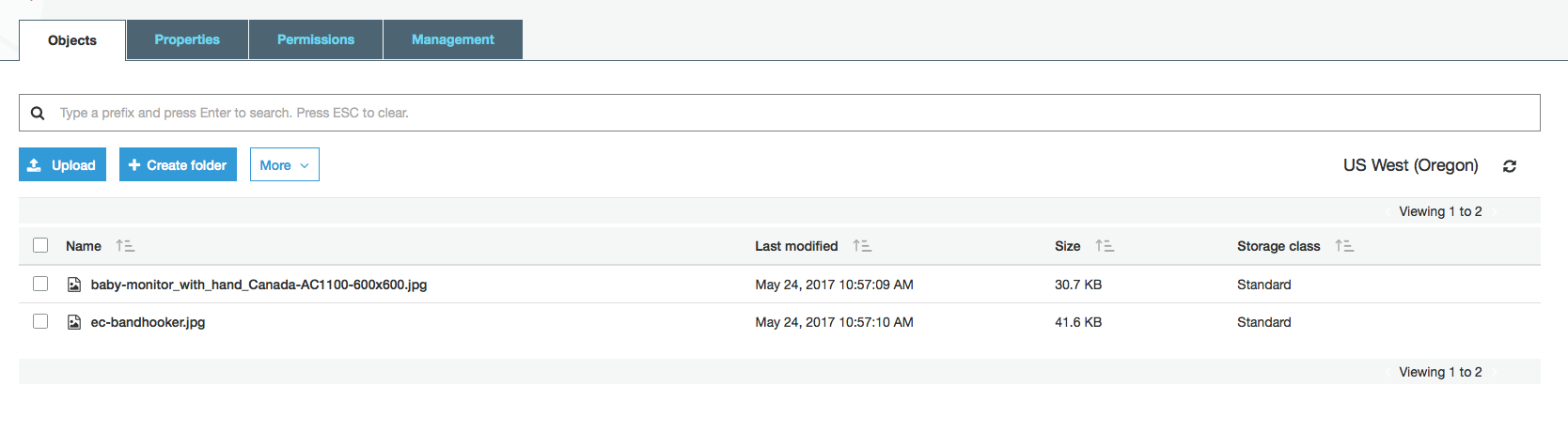-
AuthorPosts
-
May 12, 2017 at 5:37 pm #1033620
Hi,
i had only set image folder to upload to S3 ..
the catalog folder throws error
You have an error in your SQL syntax; check the manual that corresponds to your MySQL server version for the right syntax to use near ‘s Plus” at line 1 SQL=SELECT last_update, file_original_checksum FROM#__jaamazons3_fileWHERE file_exists = 1 AND bucket_id = ‘1’ AND path = ‘opencart/image/catalog/Nature’s Plus’Luna Garden Moderator
Luna Garden
- Join date:
- July 2011
- Posts:
- 2617
- Downloads:
- 80
- Uploads:
- 96
- Thanks:
- 78
- Thanked:
- 453 times in 425 posts
May 15, 2017 at 10:20 am #1034109 Mo0nlight
Moderator
Mo0nlight
Moderator
Mo0nlight
- Join date:
- September 2014
- Posts:
- 707
- Downloads:
- 38
- Uploads:
- 107
- Thanked:
- 99 times in 97 posts
May 18, 2017 at 4:16 am #1034915May 20, 2017 at 4:24 pm #1035628Hi,
- The update did help on few files but still have issues ..
i keep getting undefined error message when upload - i looked into the images , not sure its because of – and _ in image names , also noticed if images are numeric have issues in upload too example 1.png
- why not have a log folder for error message , so can atleast know where is the issues coming from ..
- also for cron job , i dodnt get any status update whether its updated ..the tick mark doesnt really work , as even got error it just show tick mark in green …:(
May 20, 2017 at 4:32 pm #1035629another issue, is say it get stuck with some folder , it doesn’t proceed to the next
seems got lots of minor issues to be addressed ..
i am now like a tester for your application 🙁
Luna Garden Moderator
Luna Garden
- Join date:
- July 2011
- Posts:
- 2617
- Downloads:
- 80
- Uploads:
- 96
- Thanks:
- 78
- Thanked:
- 453 times in 425 posts
May 22, 2017 at 8:06 am #1035908Hi,
The update did help on few files but still have issues ..
i keep getting undefined error message when upload
i looked into the images , not sure its because of – and _ in image names , also noticed if images are numeric have issues in upload too example 1.pngI have tried in our end, but not get error on files with special character as you said like (-) or (_) or contain only numeric. We need info of backend of your site(the info in first is not correct), and FTP info also to investigate problems.
May 22, 2017 at 2:32 pm #1036043This reply has been marked as private.May 22, 2017 at 3:08 pm #1036047This reply has been marked as private.May 23, 2017 at 12:13 am #1036110This reply has been marked as private. Mo0nlight
Moderator
Mo0nlight
Moderator
Mo0nlight
- Join date:
- September 2014
- Posts:
- 707
- Downloads:
- 38
- Uploads:
- 107
- Thanked:
- 99 times in 97 posts
May 23, 2017 at 8:56 am #1036303Hi.
I try to access your administrator but it’s denied.test site and live site same error.
Please check.
May 23, 2017 at 1:08 pm #1036368This reply has been marked as private.May 23, 2017 at 3:21 pm #1036422any update ?
May 24, 2017 at 3:20 am #1036545can someone let me know , need how many days to resolve the issue..its more than 12 days since the ticket was raised ..
 Mo0nlight
Moderator
Mo0nlight
Moderator
Mo0nlight
- Join date:
- September 2014
- Posts:
- 707
- Downloads:
- 38
- Uploads:
- 107
- Thanked:
- 99 times in 97 posts
May 24, 2017 at 4:13 am #1036555Hi.
I created a new s3 account to test. The sample folder I uploaded from components/com_mijoshop/opencart/image/ seems to be working fine. Please see my attachment. You can test it out.
Maybe it’s a problem with your s3 account.
Also your server takes too long to upload file to s3.
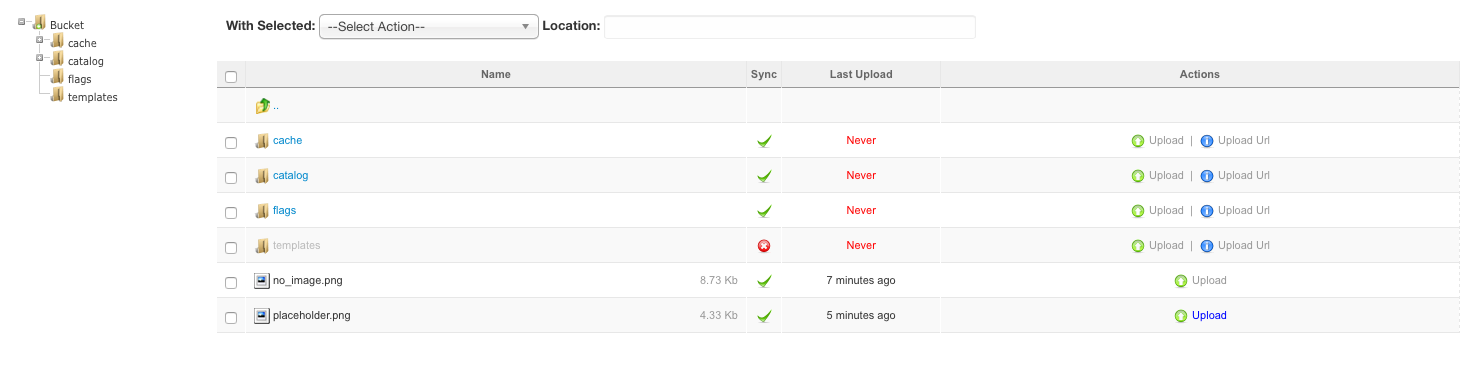
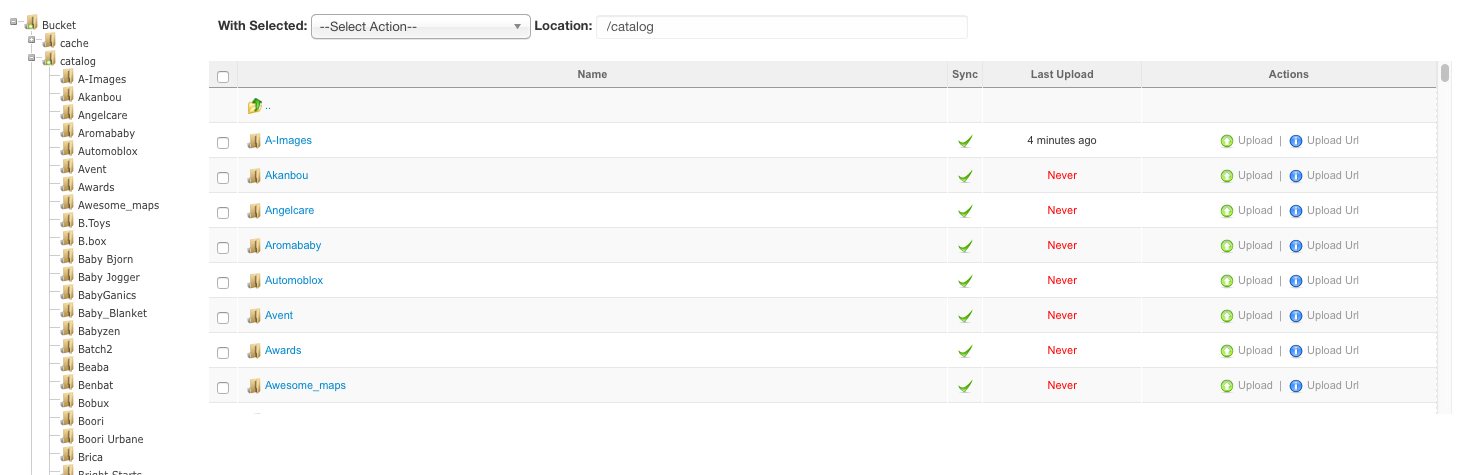 May 24, 2017 at 10:25 am #1036677This reply has been marked as private.AuthorPosts
May 24, 2017 at 10:25 am #1036677This reply has been marked as private.AuthorPostsThis topic contains 18 replies, has 3 voices, and was last updated by
drasolutions 7 years, 7 months ago.
We moved to new unified forum. Please post all new support queries in our New Forum
Jump to forum