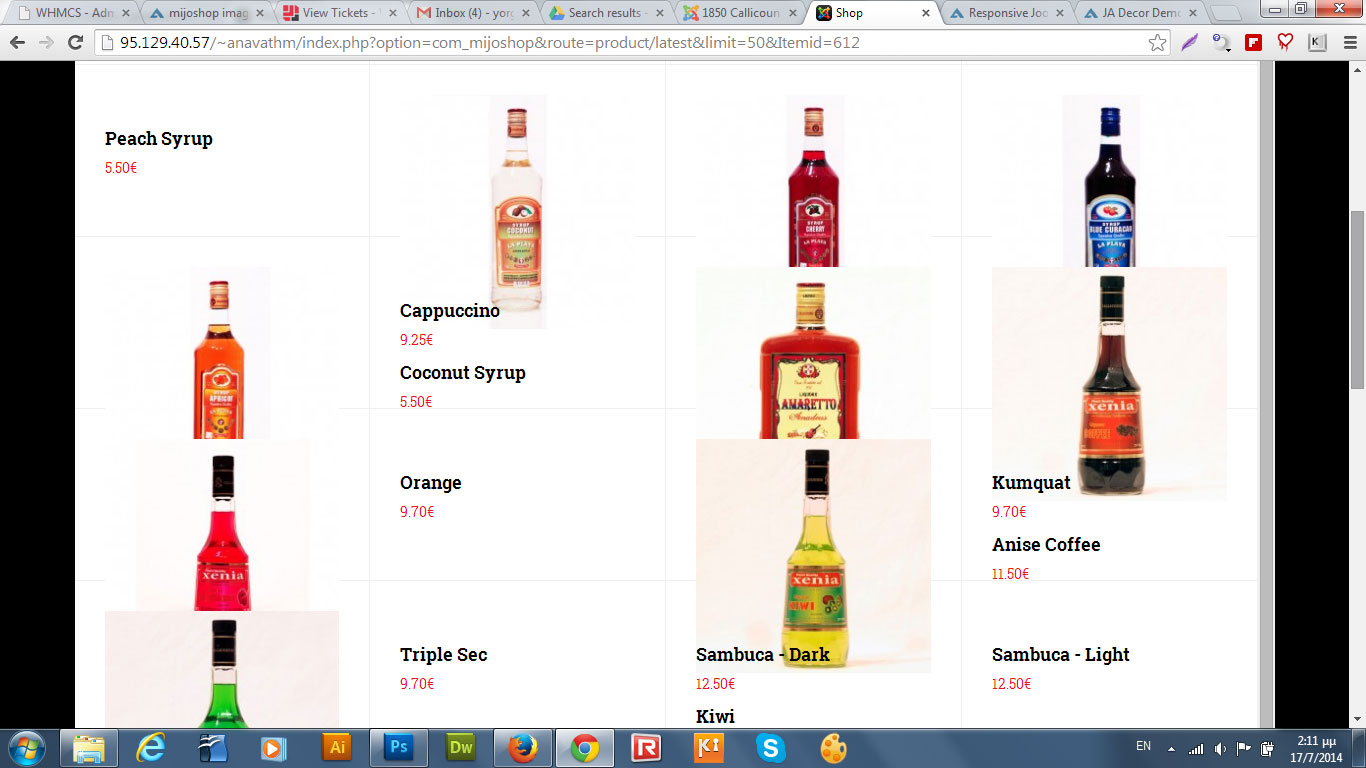-
AuthorPosts
-
greatway Friend
greatway
- Join date:
- June 2007
- Posts:
- 52
- Downloads:
- 420
- Uploads:
- 3
- Thanks:
- 4
- Thanked:
- 5 times in 1 posts
July 17, 2014 at 8:58 am #199754i can not find the optimum image dimmesions for the mijoshop and so my demo does not look as your demopage
I have used the quickinstallation but offcourse mijoshop had to be installed from me.
On your documentation you dont provide any info about mijoshop image dimmension in mijohop –> settings –> image
What are the proper image sizes in mijoshop so that it looks like your demo ex.
* Category Image Size: x
* Product Image Thumb Size: x
* Product Image Popup Size: x
* Product Image List Size: x
* Additional Product Image Size: x
* Related Product Image Size: x
* Compare Image Size: x
* Wish List Image Size: xthank you
greatway Friend
greatway
- Join date:
- June 2007
- Posts:
- 52
- Downloads:
- 420
- Uploads:
- 3
- Thanks:
- 4
- Thanked:
- 5 times in 1 posts
July 17, 2014 at 11:12 am #542740tha main problem is that in my installation the products images in a grid presentation are one on the other and a scrool bar has appeared in the mijoshop products front page
Nazario A Friend
Nazario A
- Join date:
- April 2013
- Posts:
- 1183
- Downloads:
- 0
- Uploads:
- 406
- Thanks:
- 91
- Thanked:
- 284 times in 263 posts
July 18, 2014 at 4:46 am #542810I tried to go to this URL on Google Chrome and Firefox, but I did not get the issue as you mentioned.
Have you sorted it out at your end ?
greatway Friend
greatway
- Join date:
- June 2007
- Posts:
- 52
- Downloads:
- 420
- Uploads:
- 3
- Thanks:
- 4
- Thanked:
- 5 times in 1 posts
July 19, 2014 at 9:09 am #542879when i set more products to show the problem seems to be solved when I klick refresh. Hope it was just a cash think, either way you never came along a similar problem?
Also why is there no detailed mijo shop documentation for ja decor set up as it is for ja bookshop?Nazario A Friend
Nazario A
- Join date:
- April 2013
- Posts:
- 1183
- Downloads:
- 0
- Uploads:
- 406
- Thanks:
- 91
- Thanked:
- 284 times in 263 posts
mohand Friend
mohand
- Join date:
- November 2011
- Posts:
- 37
- Downloads:
- 13
- Uploads:
- 9
- Thanked:
- 1 times in 1 posts
 Ninja Lead
Moderator
Ninja Lead
Moderator
Ninja Lead
- Join date:
- November 2014
- Posts:
- 16064
- Downloads:
- 310
- Uploads:
- 2864
- Thanks:
- 341
- Thanked:
- 3854 times in 3563 posts
greatway Friend
greatway
- Join date:
- June 2007
- Posts:
- 52
- Downloads:
- 420
- Uploads:
- 3
- Thanks:
- 4
- Thanked:
- 5 times in 1 posts
October 14, 2014 at 7:40 am #552856<em>@mohand 449868 wrote:</em><blockquote>i got the exact same problem. @greatway did you manage to resolve it?</blockquote>
unfortunately no, i switched to the default mijoshop template. Also because mijosoft.com doesnt support custom templates. I mention this because one has to buy also a license for mijo shop, but if you are going to install opencart extension afterwards and you need support from mijosoft, they only support the default template….AuthorPostsViewing 8 posts - 1 through 8 (of 8 total)This topic contains 8 replies, has 4 voices, and was last updated by
greatway 10 years, 2 months ago.
We moved to new unified forum. Please post all new support queries in our New Forum
Jump to forum