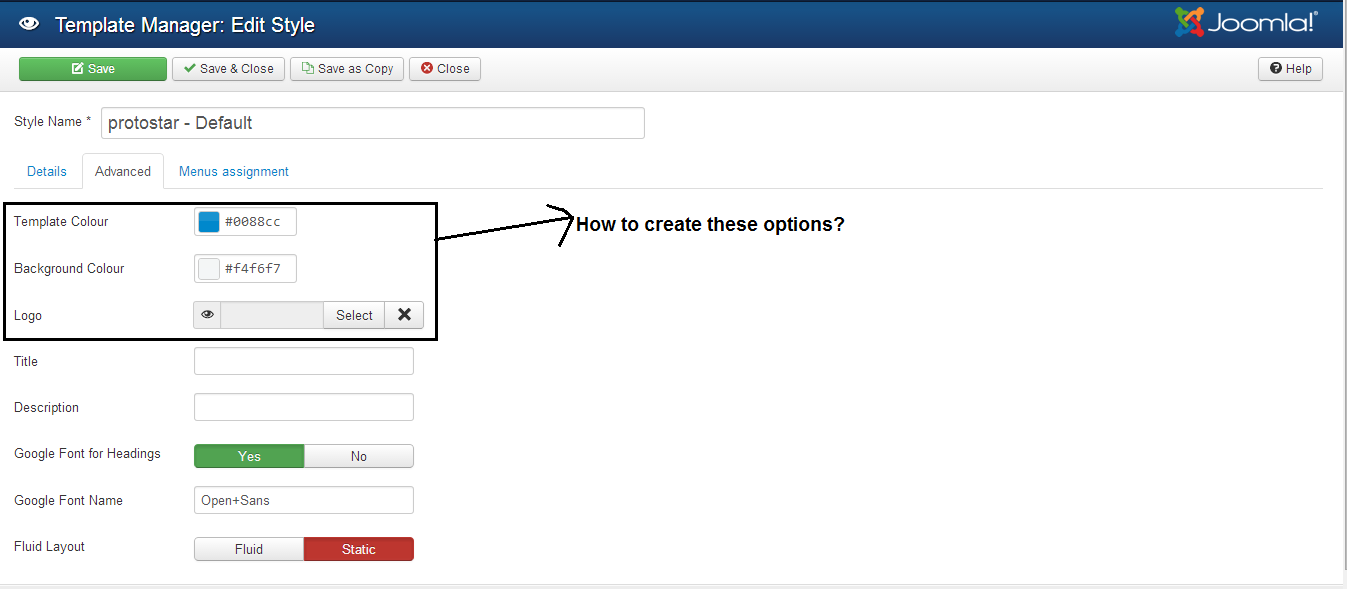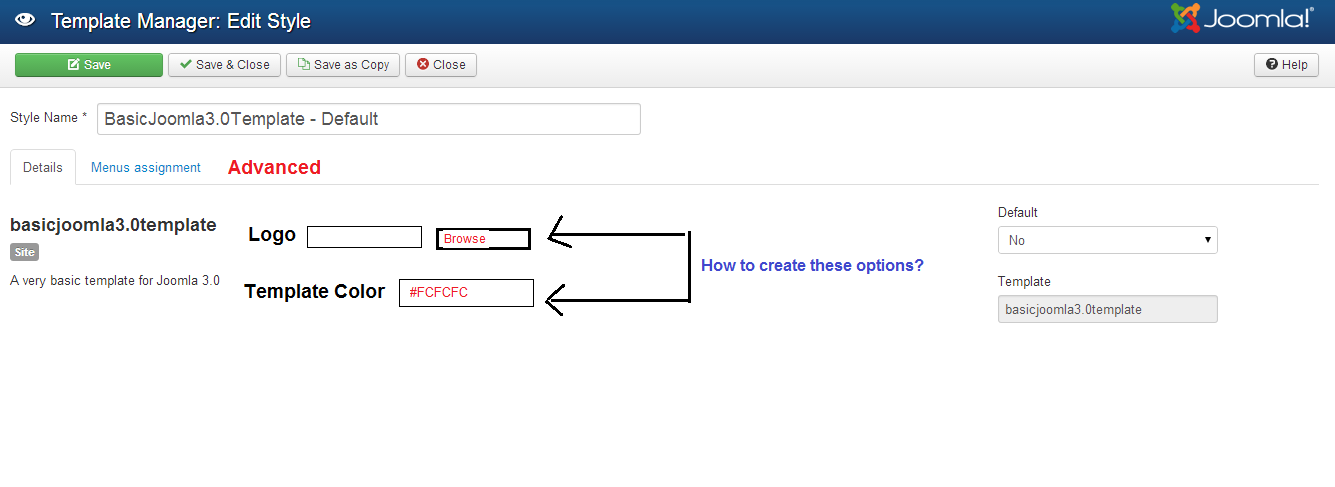-
AuthorPosts
-
April 25, 2014 at 5:28 am #197066
Hi,
I tried to open template index.php file for editing the code.
Got the following error message in template index.php file.
“MISSING_JAT3_FRAMEWORK_PLUGIN”I enabled JA T3 plugin, but getting the error message in template index.php file.
How can i edit index.php file with template code? and how to remove the error message?
Please find the attached for reference.
wingly Friend
wingly
- Join date:
- February 2014
- Posts:
- 310
- Downloads:
- 0
- Uploads:
- 87
- Thanks:
- 80
- Thanked:
- 83 times in 48 posts
April 25, 2014 at 5:48 am #532353that is not an error ) that is a PHP statement to identify whether or not T3 is installed and activated 🙂 If you are looking to modify the templates index.php go toPlugins/system/jat3/jat3/your_theme/default/blocks
and you will find [FONT=Arial, ‘Liberation Sans’, ‘DejaVu Sans’, sans-serif]everything[/FONT] you need there 🙂[/LEFT]
April 25, 2014 at 6:17 am #532357Hi Wingly,
In which file i will get this code in Plugins/system/jat3/jat3/your_theme/default/blocks path?
[FONT=Arial, ‘Liberation Sans’, ‘DejaVu Sans’, sans-serif]everything[/FONT] you need there
wingly Friend
wingly
- Join date:
- February 2014
- Posts:
- 310
- Downloads:
- 0
- Uploads:
- 87
- Thanks:
- 80
- Thanked:
- 83 times in 48 posts
April 25, 2014 at 6:21 am #532358Are you asking where to add this code? .. i am sorry i do not understand what you intend to do;
wingly Friend
wingly
- Join date:
- February 2014
- Posts:
- 310
- Downloads:
- 0
- Uploads:
- 87
- Thanks:
- 80
- Thanked:
- 83 times in 48 posts
April 25, 2014 at 6:40 am #532362I think you miss understand something. that is not the index.php File that you think! all the files of the template are in the directory i gave you. Do not remove or edit that file! In the path i gave you are the files that you can edit. in the folder blocks there are the php files you need.
p.s. tell me exactly what you want to do..
wingly Friend
wingly
- Join date:
- February 2014
- Posts:
- 310
- Downloads:
- 0
- Uploads:
- 87
- Thanks:
- 80
- Thanked:
- 83 times in 48 posts
April 25, 2014 at 6:53 am #532365What for do you want to remove?! it’s not an error!!! removing it will give NO benefits…
You see a PHP code.. if you remove it, nothing will happen. But if you want to delete it. just delete it as a text. select and delete… even though i have no idea what you need that for.
If you think it’s a ERROR and you want to remove the ISSUE that is cosign it, then you miss-understood something. It’s not an error…
Just tell me what you want to do .. and i will help you out
wingly Friend
wingly
- Join date:
- February 2014
- Posts:
- 310
- Downloads:
- 0
- Uploads:
- 87
- Thanks:
- 80
- Thanked:
- 83 times in 48 posts
April 25, 2014 at 7:12 am #532367You want to add a Google-Plus button? if yes, then just adding that code somewhere, will make the button appear somewhere… Provide me with a print-screen and tell me where exactly you want the button to be shown and i’ll do it for ya
wingly Friend
wingly
- Join date:
- February 2014
- Posts:
- 310
- Downloads:
- 0
- Uploads:
- 87
- Thanks:
- 80
- Thanked:
- 83 times in 48 posts
April 28, 2014 at 5:33 am #532643We have “Advanced Options” in default(protostar) template in backend as shown the following “1-screenshot”
I just created simple responsive template. And like to create “Advanced Options” same as default template.
The following screenshot is which is simple responsive template created by me. And i would like to make these options.
How can i do?-
wingly Friend
wingly
- Join date:
- February 2014
- Posts:
- 310
- Downloads:
- 0
- Uploads:
- 87
- Thanks:
- 80
- Thanked:
- 83 times in 48 posts
April 28, 2014 at 5:37 am #532644<em>@rjillella 423963 wrote:</em><blockquote>@wingly,
We have “Advanced Options” in default(protostar) template in backend as shown the following “1-screenshot”
I just created simple responsive template. And like to create “Advanced Options” same as default template.
The following screenshot is which is simple responsive template created by me. And i would like to make these options.
How can i do?</blockquote>
Please create a new thread with this message and if you want me yo help you tag me in ur thread; i have a day off today; but tomorrow i’ll take a look at ur question. It seems to be a non JA issue. But i’ll help you anyway.
-
AuthorPosts
This topic contains 22 replies, has 2 voices, and was last updated by
rjillella 10 years, 9 months ago.
We moved to new unified forum. Please post all new support queries in our New Forum
Jump to forum
melih