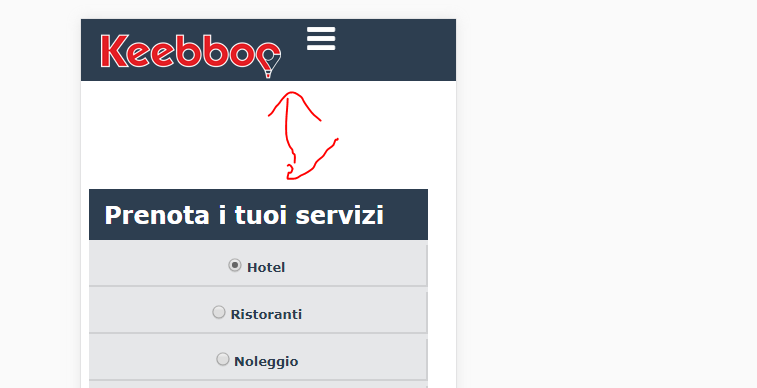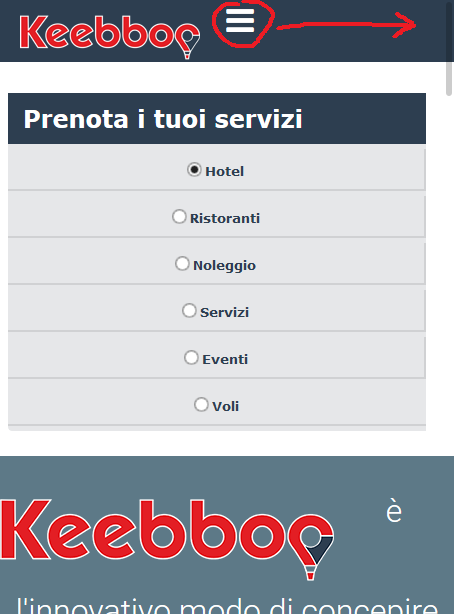-
AuthorPosts
-
librandi Friend
librandi
- Join date:
- February 2012
- Posts:
- 587
- Downloads:
- 89
- Uploads:
- 163
- Thanks:
- 123
- Thanked:
- 2 times in 2 posts
September 13, 2017 at 7:24 am #1061713 Pankaj Sharma
Moderator
Pankaj Sharma
Moderator
Pankaj Sharma
- Join date:
- February 2015
- Posts:
- 24589
- Downloads:
- 144
- Uploads:
- 202
- Thanks:
- 127
- Thanked:
- 4196 times in 4019 posts
September 13, 2017 at 7:28 am #1061719Hi
Try this code in custom.css file@media screen and (max-width: 767px) { .t3-header .row { margin: 0; display: flex; }}Hope it helps.
Regards
librandi Friend
librandi
- Join date:
- February 2012
- Posts:
- 587
- Downloads:
- 89
- Uploads:
- 163
- Thanks:
- 123
- Thanked:
- 2 times in 2 posts
September 13, 2017 at 8:56 am #1061754Hi Pankaj Sharma,
I try but nothing change Pankaj Sharma
Moderator
Pankaj Sharma
Moderator
Pankaj Sharma
- Join date:
- February 2015
- Posts:
- 24589
- Downloads:
- 144
- Uploads:
- 202
- Thanks:
- 127
- Thanked:
- 4196 times in 4019 posts
September 13, 2017 at 9:03 am #1061758Hi
Kindly clear cache and check again,
It’s working fine at my end http://prntscr.com/gkkeojRegards
librandi Friend
librandi
- Join date:
- February 2012
- Posts:
- 587
- Downloads:
- 89
- Uploads:
- 163
- Thanks:
- 123
- Thanked:
- 2 times in 2 posts
September 13, 2017 at 2:10 pm #1061817 Pankaj Sharma
Moderator
Pankaj Sharma
Moderator
Pankaj Sharma
- Join date:
- February 2015
- Posts:
- 24589
- Downloads:
- 144
- Uploads:
- 202
- Thanks:
- 127
- Thanked:
- 4196 times in 4019 posts
September 14, 2017 at 12:58 am #1061937Hi
It’s coming from your custom.css file : http://prntscr.com/gkvye9
You can apply media query on the code to apply it only to PC.Regards
librandi Friend
librandi
- Join date:
- February 2012
- Posts:
- 587
- Downloads:
- 89
- Uploads:
- 163
- Thanks:
- 123
- Thanked:
- 2 times in 2 posts
September 14, 2017 at 6:36 am #1062008thanks,can you write me the code?
 Pankaj Sharma
Moderator
Pankaj Sharma
Moderator
Pankaj Sharma
- Join date:
- February 2015
- Posts:
- 24589
- Downloads:
- 144
- Uploads:
- 202
- Thanks:
- 127
- Thanked:
- 4196 times in 4019 posts
librandi Friend
librandi
- Join date:
- February 2012
- Posts:
- 587
- Downloads:
- 89
- Uploads:
- 163
- Thanks:
- 123
- Thanked:
- 2 times in 2 posts
September 15, 2017 at 10:18 am #1062287 Pankaj Sharma
Moderator
Pankaj Sharma
Moderator
Pankaj Sharma
- Join date:
- February 2015
- Posts:
- 24589
- Downloads:
- 144
- Uploads:
- 202
- Thanks:
- 127
- Thanked:
- 4196 times in 4019 posts
librandi Friend
librandi
- Join date:
- February 2012
- Posts:
- 587
- Downloads:
- 89
- Uploads:
- 163
- Thanks:
- 123
- Thanked:
- 2 times in 2 posts
September 19, 2017 at 8:40 am #1062871thank you, but for larger formats the nav tag is not aligned to the right. is there a way to do this?
 Pankaj Sharma
Moderator
Pankaj Sharma
Moderator
Pankaj Sharma
- Join date:
- February 2015
- Posts:
- 24589
- Downloads:
- 144
- Uploads:
- 202
- Thanks:
- 127
- Thanked:
- 4196 times in 4019 posts
September 19, 2017 at 8:55 am #1062880Hi
You can change the media query value if you want to apply the code in more than 768px display or define new custom code for different display devices.Regards
librandi Friend
librandi
- Join date:
- February 2012
- Posts:
- 587
- Downloads:
- 89
- Uploads:
- 163
- Thanks:
- 123
- Thanked:
- 2 times in 2 posts
September 19, 2017 at 9:16 am #1062884I meant a width greater than 360 but always lower than 767, for example overturned 360px one becomes 640px in width. thanks
 Pankaj Sharma
Moderator
Pankaj Sharma
Moderator
Pankaj Sharma
- Join date:
- February 2015
- Posts:
- 24589
- Downloads:
- 144
- Uploads:
- 202
- Thanks:
- 127
- Thanked:
- 4196 times in 4019 posts
AuthorPostsViewing 14 posts - 1 through 14 (of 14 total)This topic contains 13 replies, has 2 voices, and was last updated by
 Pankaj Sharma 7 years, 3 months ago.
Pankaj Sharma 7 years, 3 months ago.We moved to new unified forum. Please post all new support queries in our New Forum
Jump to forum