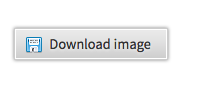-
AuthorPosts
-
michelebugliaro Friend
michelebugliaro
- Join date:
- February 2014
- Posts:
- 36
- Downloads:
- 0
- Uploads:
- 8
- Thanks:
- 17
- Thanked:
- 4 times in 1 posts
March 26, 2014 at 1:50 pm #196181Hi, got a few latest issues with the mobile layout. Can you help me?
1. Logo: can I reduce slightly the width?
2. Home page: sometimes, just on the home page, the footer has a bigger font size and does not resize. Refreshing fixes the issue but I’d rather not have it.
3. Is it possible to have responsive buttons as well?
Thanks in advance!
chavan Friend
chavan
- Join date:
- October 2014
- Posts:
- 4612
- Downloads:
- 0
- Uploads:
- 110
- Thanked:
- 1440 times in 1290 posts
March 26, 2014 at 2:15 pm #5282581. Logo: can I reduce slightly the width?
i. Reduce the Logo size
ii. Upload the new logo image to this directory /templates/ja_puresite/images/logo-mobile.png
iii. Go to this file : /templates/ja_puresite/themes/swiss/css/layout-mobile.cssReplace this code
h1.logo a { background-image: url(../images/logo-trans.png); }with
h1.logo a { background-image: url(../images/logo-mobile.png); }logo-mobile.png is the New image you are going to reduce from the existing logo
2. Footer
– It seems ok at my side, best try clearing browser cache and check again
3. Is it possible to have responsive buttons as well?
– I think no, can you please post the link where the button image is
1 user says Thank You to chavan for this useful post
michelebugliaro Friend
michelebugliaro
- Join date:
- February 2014
- Posts:
- 36
- Downloads:
- 0
- Uploads:
- 8
- Thanks:
- 17
- Thanked:
- 4 times in 1 posts
March 26, 2014 at 2:24 pm #5282591. Thanks for the tips. Can I do the same with the logo for tablet layout?
2. Sometimes it happens. Will clear cache.
3. Yep: http://www.michelebugliaro.com/en/free-stuffs/wallpapers-for-mac-pc (I asked this because of the portrait mode)chavan Friend
chavan
- Join date:
- October 2014
- Posts:
- 4612
- Downloads:
- 0
- Uploads:
- 110
- Thanked:
- 1440 times in 1290 posts
March 26, 2014 at 2:30 pm #5282601. you already have a perfect logo for tablet , don’t touch that, work only on the mobile logo
2. Done
3. Go to this File : /templates/ja_puresite/themes/swiss/css/layout-mobile.cssAdd this code
a.ja-typo-btn-icn span span {
font-size: 11px !important;
}1 user says Thank You to chavan for this useful post
michelebugliaro Friend
michelebugliaro
- Join date:
- February 2014
- Posts:
- 36
- Downloads:
- 0
- Uploads:
- 8
- Thanks:
- 17
- Thanked:
- 4 times in 1 posts
March 27, 2014 at 7:54 pm #528385<em>@michelebugliaro 418322 wrote:</em><blockquote>
2. Home page: sometimes, just on the home page, the footer has a bigger font size and does not resize. Refreshing fixes the issue but I’d rather not have it.
</blockquote>
Hi! Hate to trouble you, but tonight the footer modules again load with a font size of 16px. While my email could be shorter, I’d like to fix this issue.
michelebugliaro Friend
michelebugliaro
- Join date:
- February 2014
- Posts:
- 36
- Downloads:
- 0
- Uploads:
- 8
- Thanks:
- 17
- Thanked:
- 4 times in 1 posts
March 28, 2014 at 9:41 am #528455Update: maybe I fixed it. In layout-mobile.css (swiss theme) I added the following code:
body#bd {
font-size: 13px !important;
}chavan Friend
chavan
- Join date:
- October 2014
- Posts:
- 4612
- Downloads:
- 0
- Uploads:
- 110
- Thanked:
- 1440 times in 1290 posts
March 28, 2014 at 2:23 pm #528482Glad you found it, Wonderful. Is there any more css fixes
1 user says Thank You to chavan for this useful post
michelebugliaro Friend
michelebugliaro
- Join date:
- February 2014
- Posts:
- 36
- Downloads:
- 0
- Uploads:
- 8
- Thanks:
- 17
- Thanked:
- 4 times in 1 posts
March 28, 2014 at 3:09 pm #528494Not at the moment. 🙂
AuthorPostsViewing 8 posts - 1 through 8 (of 8 total)This topic contains 8 replies, has 2 voices, and was last updated by
michelebugliaro 10 years, 9 months ago.
We moved to new unified forum. Please post all new support queries in our New Forum
Jump to forum