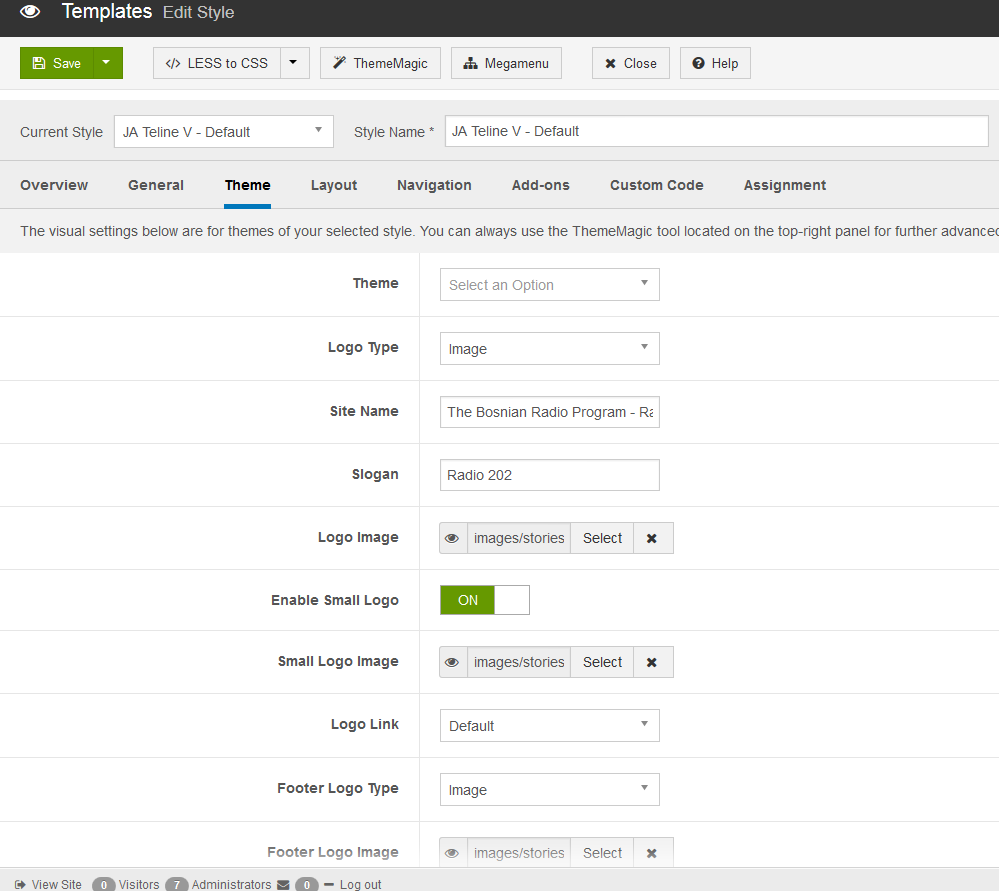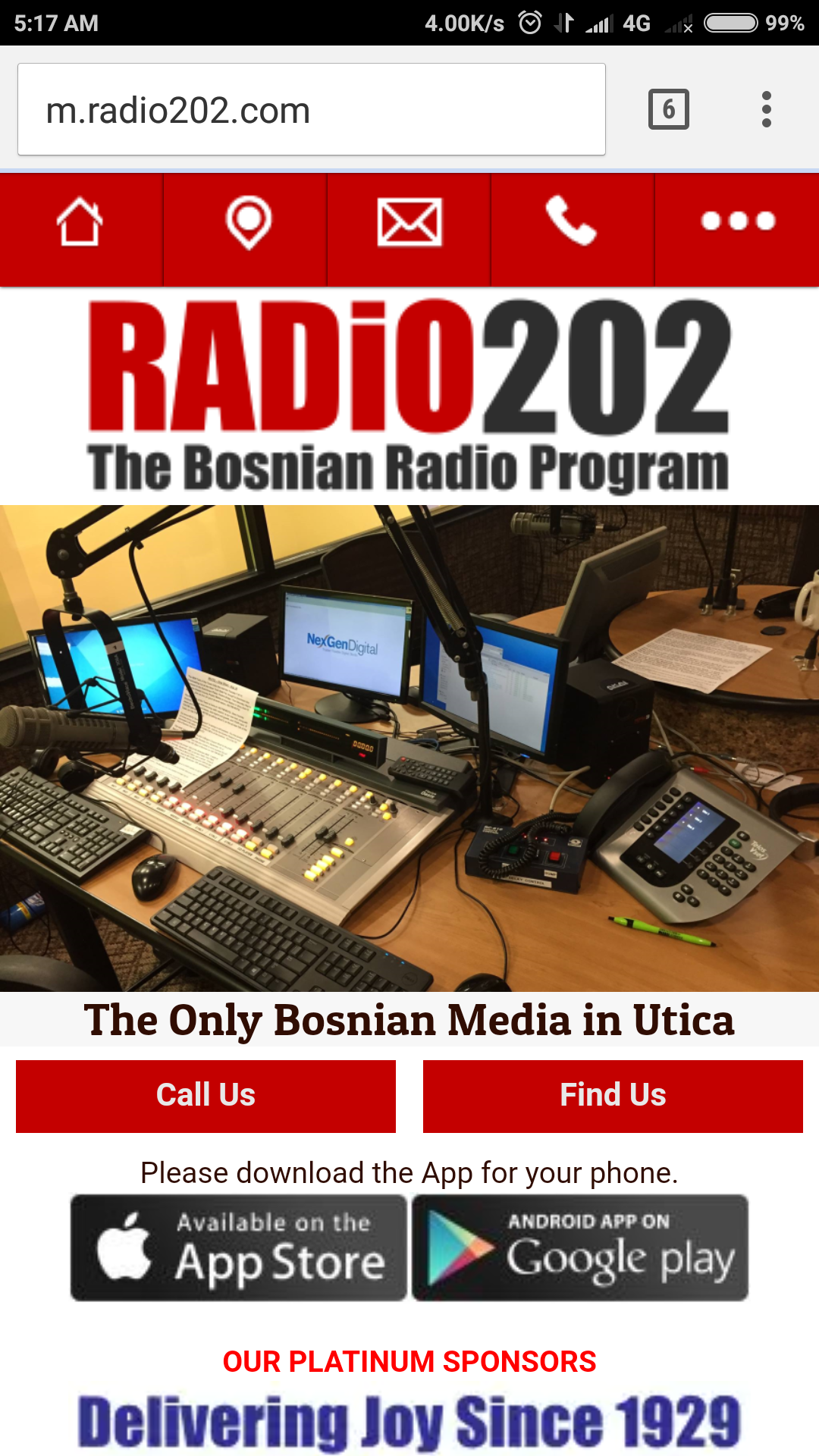-
AuthorPosts
-
 Pankaj Sharma
Moderator
Pankaj Sharma
Moderator
Pankaj Sharma
- Join date:
- February 2015
- Posts:
- 24589
- Downloads:
- 144
- Uploads:
- 202
- Thanks:
- 127
- Thanked:
- 4196 times in 4019 posts
March 14, 2017 at 2:13 am #1017940Hi
Can u share the site URL based on JA Teline IV? The submitted site is using a different version of Teline series template.Regards
March 14, 2017 at 11:40 am #1018117I couldn’t find Ja Teline V in your forum. I am using Ja Teline V Version.
Thanks Pankaj Sharma
Moderator
Pankaj Sharma
Moderator
Pankaj Sharma
- Join date:
- February 2015
- Posts:
- 24589
- Downloads:
- 144
- Uploads:
- 202
- Thanks:
- 127
- Thanked:
- 4196 times in 4019 posts
March 14, 2017 at 11:52 am #1018136Hi
Can u share what u mean by disabling mobile version?
If you will Turn off the responsive Mode of the template and compile Less to CSS you will get the same view for all screen size.
Template options > Theme > Responsive > OFFTake the backup off site before an apply change.
March 14, 2017 at 11:58 am #1018144Yes, please see. http://www.radio202.com and m.radio202.com (mobile isnt showing like this when you go http://www.radio202.com on the phone)
ThanksMarch 14, 2017 at 12:07 pm #1018147 Pankaj Sharma
Moderator
Pankaj Sharma
Moderator
Pankaj Sharma
- Join date:
- February 2015
- Posts:
- 24589
- Downloads:
- 144
- Uploads:
- 202
- Thanks:
- 127
- Thanked:
- 4196 times in 4019 posts
March 14, 2017 at 12:12 pm #1018151Hi
There are no two URL.
Template is Responsive and it will resize the content when go to mobile devices.
You can check 3rd party extension if you want to use some different URL for mobile devices.March 14, 2017 at 12:45 pm #1018179I know is no TWO URL’s, i sent you only to see how it looks like. I have other websites and its automatically showing up my mobile version instead of the template i am using when i go on mobile..
What 3rd party extension? So you telling me it can not be fixed with Teline?
Thanks Pankaj Sharma
Moderator
Pankaj Sharma
Moderator
Pankaj Sharma
- Join date:
- February 2015
- Posts:
- 24589
- Downloads:
- 144
- Uploads:
- 202
- Thanks:
- 127
- Thanked:
- 4196 times in 4019 posts
March 14, 2017 at 4:28 pm #1018260Hi
This is not template issue. Template is responsive and it will reize the content for mobile view its same for all other New Joomla templates.
You can check the site in mobile it support mobile view.
You can see demo site tooMarch 14, 2017 at 4:33 pm #1018265Dear Pankaj, yes you are right but do we have an option to turn off that?
Thank you Pankaj Sharma
Moderator
Pankaj Sharma
Moderator
Pankaj Sharma
- Join date:
- February 2015
- Posts:
- 24589
- Downloads:
- 144
- Uploads:
- 202
- Thanks:
- 127
- Thanked:
- 4196 times in 4019 posts
March 14, 2017 at 4:38 pm #1018268Hi
You can Turn off the responsive Mode of the template and compile Less to CSS to write the changes.
you will get the same view for all screen size.
Open Template options > general > Responsive > OFF .
Then compile less to cssTake the backup off site before an apply change.
March 14, 2017 at 5:14 pm #1018280Can you try to open now in your mobile http://www.radio202.com and tell me what do you see 🙂
I did what you said Pankaj Sharma
Moderator
Pankaj Sharma
Moderator
Pankaj Sharma
- Join date:
- February 2015
- Posts:
- 24589
- Downloads:
- 144
- Uploads:
- 202
- Thanks:
- 127
- Thanked:
- 4196 times in 4019 posts
March 14, 2017 at 11:49 pm #1018357Hi
Below is attached picture. You have m. Mobile view now as u said. You can remove the custom work if you do not want to use m.abc.com For better view check our demo site.Also i request you to post o teline v forum here for further discussion
https://www.joomlart.com/forums/forum/joomla-templates-club-member-forums-restricted-to-members-only/ja-teline-v/
AuthorPostsViewing 12 posts - 1 through 12 (of 12 total)This topic contains 12 replies, has 2 voices, and was last updated by
 Pankaj Sharma 7 years, 9 months ago.
Pankaj Sharma 7 years, 9 months ago.The topic ‘Mobile version’ is closed to new replies.
Jump to forum