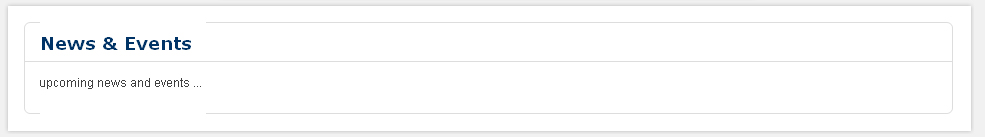-
AuthorPosts
-
August 30, 2009 at 5:51 pm #143806
Hi there,
When i publish mod_custom (an empty one) to the bottom position e.g user 5, or user 2 and if it is the only module published in these user positions then the border does not appear properly, please see attached image.
I have attached an imagte for you to refer to, any guidance appreciated
Thanks
A
August 31, 2009 at 10:35 am #315823Hi all, re my last post, all i really need to understand is which CSS file and which part of the CSS file controls this bit, it appears that an image and the relevant CSS code is missing.
Thanks in advance
Rgds
ASeptember 2, 2009 at 9:38 pm #316162Hi guys do you think i can get some help with this
Kind Rgds
A Anonymous
Moderator
Anonymous
Moderator
JA Developer
- Join date:
- September 2014
- Posts:
- 9914
- Downloads:
- 207
- Uploads:
- 152
- Thanks:
- 1789
- Thanked:
- 2008 times in 1700 posts
September 3, 2009 at 3:57 am #316187Hi andreast36
Could you please send me your live url, admin account via PM so that i could have a closer look on the issue?
September 3, 2009 at 3:48 pm #316275Hi there i have made changes to the CSS, so what i wanted to know is which sections in the CSS file control the bottom part of the template, i think i may have figured it out. I am guessing i deleted something from the template.css file in an attempt to reduce http calls but i may have been overly zealous.
I will come back to you with an update if i need help
Thanks again
ASeptember 3, 2009 at 7:42 pm #316293okay looks like i need your help.:D
In user 5 i have this module published you will see the title is in greek – οικογενειακές προσφορές
Basically i wanted to have an image in there using a custom module as shown, but the border does not appear, even if i remove the image and leave a blank module.Hope this makes sense
Can you please let me know what the solution is as this is my test server and when i finish this i wil have to move the site, so just in case would want to know how to fix this.
Thanks
AndreasI will PM you the URL and the admin un and pw
 Anonymous
Moderator
Anonymous
Moderator
JA Developer
- Join date:
- September 2014
- Posts:
- 9914
- Downloads:
- 207
- Uploads:
- 152
- Thanks:
- 1789
- Thanked:
- 2008 times in 1700 posts
September 7, 2009 at 7:02 am #316611Hi andreast36
I am sorry for my delay.
To solve this issue, you have to increament the width of two following images to your suitable:
+ http://www.cinemaxgr.com/templates/ja_rutile/images/box-r-tr.gif
+ http://www.cinemaxgr.com/templates/ja_rutile/images/box-r-br.gif
September 2, 2011 at 8:53 am #410209I am having the same problem, please could someone explain this further.
I think that section of my template.css file that controls this is:
/* SPOTLIGHT
--------------------------------------------------------- */
/* Spotlight Box Style */
.ja-box-full, .ja-box-left, .ja-box-center, .ja-box-right {
float: left;
overflow: hidden;
}/* Bottom spotlight */
#ja-botsl {
clear: both;
margin: 0;
padding: 0;
}#ja-botsl .ja-box-tl {
padding: 0 15px;
}#ja-botsl div.module h3 {
margin: 0 -14px;
padding: 0 0 7px 15px;
font-size: 150%;
border-bottom: 1px solid #DDDDDD;
}#ja-botsl div.module {
margin: 20px 5px;
padding: 0;
float: none;
width: auto;
background: url(../images/box-r-br.gif) no-repeat bottom right #FFFFFF;
overflow: hidden;
}#ja-botsl div.module div {
background: url(../images/box-r-bl.gif) no-repeat bottom left;
}#ja-botsl div.module div div {
background: url(../images/box-r-tr.gif) no-repeat top right;
}#ja-botsl div.module div div div {
padding: 10px 15px;
background: url(../images/box-r-tl.gif) no-repeat top left;
}#ja-botsl div.module div div div div {
padding: 0;
background: none;
}I have tried playing around with these settings but cannot seem to get it working.
Image below:
Any help please anyone..
September 7, 2011 at 7:35 am #411153can anyone help me with this??
AuthorPostsViewing 9 posts - 1 through 9 (of 9 total)This topic contains 9 replies, has 3 voices, and was last updated by
vrahimis 13 years, 3 months ago.
We moved to new unified forum. Please post all new support queries in our New Forum
Jump to forum