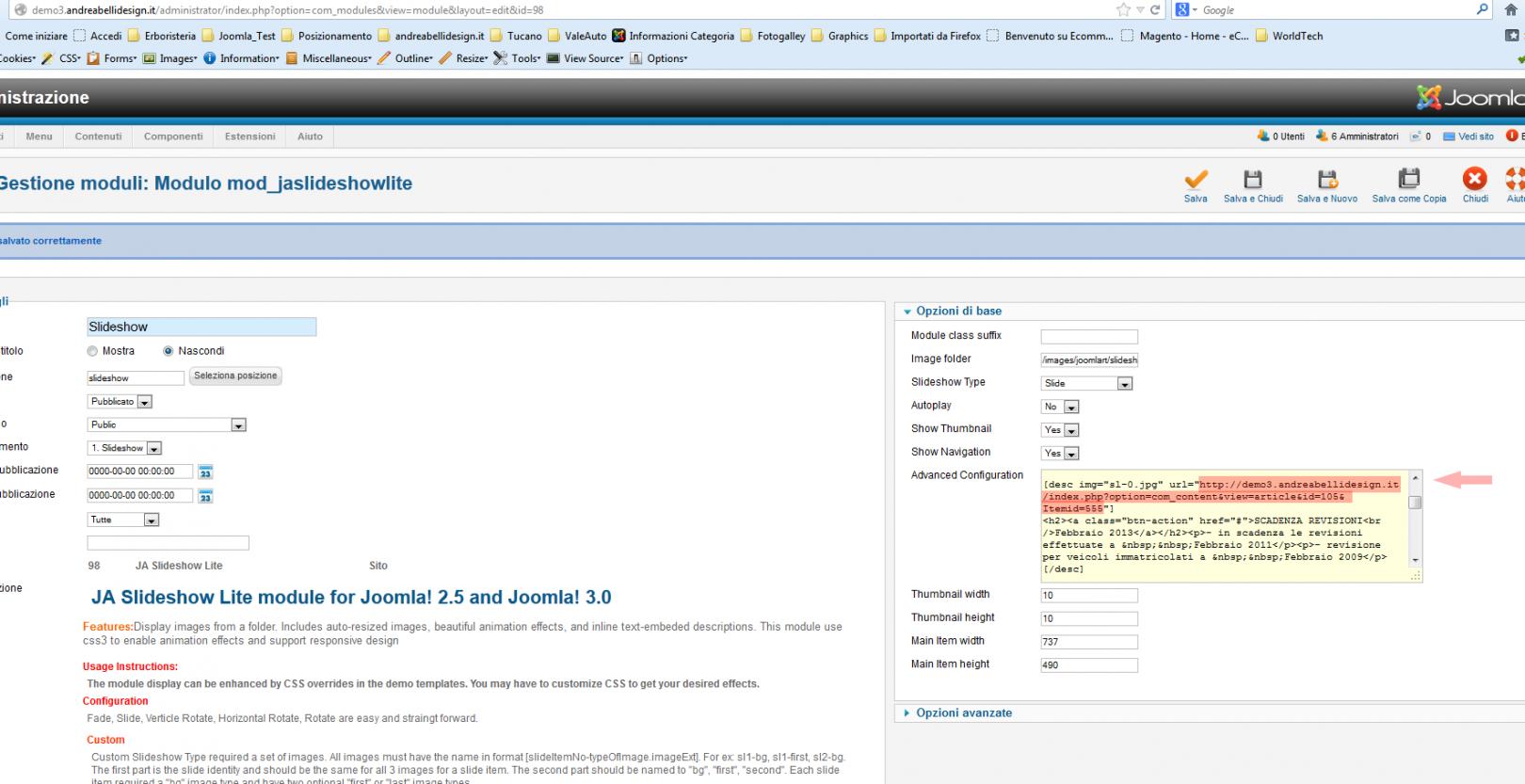-
AuthorPosts
-
pot79 Friend
pot79
- Join date:
- December 2011
- Posts:
- 32
- Downloads:
- 0
- Uploads:
- 17
- Thanked:
- 2 times in 1 posts
February 12, 2013 at 6:19 pm #184905Hi,
when I click on any slide of this module, the page comes up with this type of URL:
http://www.mydomain.it/index.php?option=com_content&view=article&id=105&Itemid=555
However, the URL in the menu is this:
http://www.mydomain.it/index.php?option=com_content&view=article&id=105&Itemid=555
In this way, modules assigned to that page do not load.
Is it possible to clean those links?
Thanks!
 Ninja Lead
Moderator
Ninja Lead
Moderator
Ninja Lead
- Join date:
- November 2014
- Posts:
- 16064
- Downloads:
- 310
- Uploads:
- 2864
- Thanks:
- 341
- Thanked:
- 3854 times in 3563 posts
February 14, 2013 at 7:04 am #483381If you can post your site url and screenshot for the issue, i might be able to help you out. Right now its difficult to guess the issue and solution without actually being able to see it.
pot79 Friend
pot79
- Join date:
- December 2011
- Posts:
- 32
- Downloads:
- 0
- Uploads:
- 17
- Thanked:
- 2 times in 1 posts
February 18, 2013 at 2:27 pm #483803Hi Ninja,
site url is: http://demo3.andreabellidesign.it
If I set in backend this
it shows me this (no modules, no contents…look at url)
If, instead, I seti in backend this
it shows me all in right way
Thanks 😉


 Ninja Lead
Moderator
Ninja Lead
Moderator
Ninja Lead
- Join date:
- November 2014
- Posts:
- 16064
- Downloads:
- 310
- Uploads:
- 2864
- Thanks:
- 341
- Thanked:
- 3854 times in 3563 posts
February 19, 2013 at 11:29 am #483914Thanks for the info,
regarding format of Advanced Configuration on JA Slideshowlite
<h2>Hola.I’m Surface.</h2><p>Buspendisse in lorem ipsum ut magna pharera aliquet non sodales lorem ipsum belit.</p>With
img: image path
url: link url on slideshow
<h2>Hola.I’m Surface.</h2>: example title
<p>Buspendisse in lorem ipsum ut magna pharera aliquet non sodales lorem ipsum belit.</p>: example description
You can refer the user guide here
pot79 Friend
pot79
- Join date:
- December 2011
- Posts:
- 32
- Downloads:
- 0
- Uploads:
- 17
- Thanked:
- 2 times in 1 posts
February 20, 2013 at 12:09 pm #484041Hi Ninja,
thank you, but I had already seen the tutorial. 😉
The problem is this:
if I set relative url like this
index.php?option=com_content&view=article&id=76&Itemid=561"]when I click on slide, it shows me a blank page without modules and contents (second image in my previous reply) and in the url bar there is this: http://demo3.andreabellidesign.it/index.php?option=com_content&amp;view=article&id=76&Itemid=561.
Instead if I set absolute url like this
http://demo3.andreabellidesign.it/index.php?option=com_content&view=article&id=105&Itemid=555"]when I click on slide, it shows me all modules and contents (fourth image in my previous reply) and in the url bar there is this: http://demo3.andreabellidesign.it/index.php?option=com_content&view=article&id=105&Itemid=555.
I think this is code bug, how can I solve it?
Thank you
 Ninja Lead
Moderator
Ninja Lead
Moderator
Ninja Lead
- Join date:
- November 2014
- Posts:
- 16064
- Downloads:
- 310
- Uploads:
- 2864
- Thanks:
- 341
- Thanked:
- 3854 times in 3563 posts
February 21, 2013 at 8:50 am #484138I’m afraid that in this case, you need to put an absolute URL there
If you put: index.php?option=com_content&view=article&id=76&Itemid=56
System needs to check and match with domain your site to
<blockquote>http://demo3.andreabellidesign.it/index.php?option=com_content&view=article&id=76&Itemid=56</blockquote>
And it will be waste of time.Another reason for absolution URL is that it can support both internal and external URL, it’s more flexible.
Hope you get idea
AuthorPostsViewing 7 posts - 1 through 7 (of 7 total)This topic contains 7 replies, has 2 voices, and was last updated by
pot79 11 years, 9 months ago.
We moved to new unified forum. Please post all new support queries in our New Forum
Jump to forum