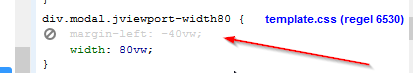-
AuthorPosts
-
June 27, 2016 at 9:48 pm #944678
Wondering why this template was built with Bootstrap 2 and not at least BS3. I had to switch back to isis template because it wouldn’t let me open any links in the backend that were modal links and with any of the components that already had their own bootstrap admin dashboard theme’s like ACYMAILING, JOMSOCIAL, AD AGENCY…
They are components I spent a lot of time with so I had to switch back as it broke certain items. Hopefully the next release will address those and I hope that the final version is BS3 and not backwards BS2…
Adam
June 29, 2016 at 9:11 pm #945564So you guys sell me an overpriced admin template that’s not ready to go live, uses an outdated Bootstrap version with no modal support that doesn’t play well with some of the top extensions like ACYMailing and JomSocial and not even a simple reply???
 Ninja Lead
Moderator
Ninja Lead
Moderator
Ninja Lead
- Join date:
- November 2014
- Posts:
- 16064
- Downloads:
- 310
- Uploads:
- 2864
- Thanks:
- 341
- Thanked:
- 3854 times in 3563 posts
June 30, 2016 at 3:26 am #945644Hi,
We are making the compatible JA Admin with Acymailing and JomSocial.. components. You can wait for the official updates of this template
Regards
Saguaros Moderator
Saguaros
- Join date:
- September 2014
- Posts:
- 31405
- Downloads:
- 237
- Uploads:
- 471
- Thanks:
- 845
- Thanked:
- 5346 times in 4964 posts
July 13, 2016 at 9:40 am #949586This issue is fixed in the latest released version of JA Admin template. Please check it out.
Cheers!!!
August 9, 2016 at 11:22 pm #958456While it’s true that the latest version is much improved in those areas, I still cannot open any modal windows and in order for me to actually use ACYMAiling, I have to switch to a stock admin template otherwise the non-modal popup windows make it impossible to use.
Also Akeeba backup another popular extension is all messed up in the edit directory tab so if you guys can look into that as well. All in all, it’s getting much better but there are still a few extensions that I have to turn off the jaadmin template in order to use. I feel that once the popup window issue is fixed, it will resolve a lot of the issues being experienced…
Saguaros Moderator
Saguaros
- Join date:
- September 2014
- Posts:
- 31405
- Downloads:
- 237
- Uploads:
- 471
- Thanks:
- 845
- Thanked:
- 5346 times in 4964 posts
August 10, 2016 at 2:33 pm #958688Could you update the login info of your site and clarify step by steps to see the issue?
Arvind Chauhan Moderator
Arvind Chauhan
- Join date:
- September 2014
- Posts:
- 3835
- Downloads:
- 74
- Uploads:
- 92
- Thanks:
- 1240
- Thanked:
- 1334 times in 848 posts
August 11, 2016 at 7:36 pm #959178Issue is in the JA Admin css for some module popups like the menu type selector when creating menu items.
When you want to select a menu kind you see JA_Admin1.png
When you disable one CSS rule JA_Admin2.png
Then you see JA_Admin3.png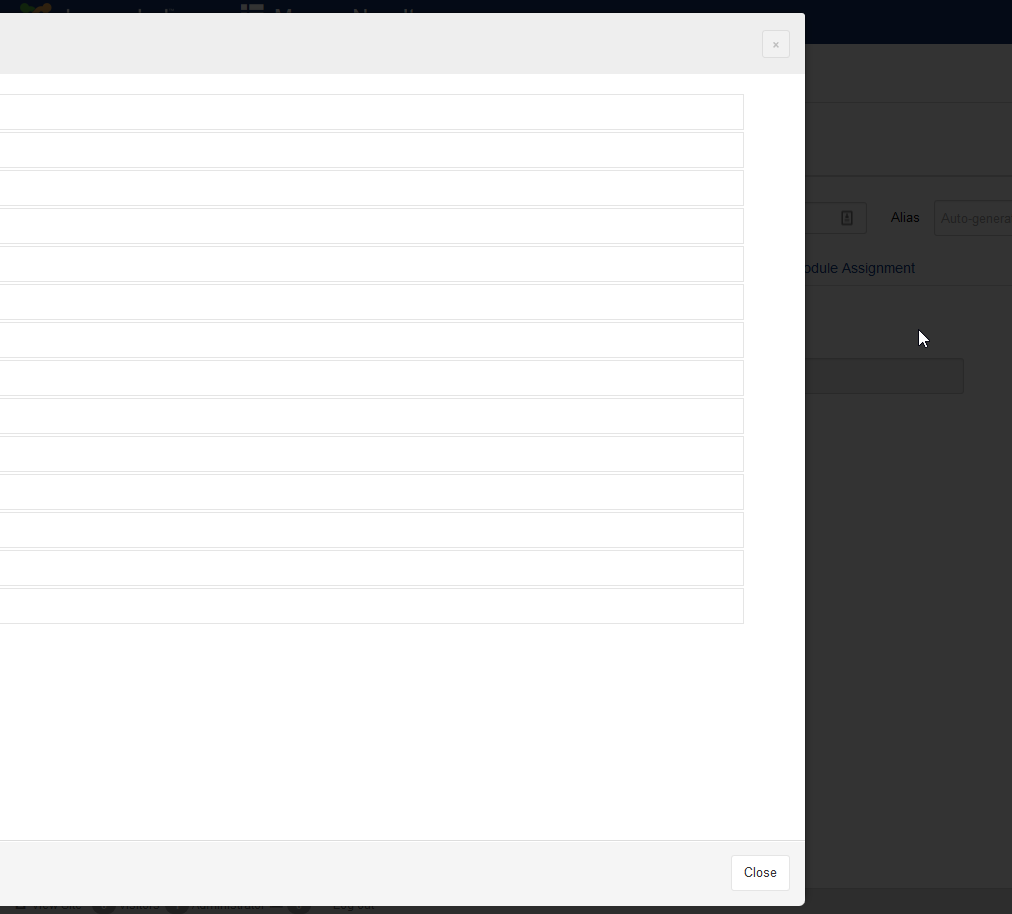 AuthorPostsViewing 10 posts - 1 through 10 (of 10 total)
AuthorPostsViewing 10 posts - 1 through 10 (of 10 total)This topic contains 9 replies, has 5 voices, and was last updated by
Saguaros 8 years, 3 months ago.
We moved to new unified forum. Please post all new support queries in our New Forum
Jump to forum