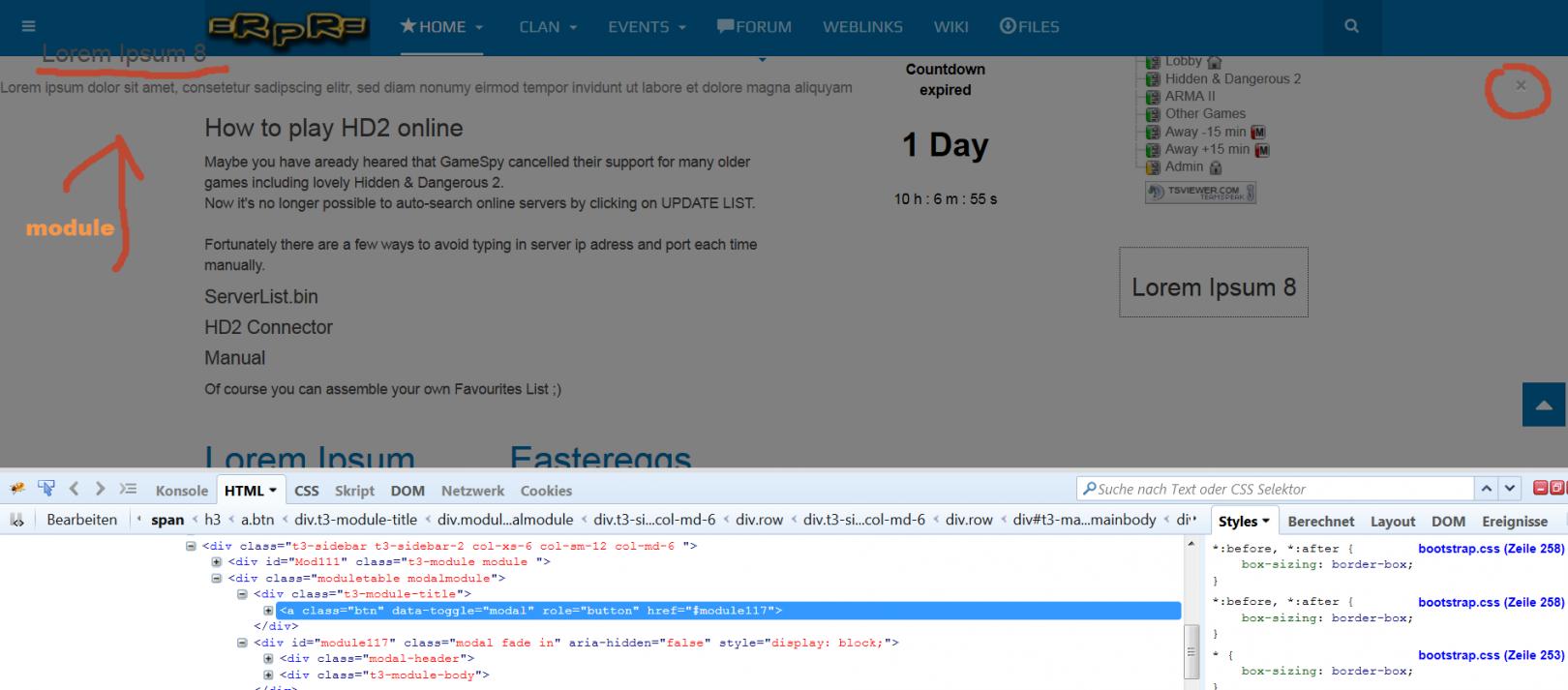-
AuthorPosts
-
betteryouthanme Friend
betteryouthanme
- Join date:
- June 2014
- Posts:
- 53
- Downloads:
- 5
- Uploads:
- 16
- Thanks:
- 12
- Thanked:
- 5 times in 2 posts
August 5, 2014 at 7:24 pm #200270Hi,
first of all Purity III is great. It was about time for a free Joomla template like that. Fantastic job! :-*Now my problem is that the background gets darkend but the Module i wish to open with the modal effect is not to see.
If i remove the “hide” value on 2nd picture i can see the module but not in a very nice way.. 😉
Can you tell me if there’s some general bug with purity 3 or only for me? Maybe i missed a setting? On the documentation modals are not mentioned.
Best Regards
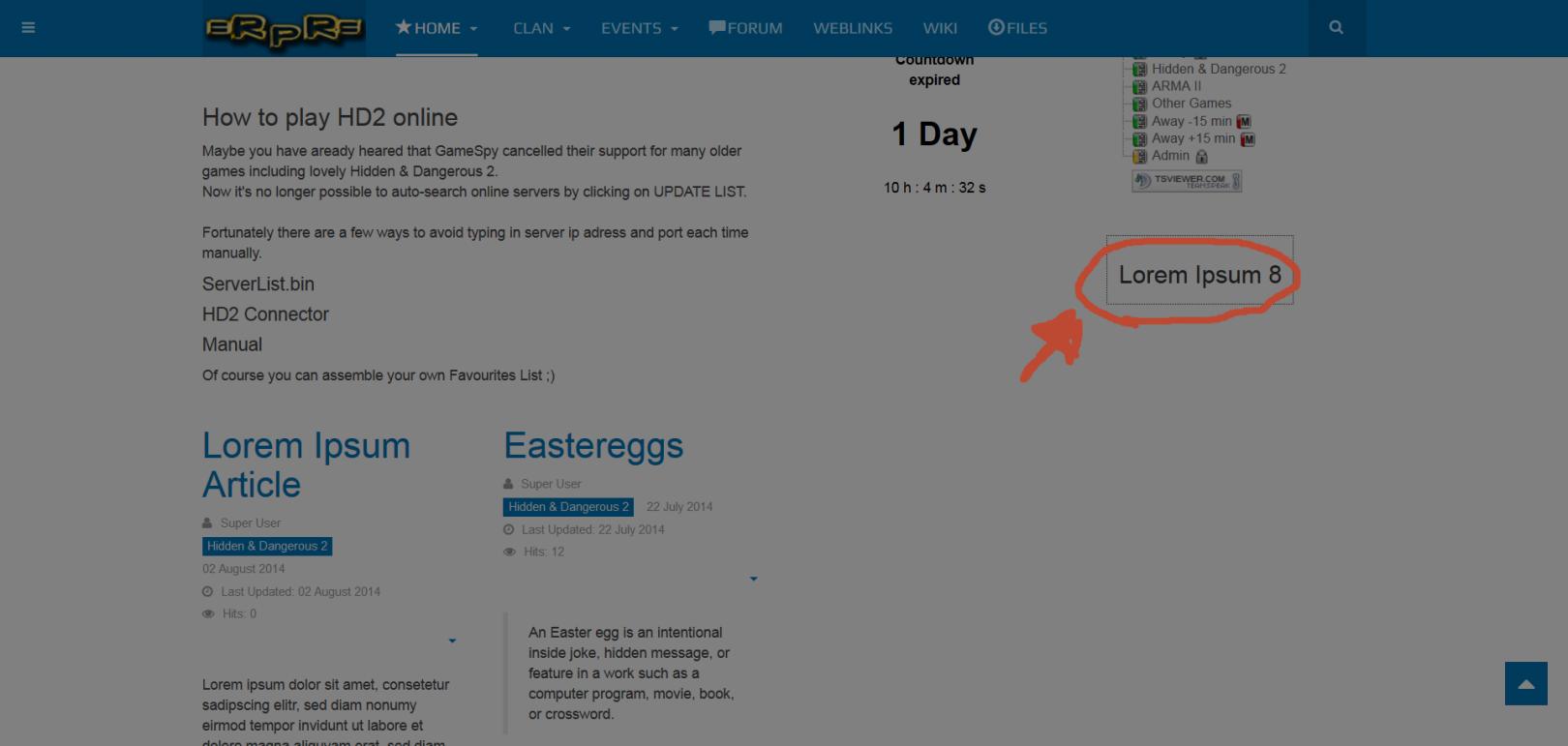
Saguaros Moderator
Saguaros
- Join date:
- September 2014
- Posts:
- 31405
- Downloads:
- 237
- Uploads:
- 471
- Thanks:
- 845
- Thanked:
- 5346 times in 4964 posts
August 6, 2014 at 3:42 am #544733Hi
Thanks for your kind words.
May I know which module are you using? If it’s a custom HTML module, please paste its content output here, I will try to take a look
1 user says Thank You to Saguaros for this useful post
betteryouthanme Friend
betteryouthanme
- Join date:
- June 2014
- Posts:
- 53
- Downloads:
- 5
- Uploads:
- 16
- Thanks:
- 12
- Thanked:
- 5 times in 2 posts
August 6, 2014 at 8:18 am #544770<em>@Saguaros 439763 wrote:</em><blockquote>Hi
Thanks for your kind words.
May I know which module are you using? If it’s a custom HTML module, please paste its content output here, I will try to take a look</blockquote>
Custom HTML, content is some Lorem ipsum text 🙂
Not even used html tags.Is t3modal working on the demo page?
Thanks for your help
-
Saguaros Moderator
Saguaros
- Join date:
- September 2014
- Posts:
- 31405
- Downloads:
- 237
- Uploads:
- 471
- Thanks:
- 845
- Thanked:
- 5346 times in 4964 posts
August 6, 2014 at 1:22 pm #544818Could you tell me more details of how you use that modal so that I can reproduce on my end? Or you can PM me admin login info of your site, I will have a look.
betteryouthanme Friend
betteryouthanme
- Join date:
- June 2014
- Posts:
- 53
- Downloads:
- 5
- Uploads:
- 16
- Thanks:
- 12
- Thanked:
- 5 times in 2 posts
August 6, 2014 at 1:58 pm #544822Sorry i’m stupid.
Didn’t know i have to define the modal inside the html output..
Understanding Bootstrap Modals/However i still don’t understand why i can’t choose the Module style (t3modal, same for t3tabs, t3slider, ..)
Saguaros Moderator
Saguaros
- Join date:
- September 2014
- Posts:
- 31405
- Downloads:
- 237
- Uploads:
- 471
- Thanks:
- 845
- Thanked:
- 5346 times in 4964 posts
August 7, 2014 at 4:18 am #544970<blockquote>However i still don’t understand why i can’t choose the Module style (t3modal, same for t3tabs, t3slider, ..)</blockquote>
I’m not quite clear about “choose the module style… here, could you describe what you’re trying to achieve in more detials?
betteryouthanme Friend
betteryouthanme
- Join date:
- June 2014
- Posts:
- 53
- Downloads:
- 5
- Uploads:
- 16
- Thanks:
- 12
- Thanked:
- 5 times in 2 posts
August 7, 2014 at 7:24 am #545001Just in general; why I can choose them if they don’t work anyway. (first pic of my 2nd post, module style)
Is it a upcoming feature?I wanted a popup for a custom html, so I did select modul style t3modal. But that didn’t work, so now I’m using the bootstrap modal with CSS classes. That works.
Saguaros Moderator
Saguaros
- Join date:
- September 2014
- Posts:
- 31405
- Downloads:
- 237
- Uploads:
- 471
- Thanks:
- 845
- Thanked:
- 5346 times in 4964 posts
August 8, 2014 at 4:17 am #545138As the name of that parameter, it only helps to change the style of module while with bootstrap modal, it requires some javascript to make the popup works.
1 user says Thank You to Saguaros for this useful post
-
AuthorPosts
Viewing 8 posts - 1 through 8 (of 8 total)This topic contains 8 replies, has 2 voices, and was last updated by
Saguaros 10 years, 5 months ago.
We moved to new unified forum. Please post all new support queries in our New Forum
Jump to forum
Modal not working?
Viewing 8 posts - 1 through 8 (of 8 total)