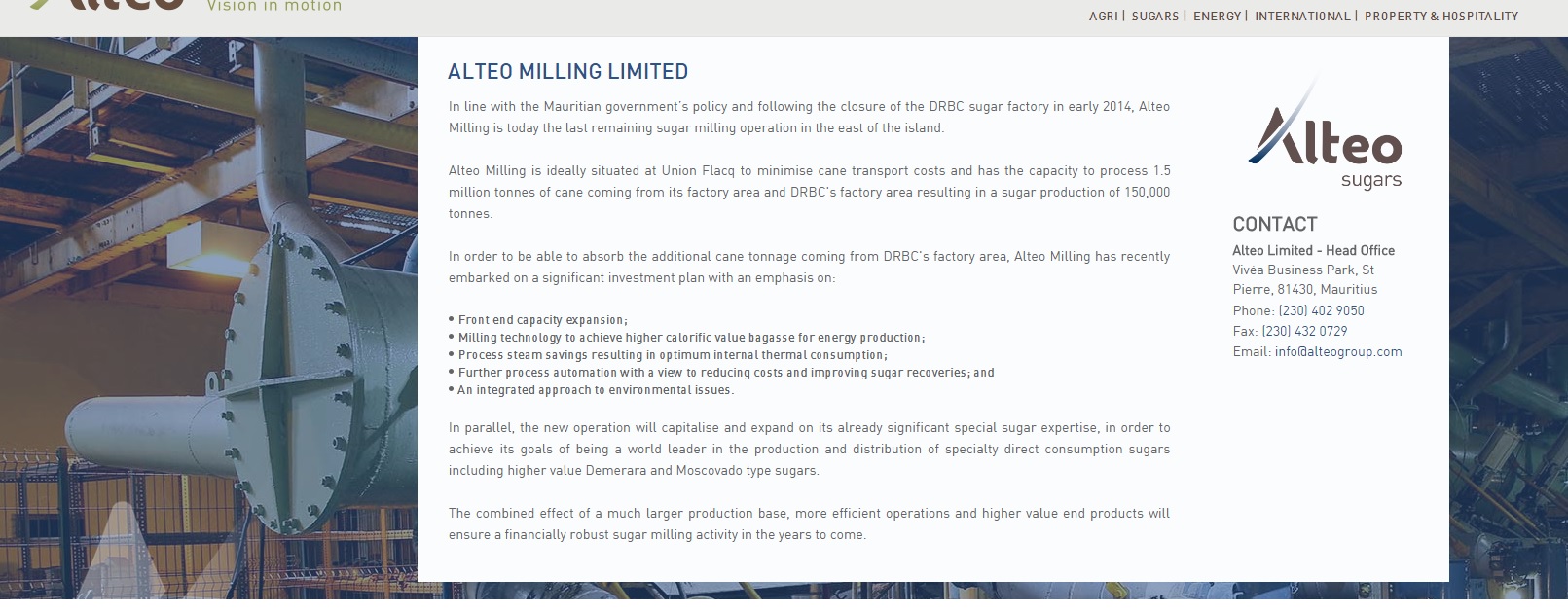Viewing 8 posts - 1 through 8 (of 8 total)
-
AuthorPosts
-
 Pankaj Sharma
Moderator
Pankaj Sharma
Moderator
Pankaj Sharma
- Join date:
- February 2015
- Posts:
- 24589
- Downloads:
- 144
- Uploads:
- 202
- Thanks:
- 127
- Thanked:
- 4196 times in 4019 posts
 anish28
Friend
anish28
Friend
anish28
- Join date:
- August 2015
- Posts:
- 144
- Downloads:
- 137
- Uploads:
- 20
- Thanks:
- 6
- Thanked:
- 3 times in 3 posts
February 19, 2018 at 5:47 am #1092477 Pankaj Sharma
Moderator
Pankaj Sharma
Moderator
Pankaj Sharma
- Join date:
- February 2015
- Posts:
- 24589
- Downloads:
- 144
- Uploads:
- 202
- Thanks:
- 127
- Thanked:
- 4196 times in 4019 posts
February 19, 2018 at 5:49 am #1092480Hi
Kindly share the URL of page on which you applied the custom style.Regards
 anish28
Friend
anish28
Friend
anish28
- Join date:
- August 2015
- Posts:
- 144
- Downloads:
- 137
- Uploads:
- 20
- Thanks:
- 6
- Thanked:
- 3 times in 3 posts
February 19, 2018 at 5:51 am #1092481This reply has been marked as private. Pankaj Sharma
Moderator
Pankaj Sharma
Moderator
Pankaj Sharma
- Join date:
- February 2015
- Posts:
- 24589
- Downloads:
- 144
- Uploads:
- 202
- Thanks:
- 127
- Thanked:
- 4196 times in 4019 posts
February 19, 2018 at 8:42 am #1092496Hi
I checked your site but have not found any page class code is added by you.
Kindly add a page class in the menu and apply the background.exmaple :
- .pageclass .wrapper-hd {
- background: transparent;
- }
- .pageclass .t3-mainbody {
- background: #fff;
- }
Regards
 anish28
Friend
anish28
Friend
anish28
- Join date:
- August 2015
- Posts:
- 144
- Downloads:
- 137
- Uploads:
- 20
- Thanks:
- 6
- Thanked:
- 3 times in 3 posts
February 20, 2018 at 4:06 am #1092661This reply has been marked as private. Pankaj Sharma
Moderator
Pankaj Sharma
Moderator
Pankaj Sharma
- Join date:
- February 2015
- Posts:
- 24589
- Downloads:
- 144
- Uploads:
- 202
- Thanks:
- 127
- Thanked:
- 4196 times in 4019 posts
February 20, 2018 at 5:27 am #1092672Hi
use this code in custom.css to add image in the background,
I corrected menu class and code for you.- .pageclass .wrapper-hd {
- background: transparent;
- background-image: url(/images/joomlart/slideshow/shutterstock_606668213.jpg);
- background-position: center center;
- }
- .pageclass .t3-mainbody {
- background: #fff;
- }
You can replace the image and color as per needs,
Regards
-
AuthorPosts
Viewing 8 posts - 1 through 8 (of 8 total)
This topic contains 8 replies, has 2 voices, and was last updated by ![]() anish28 6 years, 11 months ago.
anish28 6 years, 11 months ago.
The topic ‘Modify article’ is closed to new replies.