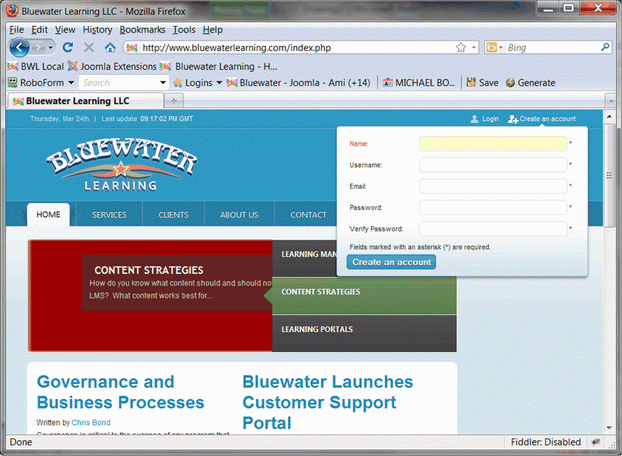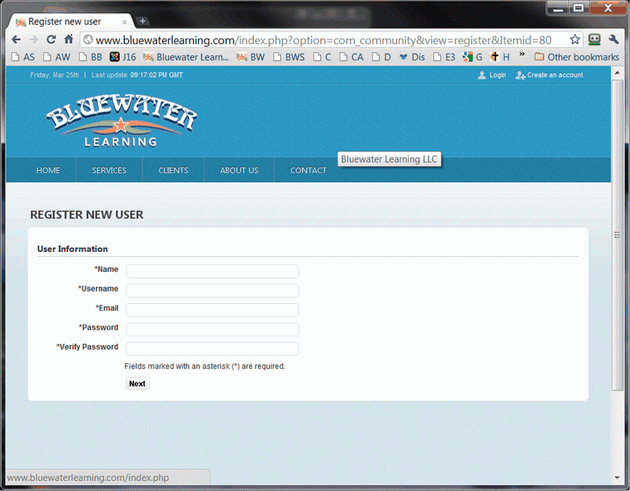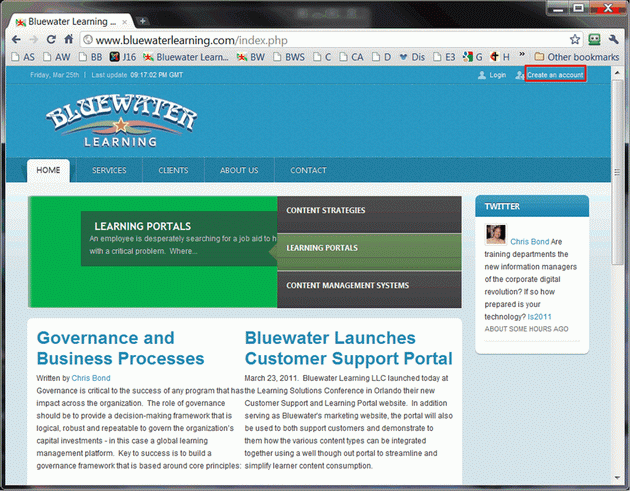-
AuthorPosts
-
March 23, 2011 at 5:06 am #161805
Where do I need to go in JA Login to redirect any new users to my JomSocial registration process instead of the JA Login popup window?
If you can point me in the right direction I will do the work.
Thanks.
Chris
chavan Friend
chavan
- Join date:
- October 2014
- Posts:
- 4612
- Downloads:
- 0
- Uploads:
- 110
- Thanked:
- 1440 times in 1290 posts
March 23, 2011 at 7:02 am #382827Hello Chris,
Go to Module Manger -> Search for JA Login Module in position ja-login type mod_jalogin
click on the module and look in to the parameters part in the right panel
there you will have the following options
Login Redirection page : select the page wher it to be redirectred in this dropdown
Logout redirection page : select the page wher it to be redirectred in this dropdownSave it and clear cache.
March 23, 2011 at 6:22 pm #382928Thanks for the response, but that’s not exactly what I’m trying to do. I’m trying to redirect the registation process to the JomSocial registration. I want to use that instead of the standard Joomla registration. Therefore I need to redirect before the registration, not after.
I’m okay with modifying software code if necessary to achive this.
Any other suggestions?
thuanlq Friend
thuanlq
- Join date:
- October 2010
- Posts:
- 528
- Downloads:
- 0
- Uploads:
- 29
- Thanks:
- 8
- Thanked:
- 121 times in 99 posts
March 24, 2011 at 8:57 am #383017Hi Cmbond,
To resolve this issue, please do as following:
– Open the file “default.php” in the folder “modules/mod_jalogin/tmpl/”, then find code:
<input type="hidden" name="task" value="register_save" />
Replace to:
<input type="hidden" name="task" value="register" />
Find code:
<form action="<?php echo JRoute::_( 'index.php?option=com_user' ); ?>" method="post" id="josForm" name="josForm" class="form-validate">
Replace to:
<form action="<?php echo JRoute::_( 'index.php?option=com_user&task=register' ); ?>" method="post" id="josForm" name="josForm" class="form-validate">
– If mod_jalogin was override in template, please open the file “default.php” in the folder “templates/ja template/html/mod_jalogin/”.
flow as above.Regards,
March 24, 2011 at 5:22 pm #383093I made the recommended changes in both file locations but there is no difference in the action when I click the Create an account link. I still see the JA Login popup box.
I have attached a screenshot of what I see and I have attached the modified default.php file for your reference.
Note I am using the JA Social template version 1.2
Suggestions?
Chris
Phill Moderator
Phill
- Join date:
- February 2014
- Posts:
- 7013
- Downloads:
- 40
- Uploads:
- 77
- Thanks:
- 917
- Thanked:
- 2206 times in 1818 posts
March 24, 2011 at 5:54 pm #383105The above modification will onlt make the user register in jomsocial. What are you tryint to do? Add all the form details for Jomsocial registration to the JA Login form?
March 25, 2011 at 8:47 pm #383338Phill,
All I want to do is make the Create an account link in JA Login module go directly to the JomSocial registration page WITHOUT opening the JA Login box that includes the registration fields.
I have attached two screenshots for what I want to do. FromHere.gif highlights the JA Login module on my Home page. DirectlyToHere.gif shows the JomSocial registration page.
I want to bypass the JA Login registration box but I cannot figure out how to disable it and link directly to the JomSocial page. The only way I can get to that page right now is if I enable the JomSocial Hello_me module, which I would rather not do.
Additional suggestions appreciated.
Thanks.
Chris.
-
thuanlq Friend
thuanlq
- Join date:
- October 2010
- Posts:
- 528
- Downloads:
- 0
- Uploads:
- 29
- Thanks:
- 8
- Thanked:
- 121 times in 99 posts
March 28, 2011 at 10:01 am #383636Hi Chris,
Please try do as following:
– Open the file “default.php” in the folder “templates/ja_social/html/mod_jalogin/”, then find code:
<a class="register-switch" href="<?php echo JRoute::_("index.php?option=com_user&task=register");?>" onclick="showBox('ja-user-register','namemsg',this, window.event || event);return false;" >
Replace to:
<a class="register-switch" href="<?php echo JRoute::_("index.php?option=com_user&task=register");?>">
– Clean cache in your site.Regards,
March 28, 2011 at 6:38 pm #383691Beautiful! Thank you very much!
August 3, 2011 at 7:53 pm #404403Yah, I have made the modifications and it makes no difference to my site.
August 3, 2011 at 7:55 pm #404404Ah you have to modify it in the template under html folder and jalogin there
Phill Moderator
Phill
- Join date:
- February 2014
- Posts:
- 7013
- Downloads:
- 40
- Uploads:
- 77
- Thanks:
- 917
- Thanked:
- 2206 times in 1818 posts
August 3, 2011 at 9:53 pm #404409Yep, that is the way. The files in the template folder override the files elsewhere in the Joomla file structure. That is one of the great features of Joomla.
Have you got it sorted now?
ivan1012 Friend
ivan1012
- Join date:
- February 2011
- Posts:
- 35
- Downloads:
- 0
- Uploads:
- 8
- Thanks:
- 5
- Thanked:
- 2 times in 1 posts
September 23, 2011 at 9:58 am #414435It seems that in JA Social for joomla 1.7 the code has changed … can you tell me what to change so when i fillout the registration form and click register the link takes me to jom social registration
Also can you point out what to change if I want like user in this thread to make register button on click to lead to jomsocial user registration and not to dropdown the registration form … thank you…
CODE of default.php in JA Social module part:
<?php // no direct access
defined('_JEXEC') or die('Restricted access'); ?>
<?php if($type == 'logout') : ?>
<li>
<form action="<?php echo JRoute::_('index.php', true, $params->get('usesecure')); ?>" method="post" name="form-login" id="login-form">
<?php if ($params->get('greeting')) : ?>
<?php if($params->get('name') == 0) : {
echo JText::sprintf('HINAME', $user->get('name'));
} else : {
echo JText::sprintf('HINAME', $user->get('username'));
} endif; ?>
<?php endif; ?>
<input type="submit" name="Submit" class="button logout-button" value="<?php echo JText::_('JLOGOUT'); ?>" />
<input type="hidden" name="option" value="com_users" />
<input type="hidden" name="task" value="user.logout" />
<input type="hidden" name="return" value="<?php echo $return; ?>" />
<?php echo JHtml::_('form.token'); ?>
</form>
</li>
<?php else : ?>
<li>
<a class="login-switch" href="<?php echo JRoute::_('index.php?option=com_user&view=login');?>" onclick="showBox('ja-user-login','mod_login_username',this, window.event || event);return false;" title="<?php JText::_('Login');?>"><span>Login</span></a><!--LOFIN FORM content-->
<div id="ja-user-login" style="width:370px;">
<?php if(JPluginHelper::isEnabled('authentication', 'openid')) : ?>
<?php JHTML::_('script', 'openid.js'); ?>
<?php endif; ?>
<form action="<?php echo JRoute::_('index.php', true, $params->get('usesecure')); ?>" method="post" name="form-login" id="login-form" >
<div class="pretext">
<?php echo $params->get('pretext'); ?>
</div>
<fieldset class="userdata">
<label for="modlgn-username" class="ja-login-user" id="form-login-username">
<span><?php echo JText::_('Username') ?>:</span><br/>
<input id="modlgn-username" type="text" name="username" class="inputbox" size="18" />
</label>
<label for="modlgn-passwd" class="ja-login-password" id="form-login-password">
<span><?php echo JText::_('Password') ?>: </span> <br />
<input type="password" id="modlgn-passwd" name="password" class="inputbox" size="20" alt="password" />
</label>
<?php if (JPluginHelper::isEnabled('system', 'remember')) : ?>
<label for="modlgn-remember" id="form-login-remember"><input id="modlgn-remember" type="checkbox" name="remember" class="inputbox" value="yes"/>
</label>
<?php endif; ?>
<input type="submit" name="Submit" class="button" value="<?php echo JText::_('JLOGIN') ?>" />
<input type="hidden" name="option" value="com_users" />
<input type="hidden" name="task" value="user.login" />
<input type="hidden" name="return" value="<?php echo $return; ?>" />
<?php echo JHtml::_('form.token'); ?>
</fieldset>
<div class="ja-login-links clearfix">
<a href="<?php echo JRoute::_('index.php?option=com_users&view=reset'); ?>">
<?php echo JText::_('FORGOT_YOUR_PASSWORD'); ?></a>
<a href="<?php echo JRoute::_('index.php?option=com_users&view=remind'); ?>">
<?php echo JText::_('FORGOT_YOUR_USERNAME'); ?></a>
<?php
$usersConfig = &JComponentHelper::getParams( 'com_users' );
if ($usersConfig->get('allowUserRegistration')) : ?>
<a href="<?php echo JRoute::_('index.php?option=com_users&view=registration'); ?>">
<?php echo JText::_('REGISTER'); ?></a>
<?php endif; ?>
</div>
<?php echo $params->get('posttext'); ?>
</form>
</div></li>
<?php
$option = JRequest::getCmd('option');
$task = JRequest::getCmd('task');
if($option!='com_user' && $task != 'register') { ?>
<li>
<a class="register-switch" href="<?php echo JRoute::_("index.php?option=com_users&task=registration");?>" onclick="showBox('ja-user-register','namemsg',this, window.event || event);return false;" >
<span><?php echo JText::_('REGISTER');?></span>
</a>
<!--LOFIN FORM content-->
<script type="text/javascript" src="<?php echo JURI::base();?>media/system/js/validate.js"></script>
<div id="ja-user-register" style="width:370px;">
<script type="text/javascript">
/*
Window.onDomReady(function(){
document.formvalidator.setHandler('passverify', function (value) { return ($('password').value == value); } );
});
*/
</script><?php
///if(isset($this->message)){
// $this->display('message');
//}
?>
<form id="member-registration" action="<?php echo JRoute::_('index.php?option=com_users&task=registration.register'); ?>" method="post" class="form-validate">
<fieldset>
<?php if (isset($fieldset->label)):// If the fieldset has a label set, display it as the legend.?>
<legend><?php echo JText::_($fieldset->label);?></legend>
<?php endif;?>
<table cellpadding="0" cellspacing="0" border="0" width="100%" class="contentpane">
<tr>
<td width="30%">
<label class="hasTip required" for="jform_name" id="jform_name-lbl" title="Name<br>Enter your full name">
<?php echo JText::_( 'Name' ); ?>:</label>
</td>
<td><input type="text" size="30" value="" class="inputbox required" maxlength="50" id="jform_name" name="jform[name]" /><span class="red">*</span></td>
</tr>
<tr>
<td><label title="" class="hasTip required" for="jform_username" id="jform_username-lbl">
<?php echo JText::_( 'Username' ); ?>:</label></td>
<td><input type="text" size="30" class="inputbox required" value="" id="jform_username" name="jform[username]" /><span class="red">*</span></td>
</tr>
<tr>
<td><label title="" class="hasTip required" for="jform_password1" id="jform_password1-lbl">
<?php echo JText::_( 'Password' ); ?>:</label></td>
<td><input type="password" size="30" class="inputbox required" value="" id="jform_password1" name="jform[password1]" /><span class="red">*</span>
</td>
</tr>
<tr>
<td><label title="" class="hasTip required" for="jform_password2" id="jform_password2-lbl">
<?php echo JText::_( 'Confirm Password' ); ?>:</label></td>
<td><input type="password" size="30" class="inputbox required" value="" id="jform_password2" name="jform[password2]" /><span class="red">*</span></td>
</tr>
<tr>
<td><label title="" class="hasTip required" for="jform_email1" id="jform_email1-lbl"><?php echo JText::_( 'Email' ); ?>:</label></td>
<td><input type="text" size="30" class="inputbox required" value="" id="jform_email1" name="jform" /><span class="red">*</span></td>
</tr>
<tr>
<td><label title="" class="hasTip required" for="jform_email2" id="jform_email2-lbl">
<?php echo JText::_( 'Confirm email Address'); ?>:</label></td>
<td><input type="text" size="30" class="inputbox required" value="" id="jform_email2" name="jform" /><span class="red">*</span></td>
</tr>
</table>
</fieldset>
<br />
<p><?php echo "Fields marked with an asterisk (*) are required."; ?></p>
<button type="submit" class="button validate"><?php echo JText::_('REGISTER');?></button>
<div>
<input type="hidden" name="option" value="com_users" />
<input type="hidden" name="task" value="registration.register" />
<?php echo JHtml::_('form.token');?>
</div>
</form>
<!-- Old code -->
</div>
</li>
<?php } ?>
<!--LOFIN FORM content-->
<?php endif; ?>September 23, 2011 at 3:38 pm #414478If I use this code to setup at over joomla 1.7, What’s happen ?
December 22, 2011 at 6:38 am #430796<em>@thuanlq 229853 wrote:</em><blockquote>Hi Cmbond,
To resolve this issue, please do as following:
– Open the file “default.php” in the folder “modules/mod_jalogin/tmpl/”, then find code:
<input type="hidden" name="task" value="register_save" />
Replace to:
<input type="hidden" name="task" value="register" />
Find code:
<form action="<?php echo JRoute::_( 'index.php?option=com_user' ); ?>" method="post" id="josForm" name="josForm" class="form-validate">
Replace to:
<form action="<?php echo JRoute::_( 'index.php?option=com_user&task=register' ); ?>" method="post" id="josForm" name="josForm" class="form-validate">
– If mod_jalogin was override in template, please open the file “default.php” in the folder “templates/ja template/html/mod_jalogin/”.
flow as above.Regards,</blockquote>
im having problem with my registration.
i try to register it works fine. but when im trying to log in. E_NOLOGIN_ACCESS appear.i try the solution that copy the data in jos_user to jos_cor etc.it works fine.. but still when i register same prob. in log in. and i need to do the copy data in sql.
other solution?
thank you in advance
-mim
-
AuthorPosts
This topic contains 21 replies, has 14 voices, and was last updated by
Saguaros 10 years, 7 months ago.
We moved to new unified forum. Please post all new support queries in our New Forum
Jump to forum