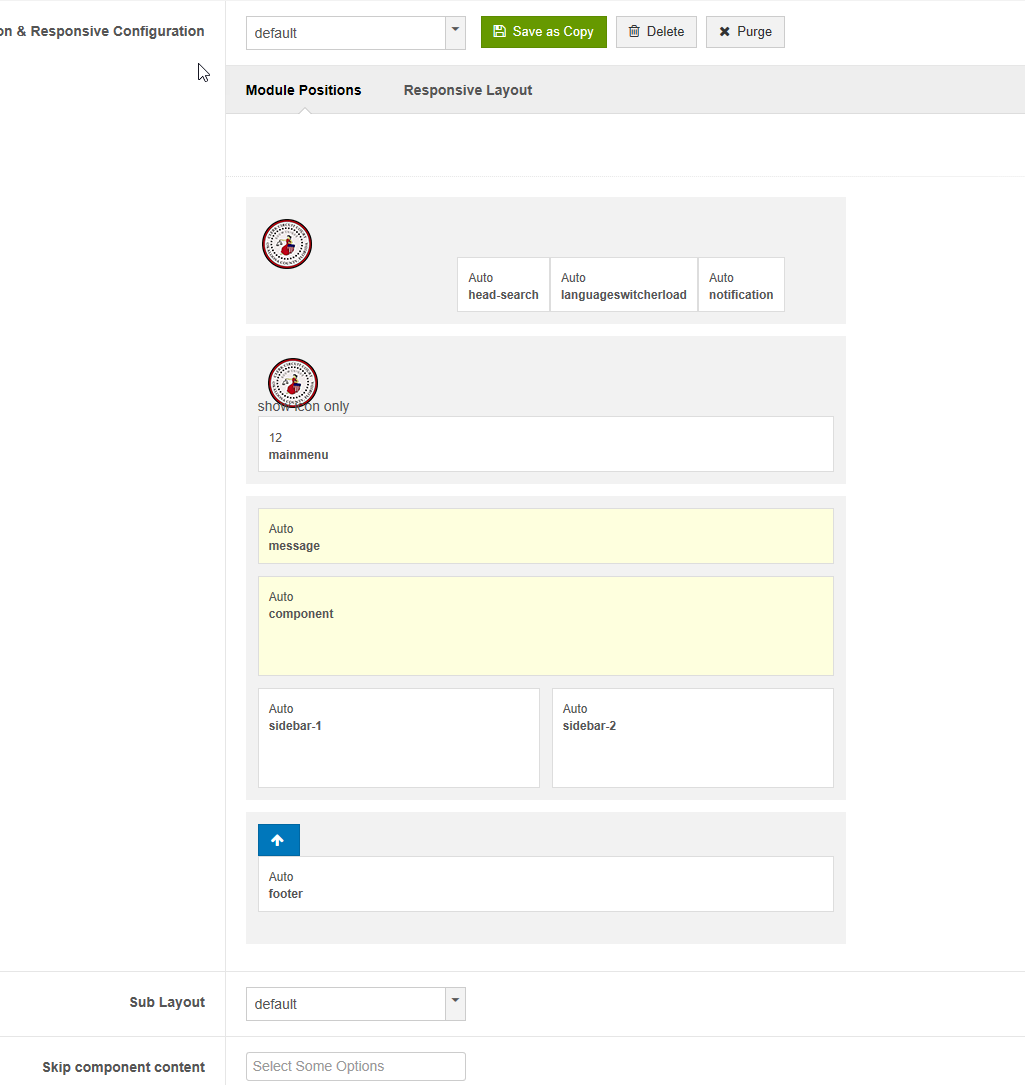-
AuthorPosts
-
February 21, 2018 at 9:58 pm #1093079
Hello,
I am new to Joomlart..We installed the template JA Intranet and the T3 Framework.(2.7)
I look at some the videos how to configure the template and layout..
I see this on the Layout Tab..
Based on Bootstrap Grid, you can add up to 6 module positions to a spotlight area which can be resized by adjusting the resizer bar to the left/right.
You can change the module position by clicking on the configuration icon on the top right.
Just Wonder why I cant modify the layout the way I would like it to be?
The ones in yellow cant be modified?
Saguaros Moderator
Saguaros
- Join date:
- September 2014
- Posts:
- 31405
- Downloads:
- 237
- Uploads:
- 471
- Thanks:
- 845
- Thanked:
- 5346 times in 4964 posts
February 22, 2018 at 8:31 am #1093179Hi,
The section in yellow are message & component block which can’t modified – it belongs to Joomla core.
For the spotlight block, it seems that the default layout (the one you’re editing) doesn’t include this spotlight block, you can open the file:
root/templates/ja_intranet (your default template)/tpls/default.php
and add this line of code to load the spotlight block:
<?php $this->loadBlock('spotlight-1') ?>Like this: http://prntscr.com/ii690y
February 22, 2018 at 1:49 pm #1093255Sag,
Thanks for the information ..How can I add blocks and section ..it seems the styles are locked..basically I go to add code to all the pages when created?Saguaros Moderator
Saguaros
- Join date:
- September 2014
- Posts:
- 31405
- Downloads:
- 237
- Uploads:
- 471
- Thanks:
- 845
- Thanked:
- 5346 times in 4964 posts
February 22, 2018 at 2:11 pm #1093274You can check out this docs for how to work with layout/block/position/etc… in T3 framework.
February 22, 2018 at 5:48 pm #1093318This reply has been marked as private.Saguaros Moderator
Saguaros
- Join date:
- September 2014
- Posts:
- 31405
- Downloads:
- 237
- Uploads:
- 471
- Thanks:
- 845
- Thanked:
- 5346 times in 4964 posts
February 23, 2018 at 6:44 am #1093403Hi,
Kindly share the credentials of your site: URL, Admin + FTP account and tell me how it should work, I will take a look.
Regards
AuthorPostsViewing 6 posts - 1 through 6 (of 6 total)This topic contains 5 replies, has 2 voices, and was last updated by
Saguaros 6 years, 10 months ago.
We moved to new unified forum. Please post all new support queries in our New Forum
Modify Template Module Positions
Viewing 6 posts - 1 through 6 (of 6 total)