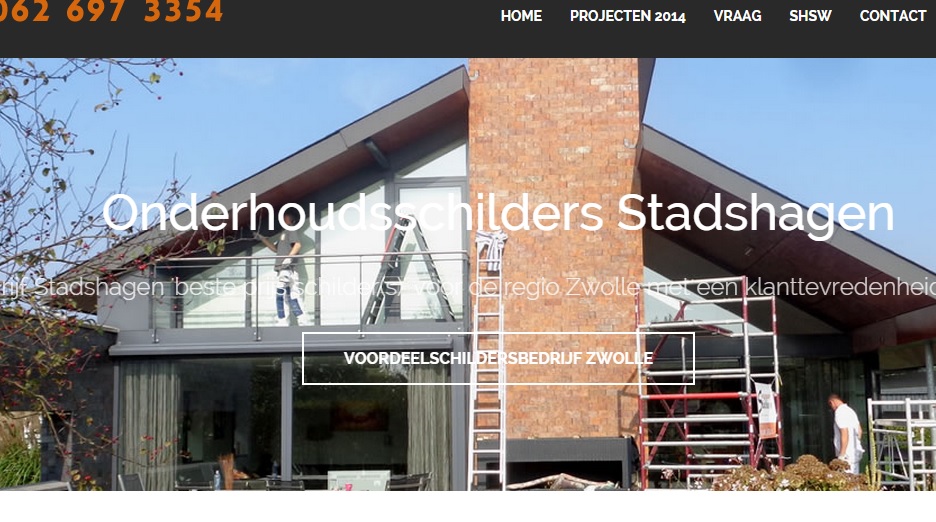-
AuthorPosts
-
tiwi Friend
tiwi
- Join date:
- May 2009
- Posts:
- 111
- Downloads:
- 21
- Uploads:
- 31
- Thanks:
- 17
- Thanked:
- 3 times in 1 posts
September 24, 2014 at 1:24 pm #201564It is not really a problem but you do not see the text in the slidesho lite clearly when you use some lighter coulored images as the background in the slideshow, see image.
Is there some simple solution like a transparent darkened background behind the text?
Thanks
 Pankaj Sharma
Moderator
Pankaj Sharma
Moderator
Pankaj Sharma
- Join date:
- February 2015
- Posts:
- 24589
- Downloads:
- 144
- Uploads:
- 202
- Thanks:
- 127
- Thanked:
- 4196 times in 4019 posts
September 25, 2014 at 4:44 am #550685Hi
yes you can add a background in the text .Go to >>>> /templates/ja_sugite/css/themes/orange/mod_jaslideshowlite-custom.css
Replace this code
.downdown.active .ja-ss-desc {
top: 30%;
left: 0;
}by this code
.downdown.active .ja-ss-desc {
top: 30%;
left: 0;
background: rgba(0,0,0,0.59);
padding: 15px;
border-radius: 12px;
}Save file .clear cache.
you can change the baqckground color and border radius as per your need .
it will look like this >>> http://prntscr.com/4q30erLet me know if it helps
1 user says Thank You to Pankaj Sharma for this useful post
AuthorPostsViewing 2 posts - 1 through 2 (of 2 total)This topic contains 2 replies, has 2 voices, and was last updated by
 Pankaj Sharma 10 years, 3 months ago.
Pankaj Sharma 10 years, 3 months ago.We moved to new unified forum. Please post all new support queries in our New Forum
Modify text appearance in the slideshow
Viewing 2 posts - 1 through 2 (of 2 total)