Tagged: blank space
-
AuthorPosts
-
lailuluelo Friend
lailuluelo
- Join date:
- May 2010
- Posts:
- 241
- Downloads:
- 7
- Uploads:
- 34
- Thanks:
- 110
- Thanked:
- 21 times in 1 posts
January 26, 2016 at 9:14 pm #869150Hello again,
I would like to modify home apearance like I explain in this screenshoot:
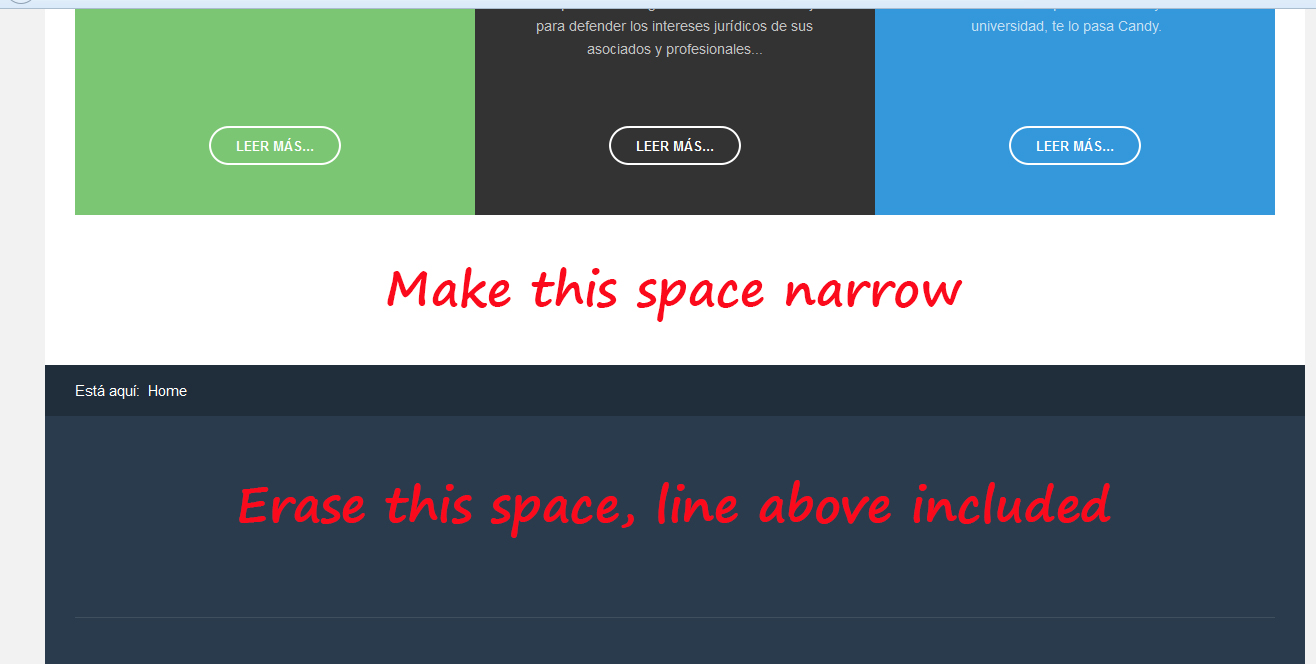
Could you please help me?
Thanks
Saguaros Moderator
Saguaros
- Join date:
- September 2014
- Posts:
- 31405
- Downloads:
- 237
- Uploads:
- 471
- Thanks:
- 845
- Thanked:
- 5346 times in 4964 posts
January 27, 2016 at 4:42 am #869409Hi
You can send us the URL of your site so we can have a look: http://static.joomlart.com/images/blog/2015/nov/Add-new-post.gif
1 user says Thank You to Saguaros for this useful post
lailuluelo Friend
lailuluelo
- Join date:
- May 2010
- Posts:
- 241
- Downloads:
- 7
- Uploads:
- 34
- Thanks:
- 110
- Thanked:
- 21 times in 1 posts
January 27, 2016 at 12:47 pm #869695I just edit the post to fill the url, and user access, because is outline
Thanks
Saguaros Moderator
Saguaros
- Join date:
- September 2014
- Posts:
- 31405
- Downloads:
- 237
- Uploads:
- 471
- Thanks:
- 845
- Thanked:
- 5346 times in 4964 posts
January 28, 2016 at 4:40 am #870322Here are my answers for your questions:
- The space above footer belongs to the main content page, however, in the homepage of your site, there is no content there so it leaves a space there, you can create a new css file called ‘custom.css’ in this directory:
ROOT/templates/ja_medicare/css/
and add this css rule:
.itemid-643 div#t3-mainbody {
display: none;
}- With the section in footer, because you’re using modules in ‘footer-1, footer-2, footer-3, footer-4’ position but you assign it to homepage also so it still has space there, I just helped you to set these modules not show in homepage via Menu assignment section in backend of each module.
And you can see that It works now
1 user says Thank You to Saguaros for this useful post
lailuluelo Friend
lailuluelo
- Join date:
- May 2010
- Posts:
- 241
- Downloads:
- 7
- Uploads:
- 34
- Thanks:
- 110
- Thanked:
- 21 times in 1 posts
Saguaros Moderator
Saguaros
- Join date:
- September 2014
- Posts:
- 31405
- Downloads:
- 237
- Uploads:
- 471
- Thanks:
- 845
- Thanked:
- 5346 times in 4964 posts
January 29, 2016 at 1:33 am #871045Glad to be of help!!!
lailuluelo Friend
lailuluelo
- Join date:
- May 2010
- Posts:
- 241
- Downloads:
- 7
- Uploads:
- 34
- Thanks:
- 110
- Thanked:
- 21 times in 1 posts
Saguaros Moderator
Saguaros
- Join date:
- September 2014
- Posts:
- 31405
- Downloads:
- 237
- Uploads:
- 471
- Thanks:
- 845
- Thanked:
- 5346 times in 4964 posts
February 11, 2016 at 1:37 am #881064Hi
I helped you by adding this rule:
.itemid-642 div#t3-mainbody, .itemid-643 div#t3-mainbody { display: none; }You can have a look.
-
AuthorPosts
This topic contains 7 replies, has 2 voices, and was last updated by Saguaros 8 years, 9 months ago.
We moved to new unified forum. Please post all new support queries in our New Forum

