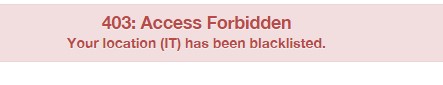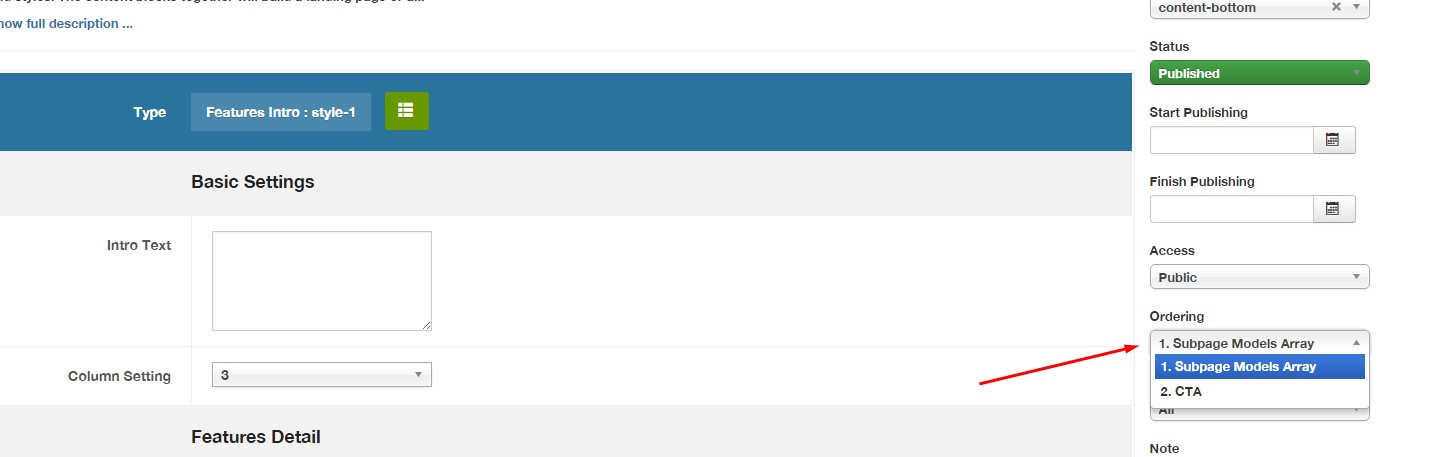-
AuthorPosts
-
pavit Moderator
pavit
- Join date:
- September 2007
- Posts:
- 15749
- Downloads:
- 199
- Uploads:
- 2274
- Thanks:
- 417
- Thanked:
- 4028 times in 3778 posts
March 7, 2016 at 3:54 pm #896115Hi there
I cannot access your website 403 error could you double check it ?
billrust Friend
billrust
- Join date:
- March 2011
- Posts:
- 121
- Downloads:
- 35
- Uploads:
- 13
- Thanks:
- 15
- Thanked:
- 3 times in 1 posts
March 7, 2016 at 4:01 pm #896121I am on it right now and it’s working fine – http://empsolutionsinc.com/
Bill
pavit Moderator
pavit
- Join date:
- September 2007
- Posts:
- 15749
- Downloads:
- 199
- Uploads:
- 2274
- Thanks:
- 417
- Thanked:
- 4028 times in 3778 posts
March 7, 2016 at 4:32 pm #896127billrust Friend
billrust
- Join date:
- March 2011
- Posts:
- 121
- Downloads:
- 35
- Uploads:
- 13
- Thanks:
- 15
- Thanked:
- 3 times in 1 posts
March 7, 2016 at 4:36 pm #896130Are you outside of the US? If so I need to know what country you are in, I have a firewall running that blocks all non-US traffic.
Bill
pavit Moderator
pavit
- Join date:
- September 2007
- Posts:
- 15749
- Downloads:
- 199
- Uploads:
- 2274
- Thanks:
- 417
- Thanked:
- 4028 times in 3778 posts
March 7, 2016 at 4:46 pm #896132I’m in Italy
billrust Friend
billrust
- Join date:
- March 2011
- Posts:
- 121
- Downloads:
- 35
- Uploads:
- 13
- Thanks:
- 15
- Thanked:
- 3 times in 1 posts
March 7, 2016 at 4:49 pm #896133Please try now, I have released Italy from the firewall.
Bill
pavit Moderator
pavit
- Join date:
- September 2007
- Posts:
- 15749
- Downloads:
- 199
- Uploads:
- 2274
- Thanks:
- 417
- Thanked:
- 4028 times in 3778 posts
March 7, 2016 at 6:04 pm #896174Hi there
Module is not appearing due to ja-animation opacity class set to 0
You can edit the template.css file at line 747 and change the value for opacity from 0 to 1
@media (min-width: 992px) { .ja-animate { position: relative; -webkit-perspective: 600px; -moz-perspective: 600px; perspective: 600px; opacity: 0; filter: alpha(opacity=0); }billrust Friend
billrust
- Join date:
- March 2011
- Posts:
- 121
- Downloads:
- 35
- Uploads:
- 13
- Thanks:
- 15
- Thanked:
- 3 times in 1 posts
March 7, 2016 at 7:34 pm #896208Great. Added that to custom.css instead and it looks like it now works.
Ordering is still not working however. I have it set to display above the CTA, but it’s still sitting below it.
Bill
pavit Moderator
pavit
- Join date:
- September 2007
- Posts:
- 15749
- Downloads:
- 199
- Uploads:
- 2274
- Thanks:
- 417
- Thanked:
- 4028 times in 3778 posts
March 7, 2016 at 7:43 pm #896210I changed order now from module manager
It appears to be on top now
correct ?
billrust Friend
billrust
- Join date:
- March 2011
- Posts:
- 121
- Downloads:
- 35
- Uploads:
- 13
- Thanks:
- 15
- Thanked:
- 3 times in 1 posts
March 7, 2016 at 7:44 pm #896211Yep, looks right now. No idea why it didn’t work when I set the order, but thank you!
Bill
pavit Moderator
pavit
- Join date:
- September 2007
- Posts:
- 15749
- Downloads:
- 199
- Uploads:
- 2274
- Thanks:
- 417
- Thanked:
- 4028 times in 3778 posts
March 7, 2016 at 7:48 pm #896214Yep, looks right now. No idea why it didn’t work when I set the order, but thank you!
Look at the image below
billrust Friend
billrust
- Join date:
- March 2011
- Posts:
- 121
- Downloads:
- 35
- Uploads:
- 13
- Thanks:
- 15
- Thanked:
- 3 times in 1 posts
March 7, 2016 at 7:50 pm #896222Yeah, I must have had it reversed. All good now though, thanks again!
Bill
AuthorPostsViewing 12 posts - 1 through 12 (of 12 total)This topic contains 12 replies, has 2 voices, and was last updated by
billrust 8 years, 9 months ago.
The topic ‘Module content not appearing on page.’ is closed to new replies.
Jump to forum