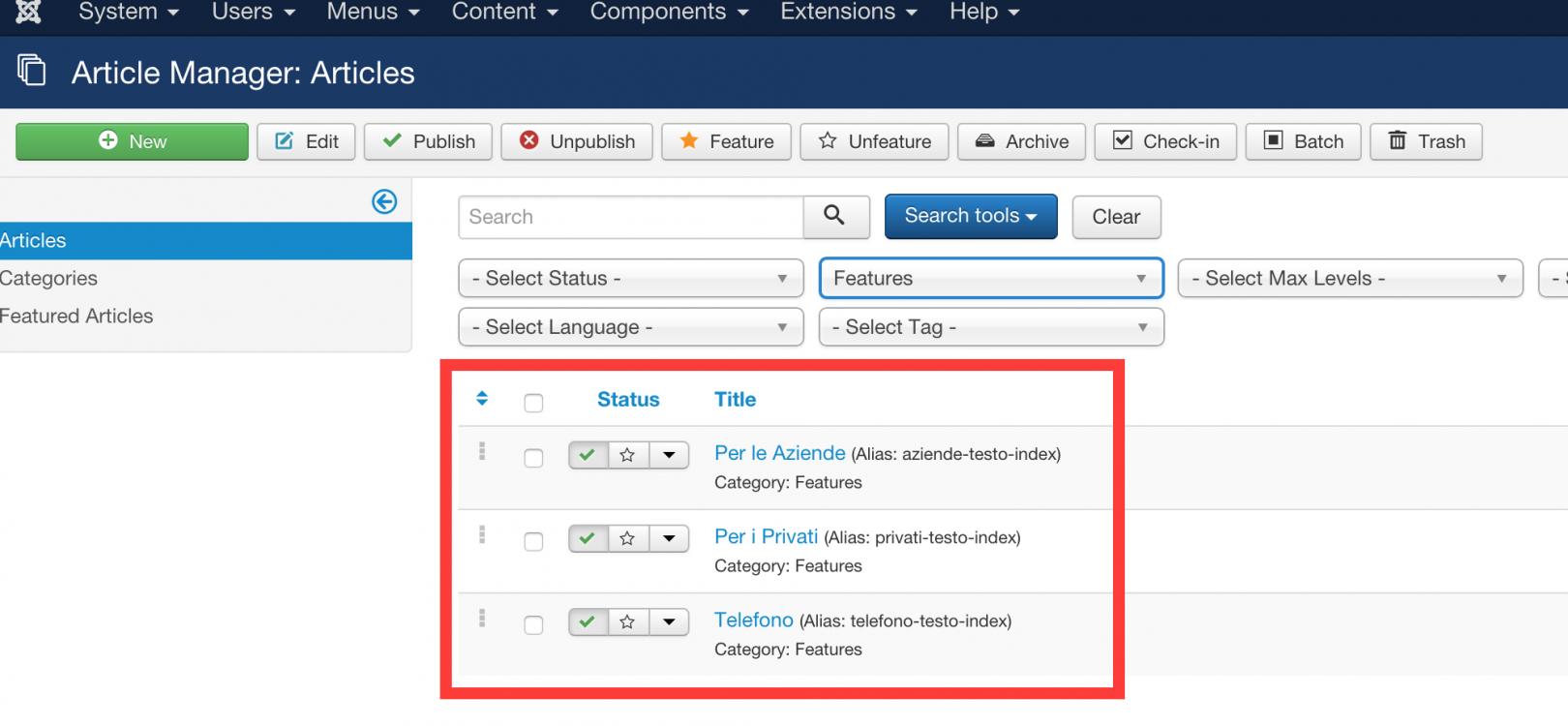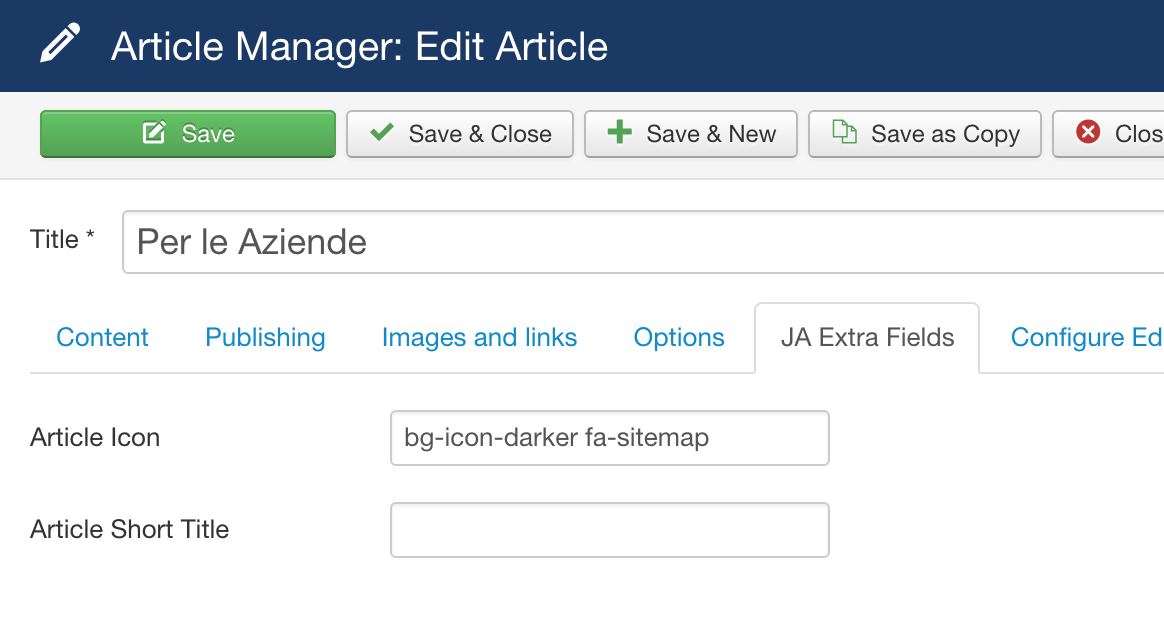-
AuthorPosts
-
April 30, 2015 at 1:52 pm #205975
Hello everyone , I would like to change the module features of my home , I insert an image to describe what I would do :
What I would do:
1 – Remove the page title within the text area.
2 – I wish the article loaded maintained html tags to format text and insert icons .
3 – I would change the color of the titles below , without changing the color of the icon .
 Ninja Lead
Moderator
Ninja Lead
Moderator
Ninja Lead
- Join date:
- November 2014
- Posts:
- 16064
- Downloads:
- 310
- Uploads:
- 2864
- Thanks:
- 341
- Thanked:
- 3854 times in 3563 posts
May 1, 2015 at 1:25 pm #569107You can find my answer with your question
1) Open templates/ja_nuevo/html/mod_articles_category/carousel.php file, find and remove
<?php echo $item->title; ?>2) That’s font-awesome and you can change it directly from extra field of article
3) Title here is article title
Open templates/ja_nuevo/css/template.css file and change my red mark
.category-module.category-carousel .carousel .carousel-indicators span {
display: block;
margin-bottom: 12px;
color: #73bfe6 ;
opacity: 0;
filter: alpha(opacity=0);
-webkit-transition: all 0.2s ease-in-out 0s;
-o-transition: all 0.2s ease-in-out 0s;
transition: all 0.2s ease-in-out 0s;
}
-
May 1, 2015 at 3:48 pm #569122
I followed your instructions but still can not change the properties of the text , I have shown in a new image what I would do ; IMPORTANT , these changes should affect only this module and not the others .
May 4, 2015 at 7:25 am #569276I did several tests but could not find a way to change the style of the text , you have any advice? thanks !
 Ninja Lead
Moderator
Ninja Lead
Moderator
Ninja Lead
- Join date:
- November 2014
- Posts:
- 16064
- Downloads:
- 310
- Uploads:
- 2864
- Thanks:
- 341
- Thanked:
- 3854 times in 3563 posts
May 4, 2015 at 7:29 am #569278You can change font color size on mod_articles_category module
Open templates/ja_nuevo/css/custom.css file and add new rule
.category-module.category-carousel .carousel h4 {
color: red;
font-size: 18px;
}.category-module .mod-articles-category-introtext {
color: red;
text-align: justify;
}
1 user says Thank You to Ninja Lead for this useful post
May 5, 2015 at 12:56 pm #569516Perfect work , lastly , you can insert a picture in the article or provides only text ?
 Ninja Lead
Moderator
Ninja Lead
Moderator
Ninja Lead
- Join date:
- November 2014
- Posts:
- 16064
- Downloads:
- 310
- Uploads:
- 2864
- Thanks:
- 341
- Thanked:
- 3854 times in 3563 posts
May 6, 2015 at 6:46 am #569612<em>@valentino.craviari 471984 wrote:</em><blockquote>Perfect work , lastly , you can insert a picture in the article or provides only text ?</blockquote>
Joomla recommends to add images for article via ‘Images and Links’ tab in backend settings of each article. This module also supports to retrieve images from this tab only.
1 user says Thank You to Ninja Lead for this useful post
 Ninja Lead
Moderator
Ninja Lead
Moderator
Ninja Lead
- Join date:
- November 2014
- Posts:
- 16064
- Downloads:
- 310
- Uploads:
- 2864
- Thanks:
- 341
- Thanked:
- 3854 times in 3563 posts
May 6, 2015 at 6:46 am #734701<em>@valentino.craviari 471984 wrote:</em><blockquote>Perfect work , lastly , you can insert a picture in the article or provides only text ?</blockquote>
Joomla recommends to add images for article via ‘Images and Links’ tab in backend settings of each article. This module also supports to retrieve images from this tab only.
1 user says Thank You to Ninja Lead for this useful post
AuthorPostsViewing 8 posts - 1 through 8 (of 8 total)This topic contains 8 replies, has 2 voices, and was last updated by
 Ninja Lead 9 years, 6 months ago.
Ninja Lead 9 years, 6 months ago.We moved to new unified forum. Please post all new support queries in our New Forum
Jump to forum