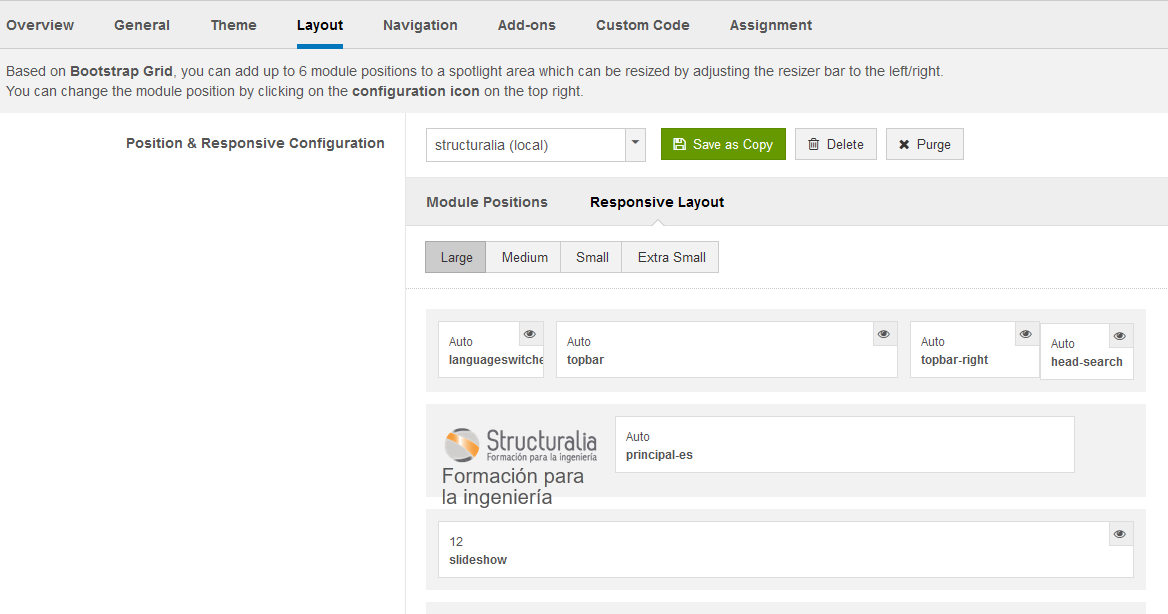-
AuthorPosts
-
June 1, 2017 at 6:13 am #1038681
Hello,
I’m trying to change several module positions in the template layout, but I don’t see the "configuration icon on the top right" for this pourpose.
Any help?
Regards
 Pankaj Sharma
Moderator
Pankaj Sharma
Moderator
Pankaj Sharma
- Join date:
- February 2015
- Posts:
- 24589
- Downloads:
- 144
- Uploads:
- 202
- Thanks:
- 127
- Thanked:
- 4196 times in 4019 posts
June 1, 2017 at 6:14 am #1038682Hi
Can u share more details how u want to modify the positions?
I can see the layout is showing fine in your screenshot.Regards
June 1, 2017 at 6:21 am #1038685Hello,
Thank you for your quick answer.
I’ve included the screenshot as attachment. Is there another way to include it?
Thanks and regards
June 1, 2017 at 6:28 am #1038687Hi,
for example, I need to move the languageswitch to the right and resize it to make it 3 times bigger.
Regards
 Pankaj Sharma
Moderator
Pankaj Sharma
Moderator
Pankaj Sharma
- Join date:
- February 2015
- Posts:
- 24589
- Downloads:
- 144
- Uploads:
- 202
- Thanks:
- 127
- Thanked:
- 4196 times in 4019 posts
June 1, 2017 at 7:36 am #1038726Hi
To move the position you have to do this from the header.php file
Open template folder /tpls/blocks/topbar.php file.
In the template layout you can change the module position name to a different name and publish the module.
But to change the size you have to this from PHP file.Regards
 Pankaj Sharma
Moderator
Pankaj Sharma
Moderator
Pankaj Sharma
- Join date:
- February 2015
- Posts:
- 24589
- Downloads:
- 144
- Uploads:
- 202
- Thanks:
- 127
- Thanked:
- 4196 times in 4019 posts
June 1, 2017 at 7:37 am #1038727Hi
To move the position you have to do this from the header.php file
Open template folder /tpls/blocks/topbar.php file.
In the template layout you can change the module position name to a different name and publish the module.
But to change the size you have to this from PHP file.Regards
AuthorPostsViewing 6 posts - 1 through 6 (of 6 total)This topic contains 5 replies, has 2 voices, and was last updated by
 Pankaj Sharma 7 years, 8 months ago.
Pankaj Sharma 7 years, 8 months ago.We moved to new unified forum. Please post all new support queries in our New Forum
Module position in layout template
Viewing 6 posts - 1 through 6 (of 6 total)