-
AuthorPosts
-
SHoggard Friend
SHoggard
- Join date:
- October 2006
- Posts:
- 290
- Downloads:
- 5
- Uploads:
- 21
- Thanks:
- 26
- Thanked:
- 7 times in 1 posts
September 29, 2009 at 3:28 am #144680I followed this link re the module positions but the positions are WRONG!
<blockquote>http://www.joomlart.com/forums/topic/template-configuration-3/</blockquote>Since this thread ( http://www.joomlart.com/forums/topic/module-position-schematic/ )is being ignored and the above link wildly misleading (ie: User position 3 etc) and missing most module positions.
I spent about 2 hours this morning guessing module sizes & posting to the User Positions 1 – 10.NOTE:-
ALL colour image blocks were set in JCE to ‘TOP‘ – all are placed in Teline to the Right
In JCE all were placed with ZERO margins/padding = ALL have padding ranging from 15px to 20pxIf Teline is to be used in a professional publishing situation these positions must:
A. Be identified correctly
B. Dimensions must be given – publishers sell ads based on sizes!!!Disclaimer: In the absence of any guidance from JA on this topic all sizes in the attached are guess-work & trial/error.
Sorry guys:- I don’t have time to do the same for those looking for 3-column layout (I won’t be using it) but that’s JA’s job (isn’t it?)-
1 user says Thank You to SHoggard for this useful post
nickwigzell Friend
nickwigzell
- Join date:
- August 2009
- Posts:
- 32
- Downloads:
- 0
- Uploads:
- 0
- Thanks:
- 15
- Thanked:
- 2 times in 1 posts
September 29, 2009 at 5:29 am #318958Thanks, that could be a real help. I’ll be using the three-col layout but at least that gives me some idea of the width of the content top position. If I ever have time, 🙂 , I’ll try and do something similar for the three-col positions.
Incidentally, in case you ever need it, I worked out how to do a full-width logo/banner in the header: http://www.joomlart.com/forums/topic/full-width-logobanner/
Nick
hariorama Friend
hariorama
- Join date:
- April 2009
- Posts:
- 174
- Downloads:
- 0
- Uploads:
- 33
- Thanks:
- 50
- Thanked:
- 15 times in 1 posts
September 29, 2009 at 6:25 am #318959<blockquote>wildly misleading (ie: User position 3 etc)</blockquote>
have same problem.
made myself a position “footnav” for an additional menu on this position. (on user position3 nothing shows up)
SHoggard Friend
SHoggard
- Join date:
- October 2006
- Posts:
- 290
- Downloads:
- 5
- Uploads:
- 21
- Thanks:
- 26
- Thanked:
- 7 times in 1 posts
September 30, 2009 at 2:56 am #319076hariorama,
Module position 3 is at the TOP of the page below the breadcrumb (as are pasitoons 1 – 5).This is an error in the layout shown in: http://www.joomlart.com/forums/topic/template-configuration-3/
I know the JA Team are busy fighting fires, but can someone please spend 1 hour to give us the correct informationHung Dinh Friend
Hung Dinh
- Join date:
- September 2014
- Posts:
- 4408
- Downloads:
- 11
- Uploads:
- 189
- Thanks:
- 309
- Thanked:
- 3310 times in 3 posts
September 30, 2009 at 5:50 pm #319187Hi,
The Module position guide has been fixed. Please look at the below image.
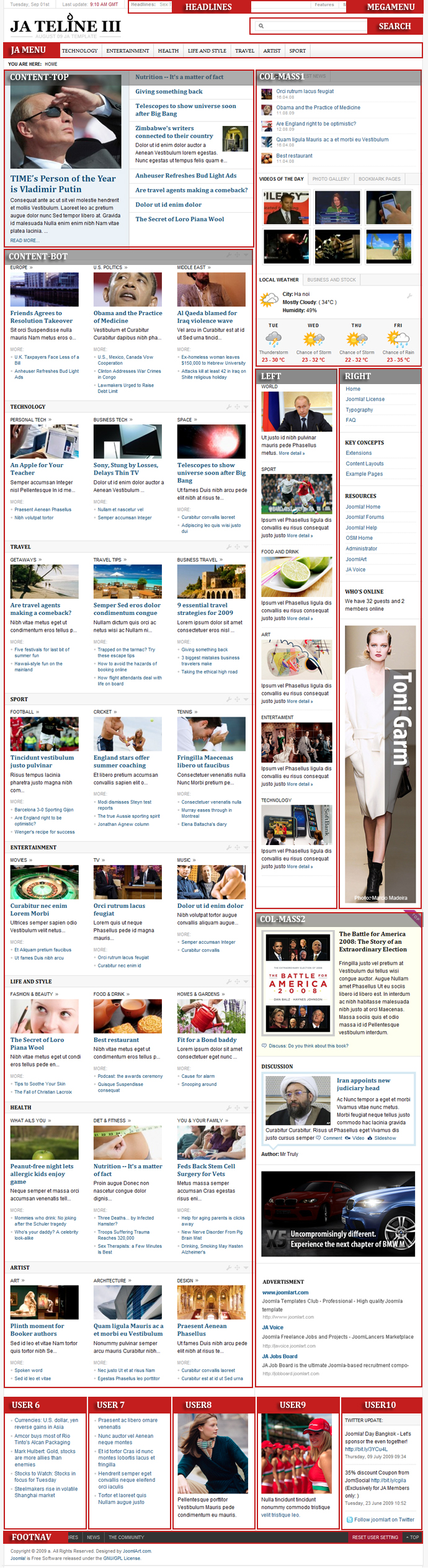
Hung
4 users say Thank You to Hung Dinh for this useful post
hariorama Friend
hariorama
- Join date:
- April 2009
- Posts:
- 174
- Downloads:
- 0
- Uploads:
- 33
- Thanks:
- 50
- Thanked:
- 15 times in 1 posts
September 30, 2009 at 5:58 pm #319189thank you very much hung
please include also user 1-5 above content-top and col-mass1
cgc0202 Friend
cgc0202
- Join date:
- August 2007
- Posts:
- 2244
- Downloads:
- 0
- Uploads:
- 3
- Thanks:
- 206
- Thanked:
- 262 times in 1 posts
September 30, 2009 at 6:05 pm #319190Thanks Hung,
It would be nice to have the image as part of the sticky, Also, if I am not mistaken, there used to be positions — user1, user 2, user3, user4 and user 5 — just below the breadcrumbs??? However, they do not usually appear because they are empty. Were the scripts for these positions — user1, user 2, user3, user4 and user 5 — deleted in Teline III v1.3? Or, are they still there? If so, are they collapsible?
Thanks.
Cornelio
Hung Dinh;147049Hi,
The Module position guide has been fixed. Please look at the below image.
Hung
Phill Moderator
Phill
- Join date:
- February 2014
- Posts:
- 7013
- Downloads:
- 40
- Uploads:
- 77
- Thanks:
- 917
- Thanked:
- 2206 times in 1818 posts
September 30, 2009 at 6:30 pm #319192Cornelio,
Why don’t you download the template and find out. In the time it takes to write one of your epic threads you could have installed the template and answered the question for yourself.
You seem to like Teline III so how about starting a thread in the showcase forum with your work?
ergohost Friend
ergohost
- Join date:
- October 2008
- Posts:
- 88
- Downloads:
- 0
- Uploads:
- 3
- Thanks:
- 17
- Thanked:
- 10 times in 1 posts
September 30, 2009 at 8:16 pm #319210hehe, thanks folks, i had not yet noticed the positions 1 – 5 :confused:
I do like the idea of showing the dimensions of the modules, both outer and inner dimensions (taking account of padding etc) will be handy to know.
The other day I asked a friend to make me a couple of banners I can display to advertise his site, one that would work in a module position. When he asked me what size to work to I realised I couldnt accurately tell him without having to check,
Arvind Chauhan Moderator
Arvind Chauhan
- Join date:
- September 2014
- Posts:
- 3835
- Downloads:
- 74
- Uploads:
- 92
- Thanks:
- 1240
- Thanked:
- 1334 times in 848 posts
September 30, 2009 at 8:38 pm #319217cgc0202;147052Thanks Hung,
positions — user1, user 2, user3, user4 and user 5 — just below the breadcrumbs??? However, they do not usually appear because they are empty. Were the scripts for these positions — user1, user 2, user3, user4 and user 5 — deleted in Teline III v1.3? Or, are they still there? If so, are they collapsible?
Thanks.
Cornelio
Based on conversation with Mr. Hung, the above module positions (user 1-5) are not officially released and so they have not been released in the module positions, nor the demo site features them. Updates if any regarding the same, will be part of Teline iii future version release.
Arvind
SHoggard Friend
SHoggard
- Join date:
- October 2006
- Posts:
- 290
- Downloads:
- 5
- Uploads:
- 21
- Thanks:
- 26
- Thanked:
- 7 times in 1 posts
September 30, 2009 at 11:18 pm #319228I don’t understand:
<blockquote>(user 1-5) are not officially released and so they have not been released in the module positions</blockquote>They’re quite clearly here & functional since V1.1 was released (see image)
hariorama Friend
hariorama
- Join date:
- April 2009
- Posts:
- 174
- Downloads:
- 0
- Uploads:
- 33
- Thanks:
- 50
- Thanked:
- 15 times in 1 posts
SHoggard Friend
SHoggard
- Join date:
- October 2006
- Posts:
- 290
- Downloads:
- 5
- Uploads:
- 21
- Thanks:
- 26
- Thanked:
- 7 times in 1 posts
October 1, 2009 at 5:27 am #319256hariorama, your site looks good 😉
I see you still have margins around your col-mas positions
hariorama Friend
hariorama
- Join date:
- April 2009
- Posts:
- 174
- Downloads:
- 0
- Uploads:
- 33
- Thanks:
- 50
- Thanked:
- 15 times in 1 posts
October 1, 2009 at 5:58 am #319257what can i do?
SHoggard Friend
SHoggard
- Join date:
- October 2006
- Posts:
- 290
- Downloads:
- 5
- Uploads:
- 21
- Thanks:
- 26
- Thanked:
- 7 times in 1 posts
October 1, 2009 at 7:32 am #319263drarvindc (mod) sent me a PM asking about the problem – so maybe we’ll have an answer!
My site’s http://packwebasia.com/next/
Note: I’ve given up on JANews for the main pages & sticking to iJoomlaNews (which I bought for my Joomla 1.0.5 site & the license & support is for life) I haven’t done any styling to it yet so what you see is what it looks like straight out of the box!
1 user says Thank You to SHoggard for this useful post
AuthorPostsThis topic contains 22 replies, has 9 voices, and was last updated by
cgc0202 15 years, 2 months ago.
We moved to new unified forum. Please post all new support queries in our New Forum
Jump to forum



