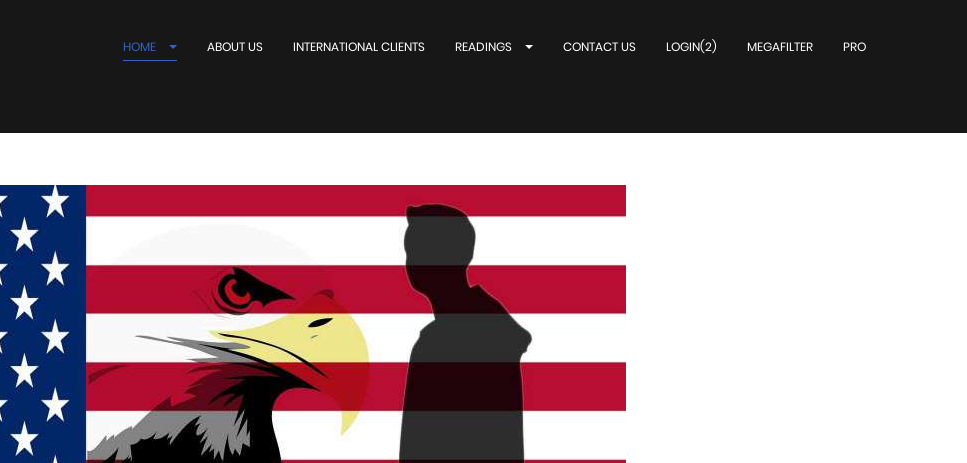-
AuthorPosts
-
 lawyerlinguist
Friend
lawyerlinguist
Friend
lawyerlinguist
- Join date:
- November 2017
- Posts:
- 65
- Downloads:
- 30
- Uploads:
- 14
- Thanks:
- 12
January 15, 2018 at 7:35 am #1086729Good morning everybody.
I have a strange issue with MegaFilter, that’s a bit complex to describe but bear with me; I’d be very thankful for any help.I have a menu item with articles from a category; when I access the articles (blog posts) through the menu item, the articles keep their layout and their modules: this is the default and desired solution: you can see it in the demo of the site (JaLaw firm).
Now, I set up MegaFilter, it works beautifully but when trying to access the same article, the article loses its intended layout: the modules; the strange thing is, it looks MegaFilter doesn’t redirect as it should be right to the desired articles from the category I set: it seems that the home menu item is selected and only the article without the modules show up.
It looks it gets you stuck in the middle between the home page and the article.You can see what I mean in the screenshot:
screenshot 1: you access the article from the Pro menu item, you get the search module and the Pro menu item selected (blue color);
screenshot 2: if you acceess the same article from MegaFilter menu item, you get the article, no search module and Home menu item selected (blue color);Now: I have another identical JaLawFirm installation and this problem doesn’t occur, it works as it should.
I’m trying to understand what causes the strange behavior in the first installation.Therefore, I’d ask what can possibly affect the way MegaFilter links the article from its menu item to the desired category. I’m trying to figure out what causes the strange behavior.
Many thanks in advance,
Have a good day.
-
Saguaros Moderator
Saguaros
- Join date:
- September 2014
- Posts:
- 31405
- Downloads:
- 237
- Uploads:
- 471
- Thanks:
- 845
- Thanked:
- 5346 times in 4964 posts
January 15, 2018 at 9:18 am #1086756Hi,
Kindly share the credentials of site where the problem can be seen so I will take a look and see what’s wrong here.
 lawyerlinguist
Friend
lawyerlinguist
Friend
lawyerlinguist
- Join date:
- November 2017
- Posts:
- 65
- Downloads:
- 30
- Uploads:
- 14
- Thanks:
- 12
January 15, 2018 at 11:09 am #1086774Thanks for your reply.
Well’ the site is still in local….does anybody have an idea anyway?
I rebuilt the menu, cleared the cache…re-installed MegaFilter….
still the same….
MegaFilters still trying to redirect to the home page then stuck somewhere halfway with the article half loaded…Saguaros Moderator
Saguaros
- Join date:
- September 2014
- Posts:
- 31405
- Downloads:
- 237
- Uploads:
- 471
- Thanks:
- 845
- Thanked:
- 5346 times in 4964 posts
January 16, 2018 at 4:14 am #1086889Hi,
I tried to replicate the issue but no luck.
I tried installing quickstart package of JA LawFirm template so it has News menu item which displays articles from a selected category called ‘News’ as you can see in the demo site.
Then I created a menu item type of JA Mega Filter to show a filter of Joomla content (which retrieves articles from the "News" category also.
When I click to open an article in the filter, it shows correctly under ‘News’ menu item.
Pls make sure that the article is assigned to one unique menu item only, if you assign an article (or category that article belongs to) to different menu items, it will cause the confusion and Joomla will not know which redirection that page should be.
I hope this makes senses.
 lawyerlinguist
Friend
lawyerlinguist
Friend
lawyerlinguist
- Join date:
- November 2017
- Posts:
- 65
- Downloads:
- 30
- Uploads:
- 14
- Thanks:
- 12
January 16, 2018 at 9:48 am #1086957Hi thank you very much for your help.
Well, it’s still a mystery…as I said I have another installation and everything works as intended…the reason I’m trying to get why this one works so strangely is ‘cos I need to see what i did wrong, if I did, so to avoid bigger problems down the road…
I rebuilt the menu, the menu items, categories…made new articles and categories, both in "content" and k2…I also updated the component but still no luck….Saguaros Moderator
Saguaros
- Join date:
- September 2014
- Posts:
- 31405
- Downloads:
- 237
- Uploads:
- 471
- Thanks:
- 845
- Thanked:
- 5346 times in 4964 posts
January 16, 2018 at 9:54 am #1086959In this case, I must have a closer look at your site to see what can be wrong. It’s best if you can put your site online as it’s hard for me to guess what’s the problem is and hard to give you solution also.
 lawyerlinguist
Friend
lawyerlinguist
Friend
lawyerlinguist
- Join date:
- November 2017
- Posts:
- 65
- Downloads:
- 30
- Uploads:
- 14
- Thanks:
- 12
January 16, 2018 at 10:51 pm #1087077It took me a lot…coming to think of it, it may sound obvious….however, I’d suggest you guys to add it in the documentation, just in case…
In GLOBAL CONFIGURATION : SEO SETTINGS:
"Search engine friendly URLs" = it has to be set on YES
"Use Url rewriting" = it has to be set on NO
"Add suffix to URL" = it has to be set on NO
"Unicode Aliases" = it has to be set on NOWhat do you think about that?
Can you confirm this?
In my case, it solved the problem.Saguaros Moderator
Saguaros
- Join date:
- September 2014
- Posts:
- 31405
- Downloads:
- 237
- Uploads:
- 471
- Thanks:
- 845
- Thanked:
- 5346 times in 4964 posts
January 17, 2018 at 6:33 am #1087152Hi,
I got your point but it’s recommended to use SEF option though. I will share with the team also.
Regards
Saguaros Moderator
Saguaros
- Join date:
- September 2014
- Posts:
- 31405
- Downloads:
- 237
- Uploads:
- 471
- Thanks:
- 845
- Thanked:
- 5346 times in 4964 posts
January 17, 2018 at 6:39 am #1087153Updated
You can try opening file: root/plugins/jamegafilter/content/tmpl/default.php
At approx line 31:
sefUrl[$value->id] = JRoute::_(ContentHelperRoute::getArticleRoute($value->slug, $value->catid, $value->lang));change it to:
$sefUrl[$value->id] = JRoute::_(ContentHelperRoute::getArticleRoute($value->slug, $value->catid, $value->lang), false);Backup the old file first.
 lawyerlinguist
Friend
lawyerlinguist
Friend
lawyerlinguist
- Join date:
- November 2017
- Posts:
- 65
- Downloads:
- 30
- Uploads:
- 14
- Thanks:
- 12
January 17, 2018 at 6:23 pm #1087312Thanks for replying.
The problem seems solved with the lines you suggested. However, I didn’t say I preferred not to use SEF; for some reason it was the default setting on that installation as opposed to other installation where megafilter worked as a charm…and I couldn’t understand why the difference.
Thank you! -
AuthorPosts
Viewing 11 posts - 1 through 11 (of 11 total)This topic contains 10 replies, has 2 voices, and was last updated by
Saguaros 6 years, 12 months ago.
We moved to new unified forum. Please post all new support queries in our New Forum
Jump to forum