-
AuthorPosts
-
 7of9
Friend
7of9
Friend
7of9
- Join date:
- December 2010
- Posts:
- 579
- Downloads:
- 81
- Uploads:
- 66
- Thanks:
- 162
- Thanked:
- 25 times in 3 posts
December 3, 2013 at 4:58 pm #192704Hi,
I cannot understand the ordering logic or the two modules?
Is there a way to choose the articles displayed in these categories?Thanks in advance.
 TomC
Moderator
TomC
Moderator
TomC
- Join date:
- October 2014
- Posts:
- 14077
- Downloads:
- 58
- Uploads:
- 137
- Thanks:
- 948
- Thanked:
- 3155 times in 2495 posts
December 3, 2013 at 5:16 pm #514237The following can be found within the JA MAGZ USER GUIDE DOCUMENTATION
2.5 Latest News module[/h]
- Module position : home-10
- Module Suffix : Not Used
- Back-end Settings Note:
- To display related articles on latest news module as our demo, please following steps: Go to Content >> Article Manager >> Edit an article then add meta keywords for main article and articles which you want to display related news. See more detail here
- This module is using layout overrided in the template so articles will be ordered by recently added first and most view on module.
- Front-end Appearance
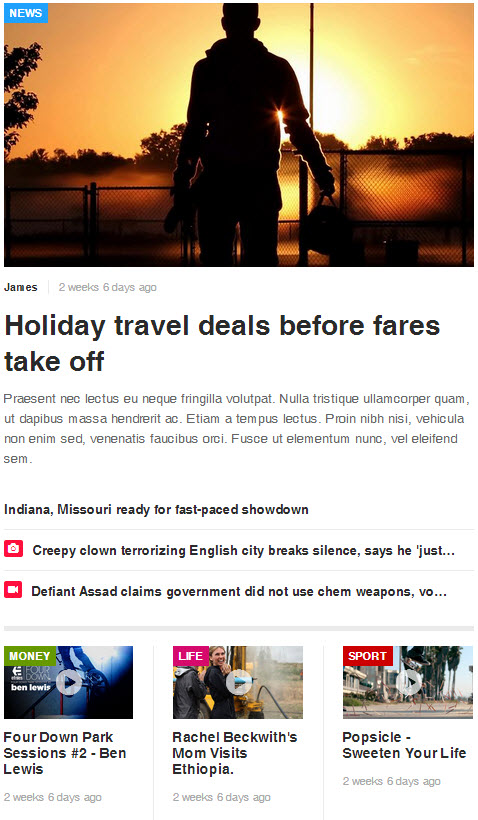
[/h]
———————————————————————————2. Default Joomla Extensions Configuration
This modules are Joomla default modules, that means the modules are available right after you’re done with a fresh Joomla installation
2.1 Articles Category module2.1.1 Top Video
- Module position : home-11
- Module Suffix : Not Used
- Back-end Settings
- Front-end Appearance
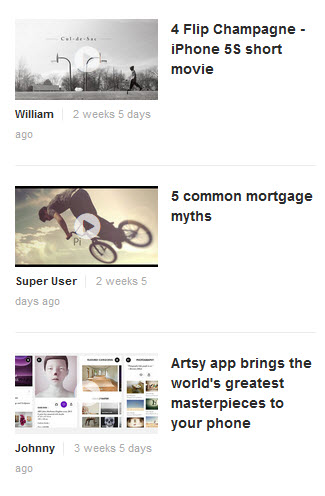
2.1.2 Popular
- Module position : ja_tabs
- Module Suffix : Not Used
- Back-end Settings
- Front-end Appearance
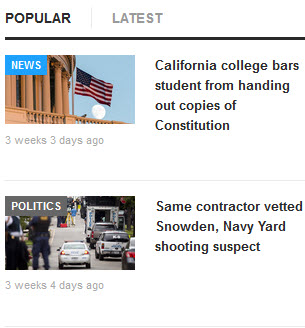
2.1.3 Latest
- Module position : ja_tabs
- Module Suffix : Not Used
- Back-end Settings
- Front-end Appearance
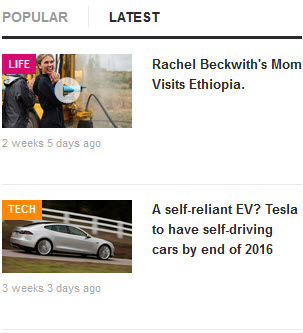
Nazario A Friend
Nazario A
- Join date:
- April 2013
- Posts:
- 1183
- Downloads:
- 0
- Uploads:
- 406
- Thanks:
- 91
- Thanked:
- 284 times in 263 posts
December 4, 2013 at 9:58 am #514297H 7of9,
<blockquote>I cannot understand the ordering logic or the two modules?
Is there a way to choose the articles displayed in these categories?</blockquote>Yes, you can choose the articles display in the configuration of these module
– In Latest News module:
– In Article Category module:
Regards,
Nazario A
-
 7of9
Friend
7of9
Friend
7of9
- Join date:
- December 2010
- Posts:
- 579
- Downloads:
- 81
- Uploads:
- 66
- Thanks:
- 162
- Thanked:
- 25 times in 3 posts
December 11, 2013 at 5:20 pm #515126Could I change it to custom article order? You see I need to have full control to the articles shown and be able to change their order. If so, what is the code I need to change?
Nazario A Friend
Nazario A
- Join date:
- April 2013
- Posts:
- 1183
- Downloads:
- 0
- Uploads:
- 406
- Thanks:
- 91
- Thanked:
- 284 times in 263 posts
December 12, 2013 at 8:02 am #515195Hi 7of9,
These modules are default module of Joomla
– In Latest News module, it supports 4 types of ordering:
– In Article Category module, it has so many ways to order:
<blockquote>Could I change it to custom article order?</blockquote>
This requires customization for default Joomla module. Here is my suggestion: eg. for Latest News module
:
– First you need to add the new option to configuration of module in back-end. Please add into file: /modules/mod_articles_latest/mod_articles_latest.xml– Then write code for your style order in file: /modules/mod_articles_latest/helper.php
* Do as the same for Article Category module.
Let me know if this helps
Regards,
Nazario A

 AuthorPostsViewing 5 posts - 1 through 5 (of 5 total)
AuthorPostsViewing 5 posts - 1 through 5 (of 5 total)This topic contains 5 replies, has 3 voices, and was last updated by
Nazario A 11 years ago.
We moved to new unified forum. Please post all new support queries in our New Forum
Jump to forum
Modules Latest News & Articles Category (Top Video) Ordering
Viewing 5 posts - 1 through 5 (of 5 total)




